Loading ...
Loading ...
Loading ...
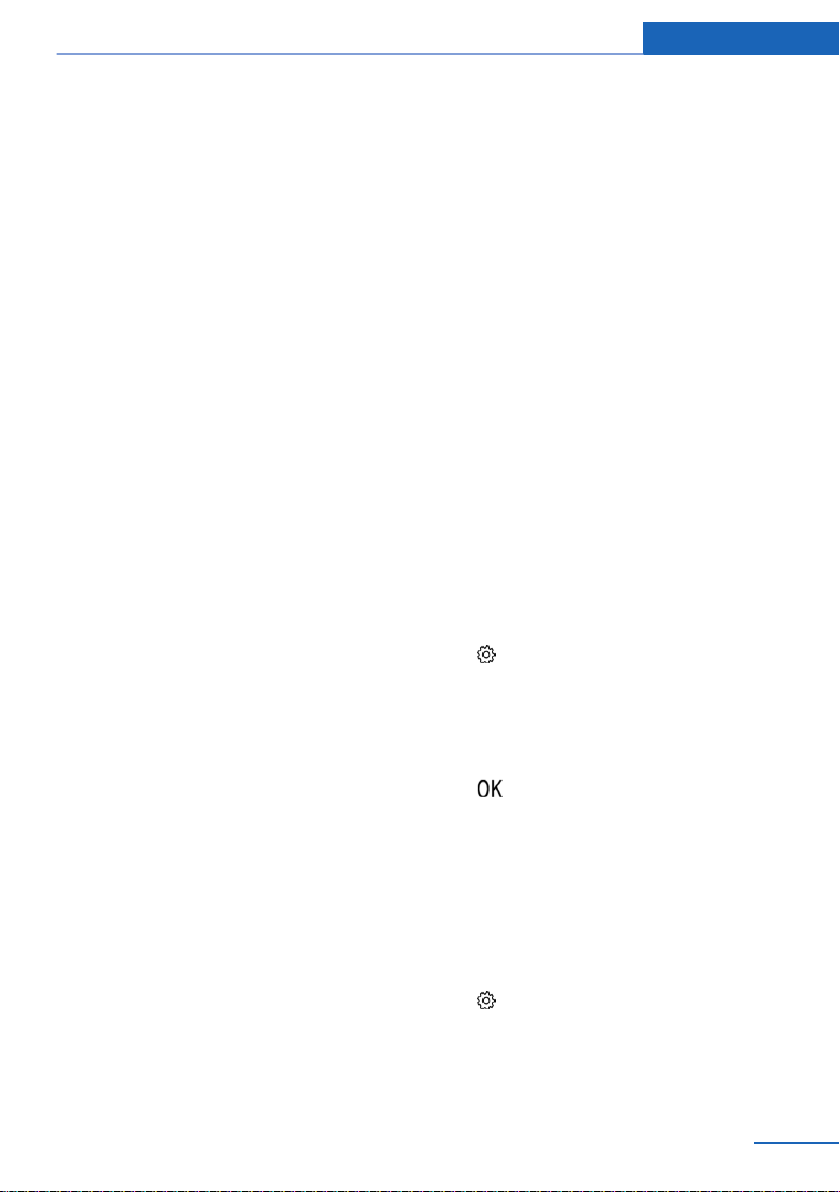
▷ Instrument cluster.
▷ Programmable memory buttons.
▷ Volumes, tone.
▷ Control Display.
▷ Navigation.
▷ TV.
▷ Park Distance Control PDC.
▷ Rearview camera
▷ Side View.
▷ Head-up Display.
▷ Driving Dynamics Control.
▷ Seat position, exterior mirror position,
steering wheel position.
▷ Cruise control.
▷ Intelligent Safety.
▷ Night vision.
Profile management
Selecting a profile
Regardless of the remote control in use a dif‐
ferent profile may be activated.
About iDrive:
1.
"My Vehicle"
2. "Driver profiles"
3. Select profile.
4. "OK"
▷ All settings stored in the called-up profile
are automatically applied.
▷ The called-up profile is assigned to the re‐
mote control being used at the time.
▷ If the profile is already assigned to a differ‐
ent remote control, this profile will apply to
both remote controls. It cannot be differen‐
tiated anymore between the settings for
the two remote controls.
Guest profile
The guest profile is for individual settings that
are stored in none of the three personal pro‐
files.
This can be useful for drivers who are using
the vehicle temporarily and do not have their
own profile.
About iDrive:
1. "My Vehicle"
2. "Driver profiles"
3. "Just drive off (guest)"
4. "OK"
The guest profile cannot be renamed. It is not
assigned to the current remote control.
Rename profile
A personal name can be assigned to the active
profile to avoid confusion between the profiles.
About iDrive:
1.
"My Vehicle"
2. "Driver profiles"
The profile marked with this symbol can
be renamed.
3. Select profile.
4. "Change driver profile name"
5. Enter profile name.
6. Select the symbol.
Resetting the profile
The settings of the active profile are reset to
their default values.
About iDrive:
1.
"My Vehicle"
2. "Driver profiles"
The profile marked with this symbol can
be reset.
3. Select profile.
4. "Reset driver profile"
Seite 59
Opening and closing Controls
59
Online Edition for Part no. 0140 2 964 330 - VI/15
Loading ...
Loading ...
Loading ...