Loading ...
Loading ...
Loading ...
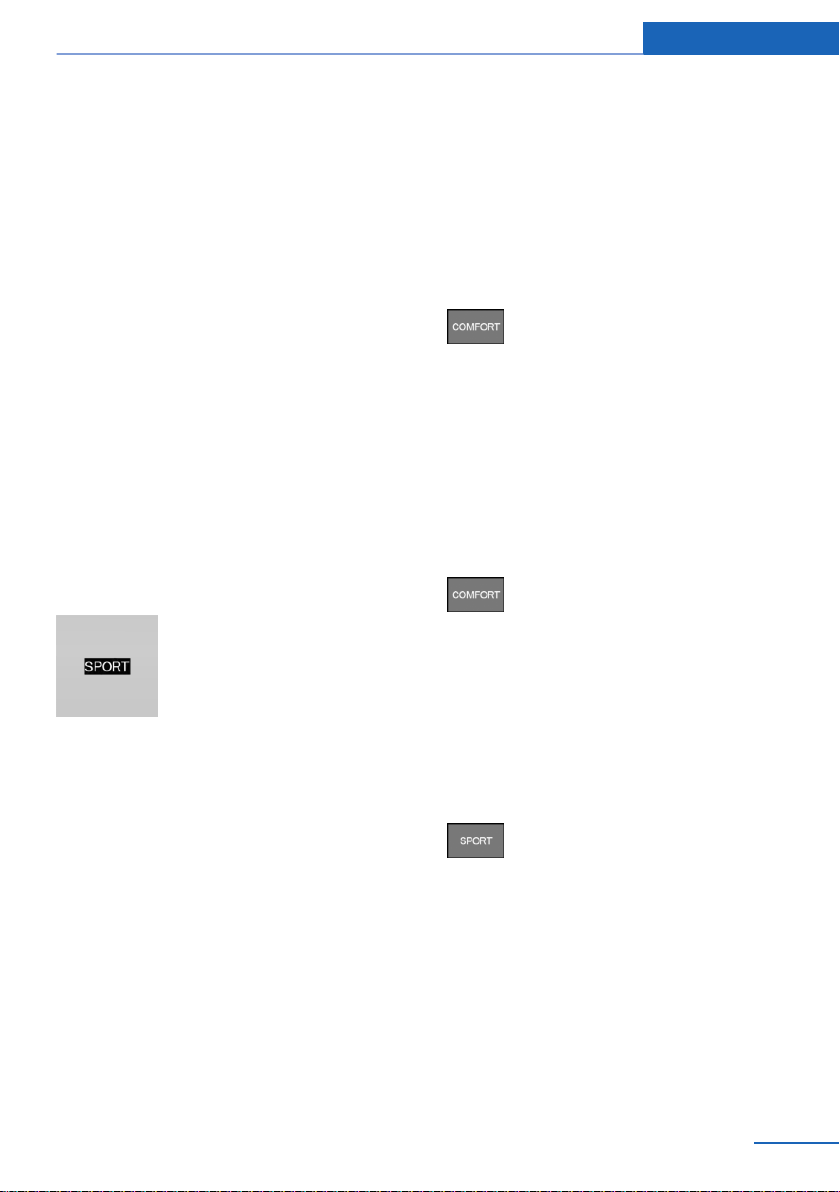
Selecting a driving mode
Press button for the desired driving mode
once.
Activating configuration of the driving
mode
Press button for the desired driving mode sev‐
eral times.
Configure INDIVIDUAL driving mode
1. Activate desired driving mode with Driving
Dynamics Control switch.
2. "Configure INDIVIDUAL"
Select desired setting.
The individual configuration of the driving
mode is taken over for the active profile. The
last set configuration is activated directly when
the driving mode is called up. With activating of
the drive-ready state, the COMFORT driving
mode is selected automatically.
Displays in the instrument cluster
The selected drive mode is dis‐
played in the instrument cluster.
Display on the Control Display
Drive mode changes can be briefly shown on
the Control Display.
About iDrive:
1.
"My Vehicle"
2. "Vehicle settings"
3. "Driving Experience Control"
4. "Driving mode information in control
display"
Driving modes in detail
COMFORT
The concept
Balanced tuning between dynamic and con‐
sumption-optimized driving.
Switching on
Press button repeatedly until COM‐
FORT is displayed in the instrument
cluster.
COMFORT PLUS
The concept
Particularly comfortable tuning for optimum
traveling comfort.
Switching on
Press button repeatedly until COM‐
FORT PLUS is displayed in the instru‐
ment cluster.
SPORT
The concept
Dynamic tuning for higher agility.
Switching on
Press button. SPORT is displayed in
the instrument cluster.
SPORT INDIVIDUAL
The concept
Individual settings can be adjusted in the
SPORT INDIVIDUAL drive mode.
Seite 111
Driving Controls
111
Online Edition for Part no. 0140 2 964 330 - VI/15
Loading ...
Loading ...
Loading ...