Loading ...
Loading ...
Loading ...
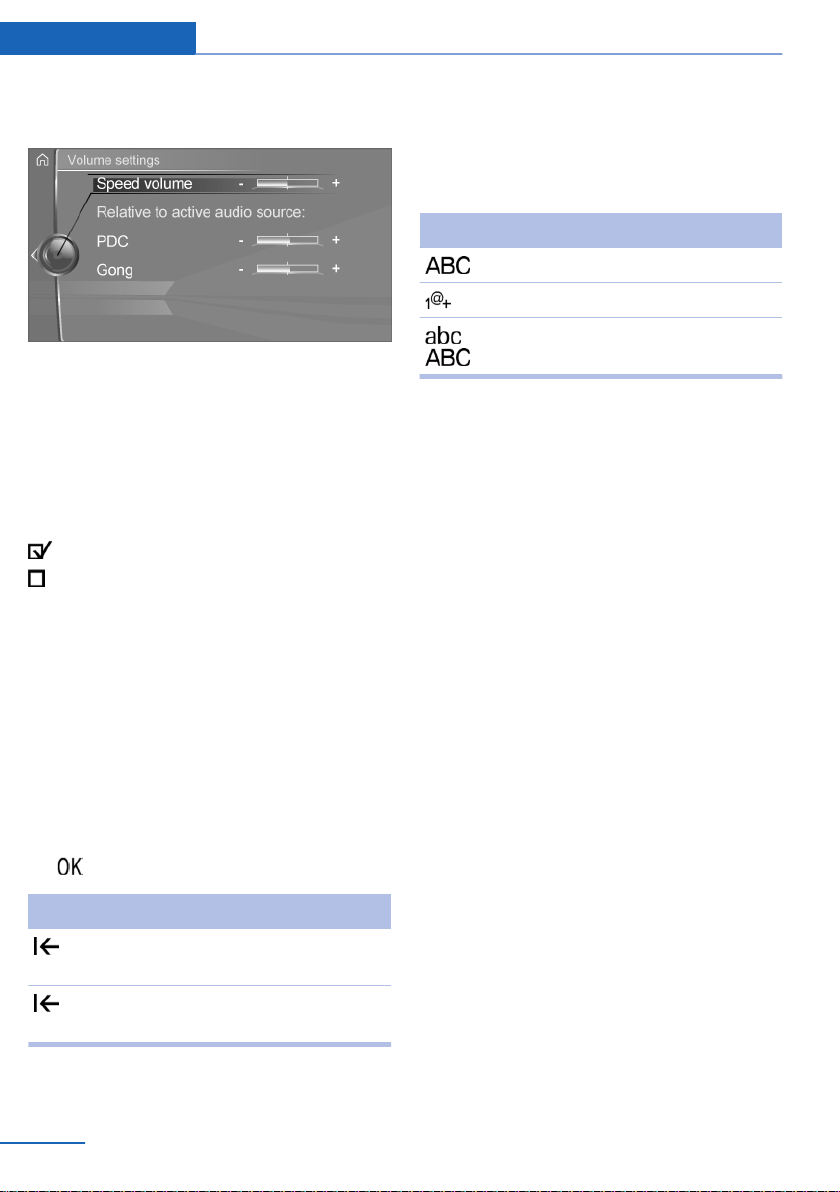
2. Turn the controller until the desired setting
is displayed.
3. Press the controller.
Activating/deactivating the functions
Several menu items are preceded by a check‐
box. The checkbox indicates whether the func‐
tion is activated or deactivated. Selecting the
menu item activates or deactivates the func‐
tion.
Function is activated.
Function is deactivated.
Entering letters and numbers
General information
Letters and numbers can be entered using the
controller or the touchscreen.
The keyboard's display changes automatically.
Entry
1.
Turn the controller: select letters or num‐
bers.
2. : confirm entry.
Symbol Function
Press the controller: delete the let‐
ter or number.
Hold controller down: delete all let‐
ters and numbers.
Switching between cases, letters and
numbers
Depending on the menu, you can switch be‐
tween entering upper and lower case, letters
and numbers.
Symbol Function
Enter the letters.
Enter the numbers.
or
Change between capital and
lower-case letters.
Entry comparison
When entering names and addresses, the
choice is narrowed down with every letter en‐
tered and letters may be added automatically.
Entries are continuously compared with data
stored in the vehicle.
▷ Only those letters are offered during input
for which data is available.
▷ Destination search: names of locations
may be entered in languages available
through iDrive.
Using alphabetical lists
For alphabetical lists with more than 30 en‐
tries, the letters for which there is an entry are
displayed at the left edge.
1.
Turn the controller to the left or right
quickly.
All letters for which there are entries are
displayed on the left side.
2. Select the first letter of the desired entry.
The cursor jumps to the first entry of the
selected letter.
Seite 24
At a glance iDrive
24
Online Edition for Part no. 0140 2 964 330 - VI/15
Loading ...
Loading ...
Loading ...