Loading ...
Loading ...
Loading ...
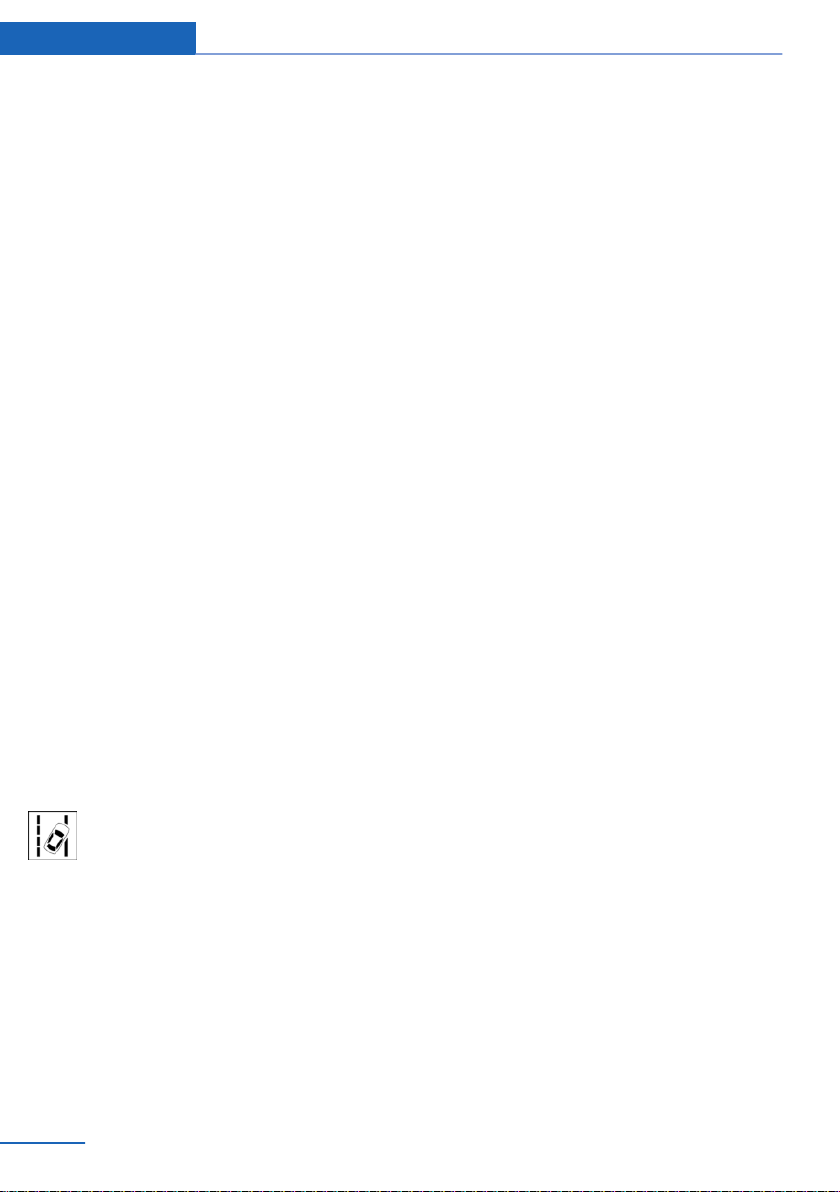
The selected setting is stored for the drive pro‐
file currently used.
Set force of the steering wheel
vibration
About iDrive:
1. "My Vehicle"
2. "Vehicle settings"
3. "Steering wheel vibration"
4. Select desired setting.
The setting is applied to all Intelligent Safety
systems and stored for the profile currently
used.
Vehicles with side collision warning:
switching steering intervention on/off
The steering intervention can be switched on
and off separately for Active Blind Spot Detec‐
tion and lane departure warning.
About iDrive:
1.
"My Vehicle"
2. "Vehicle settings"
3. "Intelligent Safety"
4. "Steering intervention"
The selected setting is stored for the drive pro‐
file currently used.
Display in the instrument cluster
Green symbol: at least one lane mark‐
ing was detected and warnings can be
issued.
Issued warning
If you leave the lane and if a lane marking has
been detected, the steering wheel begins vi‐
brating.
If the turn signal is set before changing the
lane, a warning is not issued.
Vehicles with side collision warning: if the vi‐
brating steering wheel is ignored and the lane
marking crossed, the system intervenes with a
brief active steering intervention and helps to
maintain the vehicle in the lane. The steering
intervention can be noticed on the steering
wheel and can be manually overridden at any
time.
End of warning
The warning is canceled in the following situa‐
tions:
▷ Automatically after approx. 3 seconds.
▷ When returning to your own lane.
▷ When braking hard.
▷ When using the turn signal.
▷ When DSC is actively controlling stability.
System limits
Functional limitations
The system may not be fully functional in the
following situations:
▷ In heavy fog, rain or snowfall.
▷ In the event of missing, worn, poorly visi‐
ble, merging, diverging, or multiple lane
markings such as in construction areas.
▷ When lane markings are covered in snow,
ice, dirt or water.
▷ In tight curves or on narrow lanes.
▷ When the lane markings are covered by
objects.
▷ When driving very close to the vehicle in
front of you.
▷ If there are constant blinding effects be‐
cause of oncoming light, e. g., from the sun
low in the sky.
▷ When the windshield in front of the interior
rearview mirror is fogged over, dirty or cov‐
ered with stickers, etc.
▷ During calibration of the camera immedi‐
ately after vehicle delivery.
A Check Control message is displayed when
the system is not fully functional.
Seite 152
Controls Safety
152
Online Edition for Part no. 0140 2 964 330 - VI/15
Loading ...
Loading ...
Loading ...