Loading ...
Loading ...
Loading ...
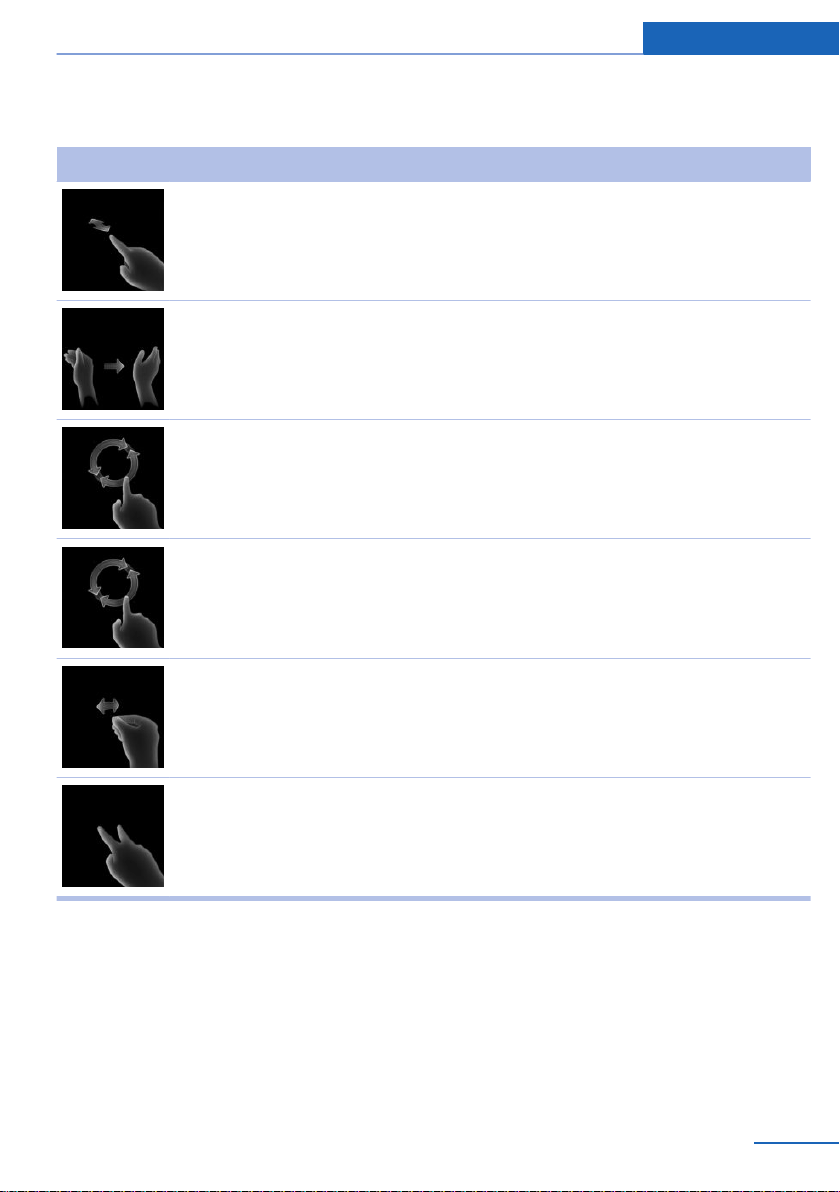
Possible gestures
Gesture Controls Function
Move index finger forward and backward in the direction
of the screen.
Accept call.
Confirm Check Con‐
trol message.
Swipe with the hand across the width of the Control Dis‐
play in the direction of the front-passenger side.
Reject call.
Close popup.
Slowly move forearm in a circular pattern with the index
finger stretched out forward.
Gestures are detected after one circular motion.
Increasing the vol‐
ume.
Slowly move forearm in a circular pattern with the index
finger stretched out forward.
Gestures are detected after one circular motion.
Reducing the volume.
Pinch with thumb and index finger and move hand hori‐
zontally to the right or left.
Surround View: turn
camera view.
Move stretched out index and middle finger forward. Individually assigna‐
ble gesture.
Execute gestures clearly.
The gestures can also be executed on the
front-passenger side.
Assigning gesture individually
About iDrive:
1. "My Vehicle"
2. "System settings"
3. "Gestures"
4. "Function assignment"
5. Select desired setting.
Seite 31
BMW gesture control At a glance
31
Online Edition for Part no. 0140 2 964 330 - VI/15
Loading ...
Loading ...
Loading ...