Loading ...
Loading ...
Loading ...
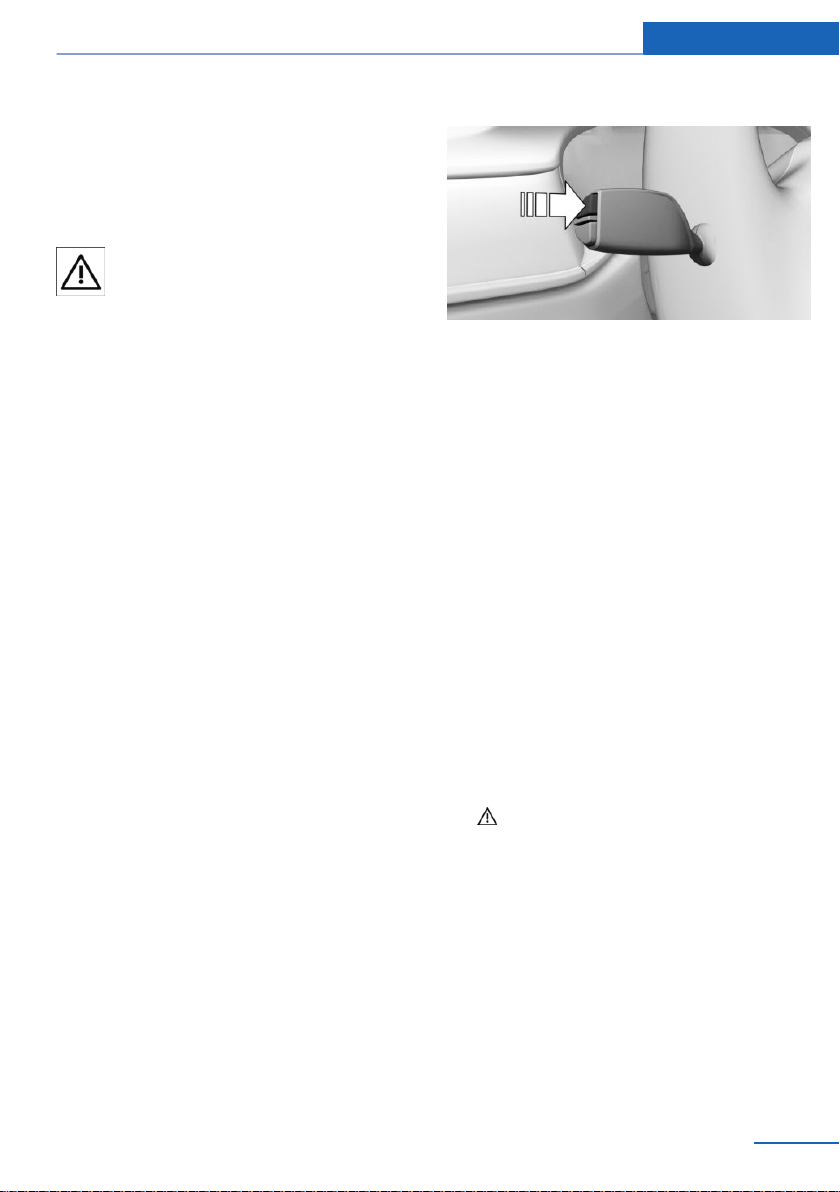
For additional information, refer to High
beams, refer to page 103.
General lamps
Check Control
At least one Check Control message is
displayed or is stored.
Text messages
Text messages in combination with a symbol
in the instrument cluster explain a Check Con‐
trol message and the meaning of the indicator
and warning lights.
Supplementary text messages
Additional information, such as on the cause of
an error or the required action, can be called up
via Check Control.
With urgent messages the added text will be
automatically displayed on the Control Display.
Functions
Depending on the Check Control message, the
following functions can be selected.
▷ "Owner's Manual"
Display additional information about the
Check Control message in the Integrated
Owner's Manual.
▷ "Service request"
Contact a dealer’s service center or an‐
other qualified service center or repair
shop.
▷ "BMW Roadside Assistance"
Contact Roadside Assistance.
Hiding Check Control messages
Press and hold PC button on blinker lever.
▷ Some Check Control messages are dis‐
played continuously and are not cleared
until the malfunction is eliminated. If sev‐
eral malfunctions occur at once, the mes‐
sages are displayed consecutively.
These messages can be faded for approx.
8 seconds. After this time, they are dis‐
played again automatically.
▷ Other Check Control messages are faded
automatically after approx. 20 seconds.
They are stored and can be displayed
again later.
Displaying stored Check Control
messages
About iDrive:
1.
"My Vehicle"
2. "Vehicle status"
3. "Check Control"
4. Select the text message.
Messages after trip completion
Special messages displayed while driving are
displayed again after the drive readiness is
switched off.
Seite 117
Displays Controls
117
Online Edition for Part no. 0140 2 964 330 - VI/15
Loading ...
Loading ...
Loading ...