Loading ...
Loading ...
Loading ...
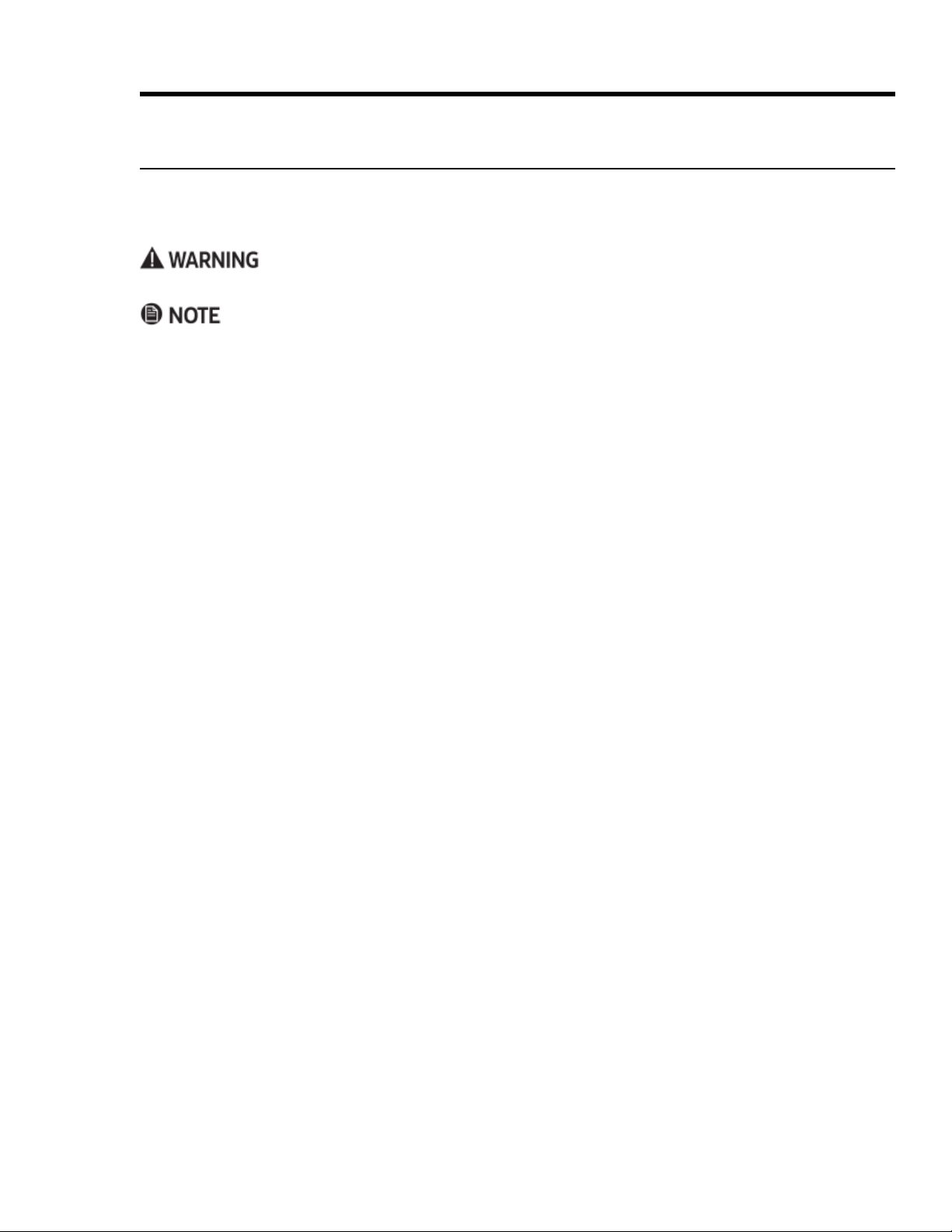
39
Operating the Oven
Adjusting the Oven-Temperature Offset
may vary from your previous oven. If cooking results on this oven differ from those of your previous oven, you
and the temperature varies as heating elements cycle on and off.
1. 0 and #.
Momentarily, PASS appears on the display.
2. 6428, and tap START/CONTINUE.
SLCt (Select) appears on the display.
3. Select a cook mode.
The mode's current offset temp appears on the display. (00 appears if you have never adjusted the temp.)
4. On the numeric pad, enter the desired increase/decrease in temperature.
– To enter a decrease, tap #, then the amount; to enter an increase, simply enter the amount.
– Edit appears on the
display as you start entering the offset amount.)
5. Tap START/CONTINUE.
The setting is saved.
6.
7. Tap CANCEL/SECURE.
Loading ...
Loading ...
Loading ...