Loading ...
Loading ...
Loading ...
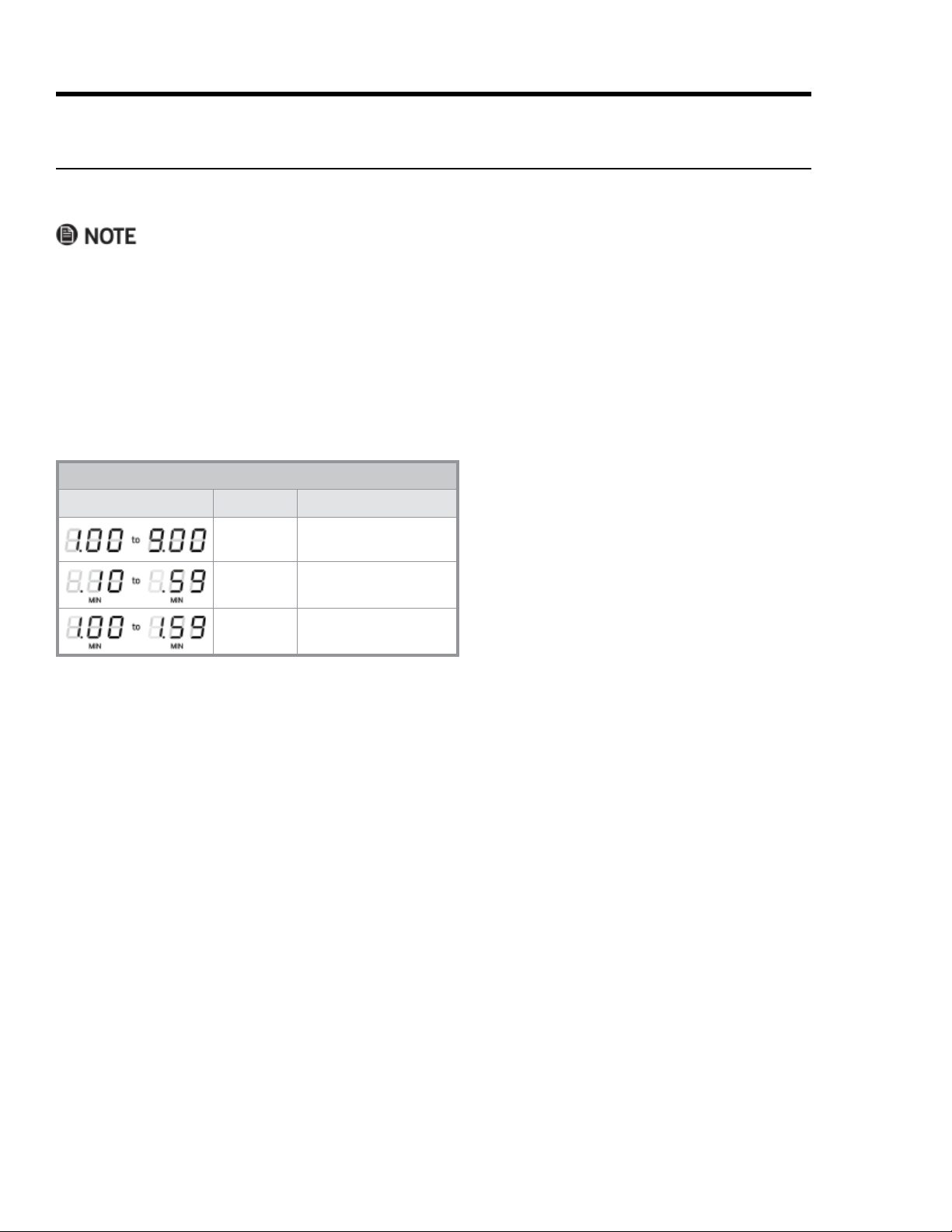
22
Operating the Cooktop
on the time setting. The “dot” (Image column,
left) blinks to show time is counting down and
continues until the display goes out as the alarm
sounds. It divides min/sec (Image column, top
row) and hr/min (Image column, bottom row).
For settings of 10+ minutes, seconds do not
appear when the countdown falls below 10 min.)
Timer Display Readings
Image Time Description
1 min to
9 min
Press p 1 to 9 times; each
press adds 1 minute
10 min to
59 min
Press-hold p to set
longer times
1 hr to
1 hr, 59 min
Press-hold p to set time
(max. time: 1 hr, 59 min.)
About the Cooktop Timers
The cooktop has seven alarm timers: one for each cook zone (including the bridge), and one timer unassociat
•
•
• Press the up/down arrow buttons simultaneously to pause the timer display; countdown resumes automat
ically in 5 seconds.
•
the alarm is not silenced manually, it shuts itself off two minutes later.
About the Main-Timer Display
Loading ...
Loading ...
Loading ...