Loading ...
Loading ...
Loading ...
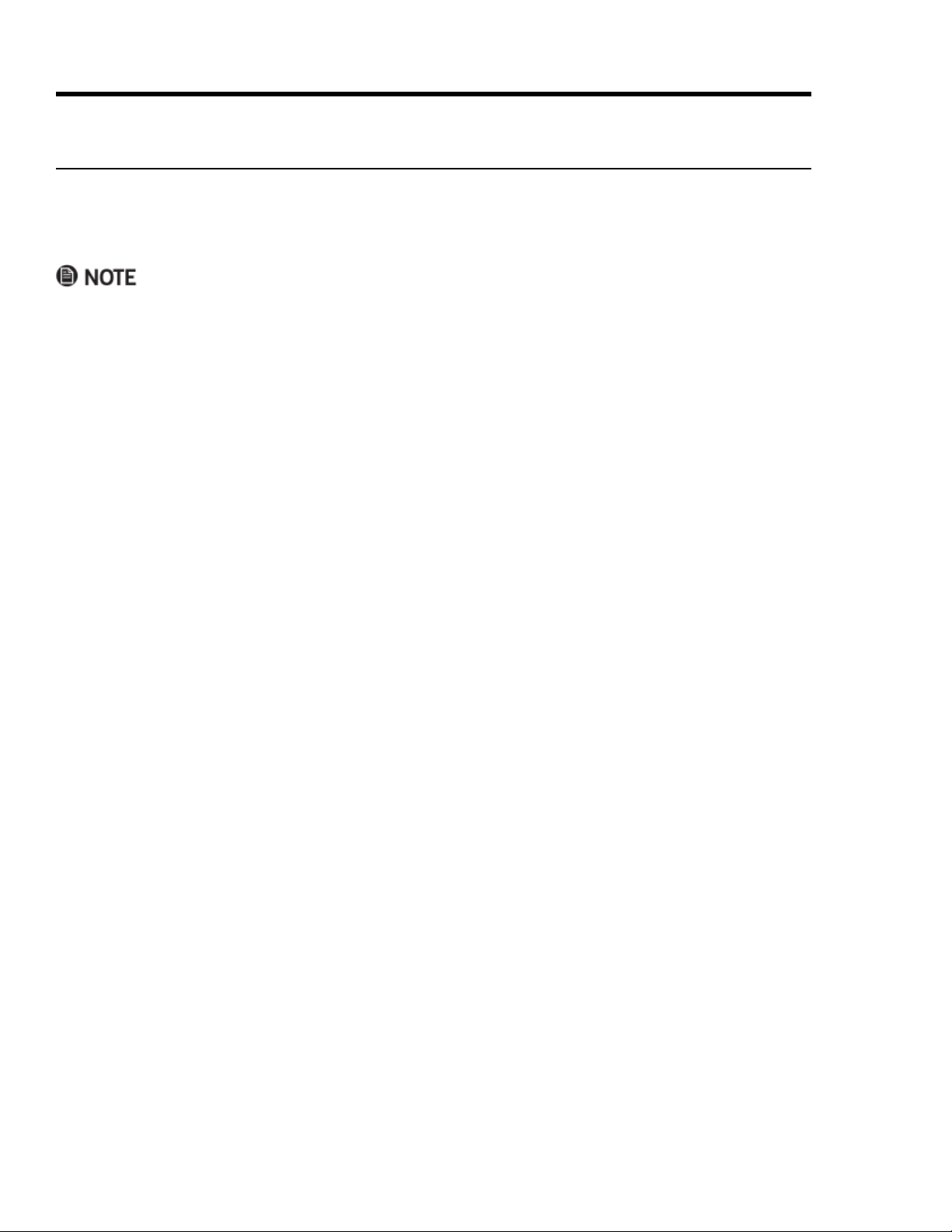
24
Operating the Cooktop
Adjusting an Active Timer
Once you set a timer (for a cook zone or independent timing task), you can adjust the time as needed.
1. q and p.
2. Tap the appropriate arrow repeatedly, until you reach the desired time.
Countdown resumes from the newly set time.
If you have set cook times on multiple zones, the main control panel shows the time for the zone with the least
time remaining. This procedure instructs you how to check the time remaining on the other cook zones.
1.
q and p.
The displayed time changes to the zone with the most recently set time; that zone’s timer icon brightens.
(All other icon are dimmed.)
2.
q and p
The displayed time changes to that zone, and its timer icon brightens while all others are dimmed.
Manually Turning Off the Timer
1.
q and p.
The timer countdown pauses.
2.
q
About the Cooktop Timers, cont.
Setting the Cooktop Timers, cont.
Loading ...
Loading ...
Loading ...