Loading ...
Loading ...
Loading ...
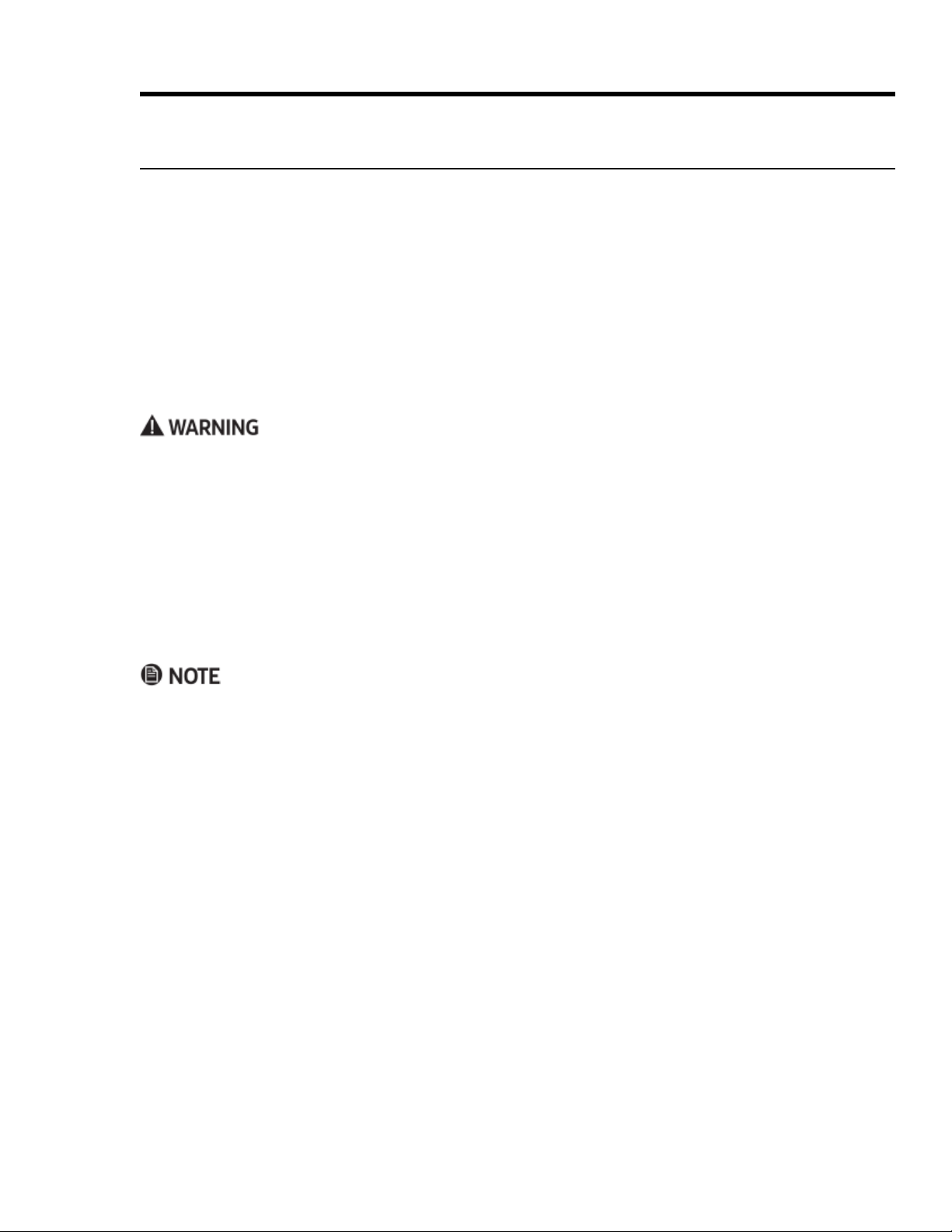
35
Using Time-Delay Cooking
About Time-Delay Cooking
• You can set the oven to turn itself on/off.
•
•
• CANCEL/SECURE.
•
– CLOCK to view the time
– START TIME
– STOP TIME
– COOK TIME
•
• Do not leave food in an inactive oven. Bacteria develops when the temperature drops below 140°F (60°C).
•
in the oven no more than 2 hours before cooking starts.)
About the Time-Delay-Cooking Keys
• START TIME: The time of day when the oven starts cooking.
• COOK TIME: The amount of time the oven cooks before entering Hold mode.
• STOP TIME: The time of day when the oven turns off and enters Hold mode.
• If you use COOK TIME or STOP TIME, the oven enters Hold mode (HLd appears on the display) when it
reaches the end of the set cook time. Oven temperature "holds" at 150°F (66°C) for 2 hours.
• Tap CANCEL/SECURE to turn the oven completely off.
• Do not leave food in the oven after Hold mode turns off.
three ways to use these keys:
• Tap START TIME, and set a time for the oven to turn on, then tap COOK TIME or STOP TIME, and set a time
for the oven to turn off.
• Set START TIME only, then turn the oven off manually when cooking is done.
• Turn the oven on manually, then tap COOK TIME or STOP TIME, and set a time for the oven to turn off.
Operating the Oven
Loading ...
Loading ...
Loading ...