Loading ...
Loading ...
Loading ...
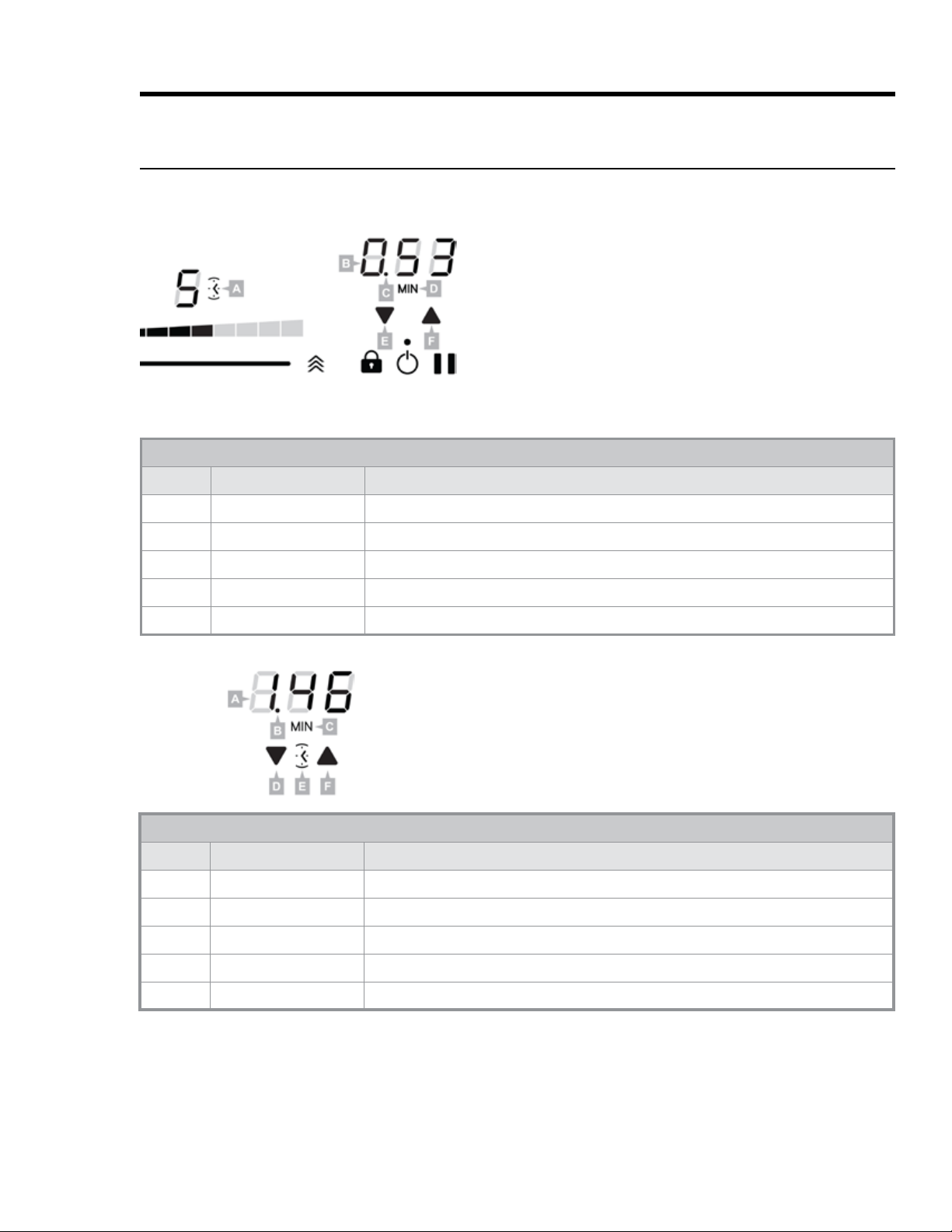
23
Operating the Cooktop
1.
indicator appears).
2. Press the cook zone power button, and set the power level.
(If needed, see Turning a Cook Zone ON/OFF, Pg. 16)
3. q and p.
The timer display activates.
4. Tap
p repeatedly until the desired cook time appears.
Countdown starts 5 seconds after you stop tapping
p.
Cook-Zone Timer
Feature Name Description
A Cook Zone Timer Icon Appears while timer is active
B Timer Display Shows time remaining (in this case, 53 min.)
C Blinking Dot Blinks to indicate time is counting down; separates hr/min, min/sec
D MIN Indicator Appears for all time settings of 10+ minutes
E, F Down-/Up-Arrow Press simultaneously to activate timer; press either arrow repeatedly to set time
About the Cooktop Timers, cont.
Setting the Cooktop Timers
Press Pause to stop/resume timer countdown if needed. Countdown continues even if the pan is removed.
Independent Timer
Feature Name Description
A Timer Display Shows time remaining (in this case, 1 hr.-46 min.)
B Blinking Dot Blinks to indicate time is counting down; separates hr/min, min/sec
C MIN Indicator Appears for all set times of 10+ minutes
D, F Down-/Up-Arrow Press simultaneously to activate timer; press either arrow repeatedly to set time
E Independent Timer Icon Appears while timer is active
This timer is for timing kitchen tasks apart from cooktop use.
1.
q and p.
The timer display activates; the timer icon appears be
2. Tap
p repeatedly until the desired cook time appears.
Loading ...
Loading ...
Loading ...