Loading ...
Loading ...
Loading ...
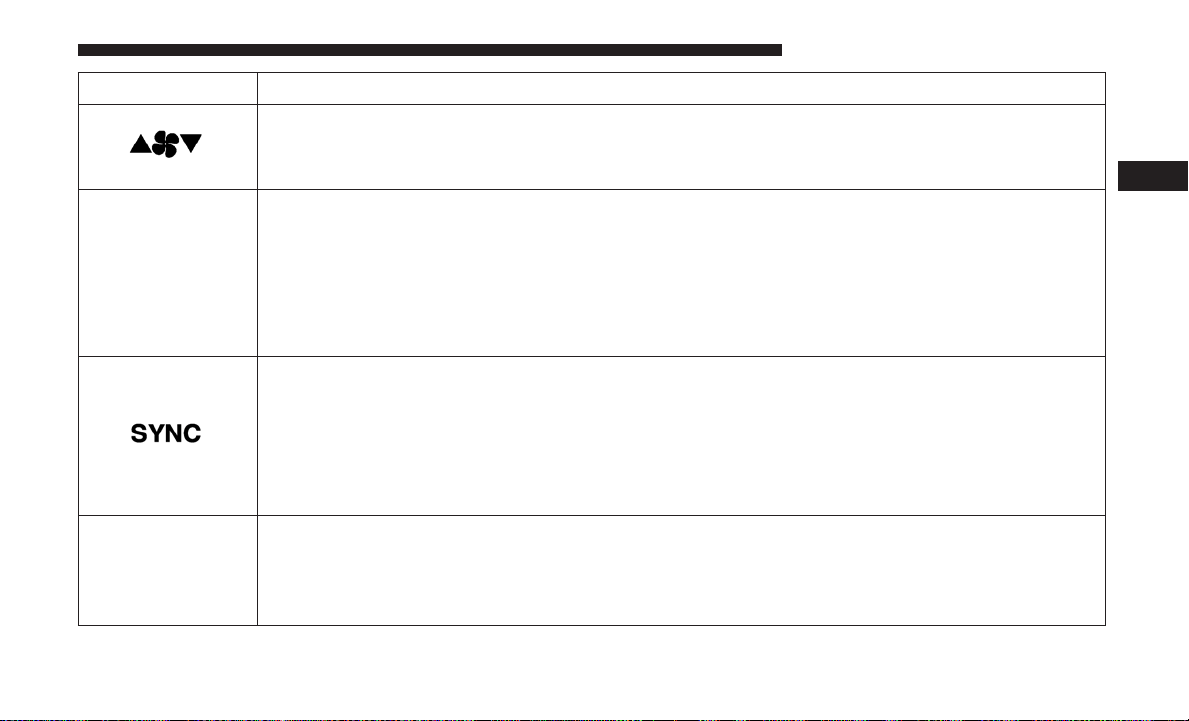
Icon Description
• Touchscreen: Use the small blower icon to reduce the blower setting and the large blower
icon to increase the blower setting. Blower speed can also be selected by pressing the blower
bar area between the icons.
Driver and Passenger Temperature Control
Push these buttons to regulate the temperature of the driver and passenger settings indepen-
dently. Pushing the blue arrow indicates cooler temperatures, while pushing the red button indi-
cates warmer temperatures.
SYNC Button
Press the SYNC button on the touchscreen to toggle the SYNC feature on/off. The SYNC indica-
tor is illuminated when this feature is enabled. SYNC is used to synchronize the passenger tem-
perature setting with the driver temperature setting. Changing the passenger’s temperature set-
ting while in SYNC will automatically exit this feature.
NOTE: The SYNC button is only on the touchscreen.
Mode Button
Mode Button
Air is directed through the floor, defrost, and side window demister outlets. This setting works
best in cold or snowy conditions that require extra heat to the windshield. This setting is good
for maintaining comfort while reducing moisture on the windshield.
3
GETTING TO KNOW YOUR VEHICLE 79
Loading ...
Loading ...
Loading ...