Loading ...
Loading ...
Loading ...
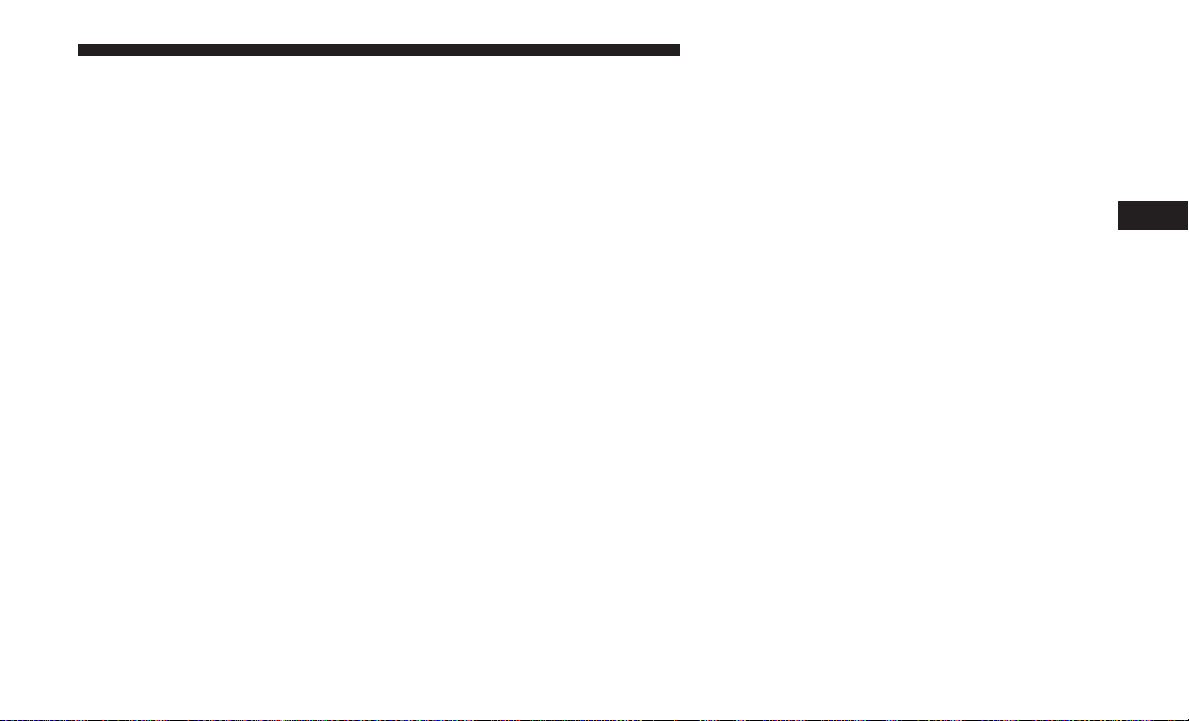
NOTE: If the indicator message illuminates when you
start the vehicle, the oil change indicator system did not
reset. See an authorized dealer to have the oil life reset.
Instrument Cluster Display Menu Items
NOTE: The instrument cluster display menu items display
in the center of the instrument cluster. Menu items may
vary depending on your vehicle features.
Speedometer
Push and release the up or down arrow button until the
speedometer is displayed in the instrument cluster display.
Push and release the OK button to toggle units (mph
or km/h) of the speedometer.
Vehicle Info
Push and release the up or down arrow button until
⬙Vehicle Info⬙ is highlighted in the instrument cluster
display. Push and release the right arrow button and
Coolant Temp will be displayed. Push the right or left
arrow button to scroll through the following information
displays:
• Tire Pressure — View the information relating to the
TPMS system (If Equipped).
• Coolant Temperature — View the engine coolant tem-
perature.
• Trans Temperature — View the trans oil temperature.
• Oil Temperature — View the oil temperature.
• Battery Voltage — View the voltage value (state of
charge) of the battery.
• Service — If Equipped — View the service status mes-
sage(s).
Driver Assist — If Equipped
Push and release the up or down arrow button until the
Driver Assist menu title is displayed is highlighted in the
instrument cluster display.
LaneSense — If Equipped
The instrument cluster display displays the current Lane-
Sense system settings. The information displayed depends
on LaneSense system status and the conditions that need to
be met.
Fuel Economy
This menu item allows you to view the fuel economy of the
vehicle. The following will display:
• Range (Miles or km)
4
GETTING TO KNOW YOUR INSTRUMENT PANEL 123
Loading ...
Loading ...
Loading ...