Loading ...
Loading ...
Loading ...
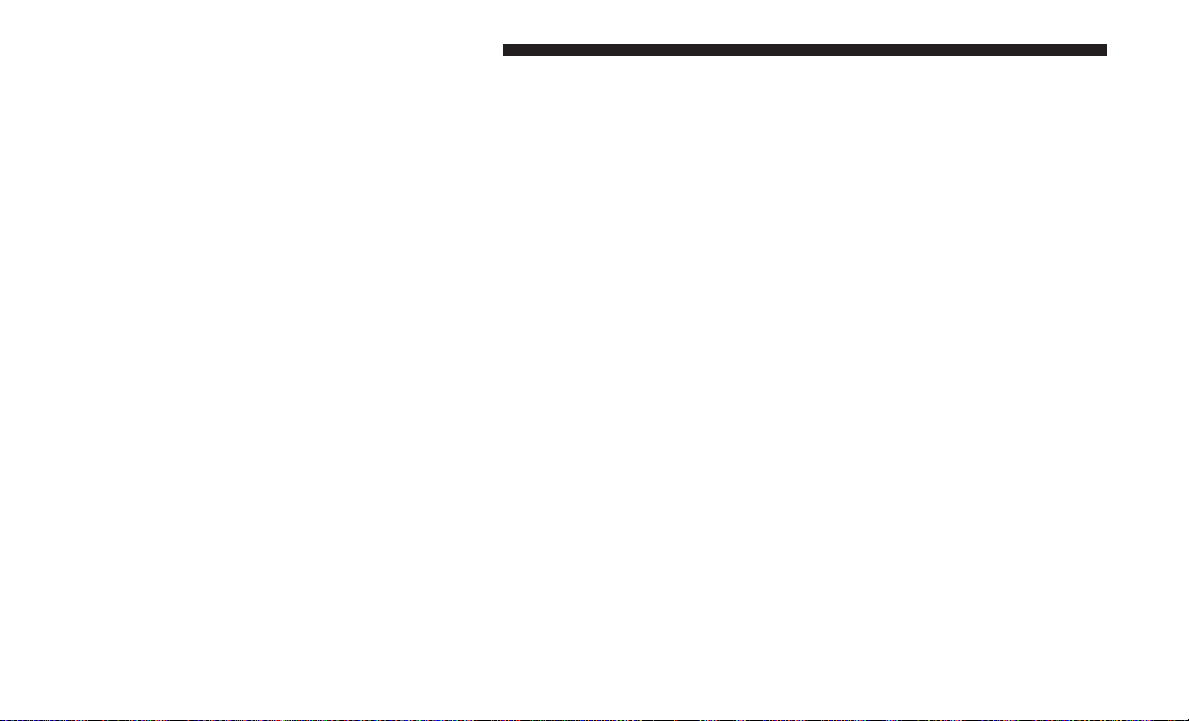
Settings
This menu item allows you to change the settings for the
following:
• Display
• Units
• Clock and Date
• Security
• Safety and Assistance
• Lights
• Doors and Locks
NOTE: Some items may be displayed and managed
through the Uconnect system.
Vehicles Equipped With Multifunctional Display Re-
configurable:
The following menu/submenu items are
available in the cluster display.
“Vehicle Shut Off (If Equipped)”
By selecting the item “Vehicle Shut Off”, you can turn off
the engine from the instrument cluster. This feature is
available in the event of an ignition switch failure, and will
display instructions for turning off the engine via the
instrument cluster display controls.
“Display”
By selecting the ⬙Display,⬙ you can access the following
setting:
• Language: allows you to select the language in which to
display the information/warnings.
ⴖUnits Of Measureⴖ
By selecting the item ⬙Units of Measure,⬙ you can select the
unit of measure to use for displaying various magnitudes.
Possible options are:
• US
• Metric
• Custom
ⴖClock & Dateⴖ
By selecting the item, ⬙Clock & Date⬙ you can adjust the
clock.
Possible options are:
• Set Time: adjust hours/minutes
• Set Format: adjust the time format ⬙12h⬙ (12 hours) or
⬙ 24h⬙ (24 hours)
• Set Date: adjust day/month/year
126 GETTING TO KNOW YOUR INSTRUMENT PANEL
Loading ...
Loading ...
Loading ...