Loading ...
Loading ...
Loading ...
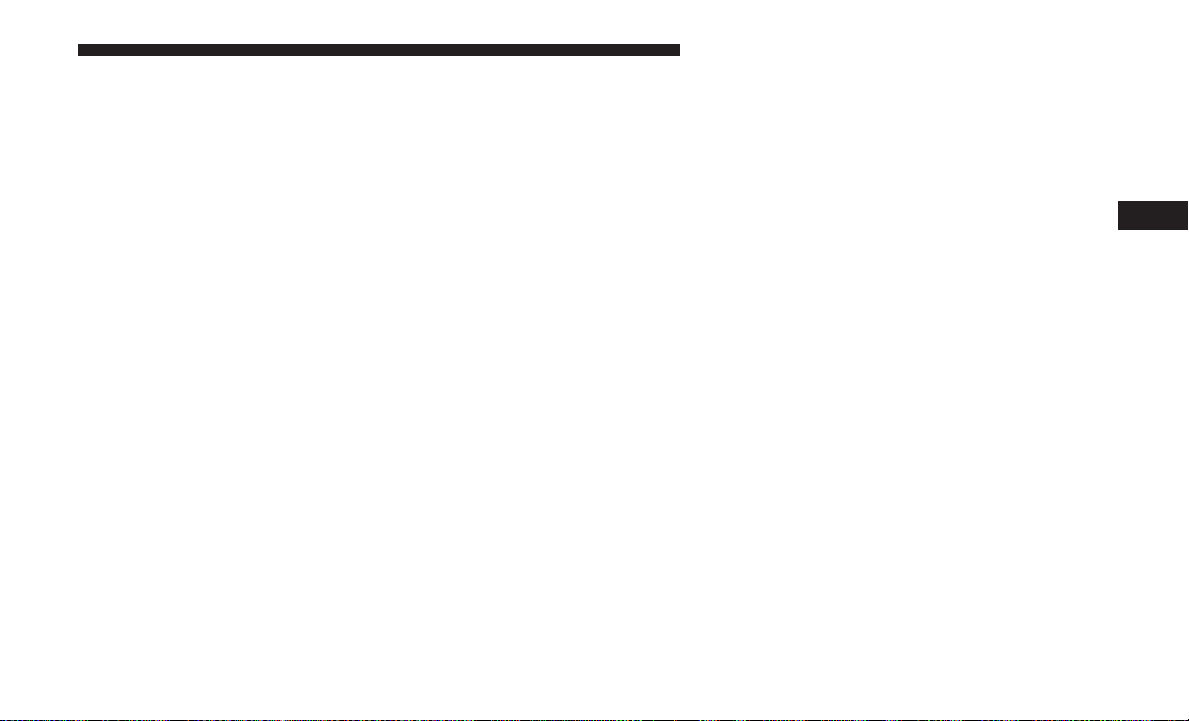
“Security”
By selecting the item “Security,” you can make the follow-
ing adjustments:
• Speed Warning:
Set the vehicle speed limit, which the driver is notified
through a visual and acoustic signaling (display of a
message and a symbol on the display).
When the speed warning is set, the icon should remain
visualized for the same duration time of the pop up. If the
driver exceeded the set speed, the icon should remain for
however long the vehicle is over the set speed.
Driver may also turn the Speed Warning “OFF” should you
choose not to use this feature.
• Seat Belt Reminder:
This function is only viewable when the Seat Belt Re-
minder (SBR) system is active.
• Hill Start Assist:
Activation/Deactivation of the Hill Start Assist system.
• Passenger Air Bag — If Equipped
Front passenger air bag may be enabled or disabled.
ⴖLightsⴖ
By selecting the item ⬙Lights,⬙ you can make the following
adjustments:
• Headlight Off Delay: set the delay for headlight shutoff
after engine shutoff
• Headlight Sensitivity: adjust the sensitivity of headlight
brightness
• Daytime Running Lights: activate/deactivate the day-
time running lights
• Cornering lights: activate/deactivate the cornering
lights (If Equipped)
• Interior Ambient lights: adjust the level of interior
ambient lights
• Greeting Lights: activate / deactivate greeting lights
ⴖDoors & Locksⴖ
By selecting the item ⬙Doors & Locks,⬙ you can make the
following adjustments:
• Auto Door Lock: activate/deactivate the automatic lock-
ing of the doors with the vehicle moving
• Auto Unlock On Exit: automatic unlocking of the doors
when exiting the vehicle
4
GETTING TO KNOW YOUR INSTRUMENT PANEL 127
Loading ...
Loading ...
Loading ...