Loading ...
Loading ...
Loading ...
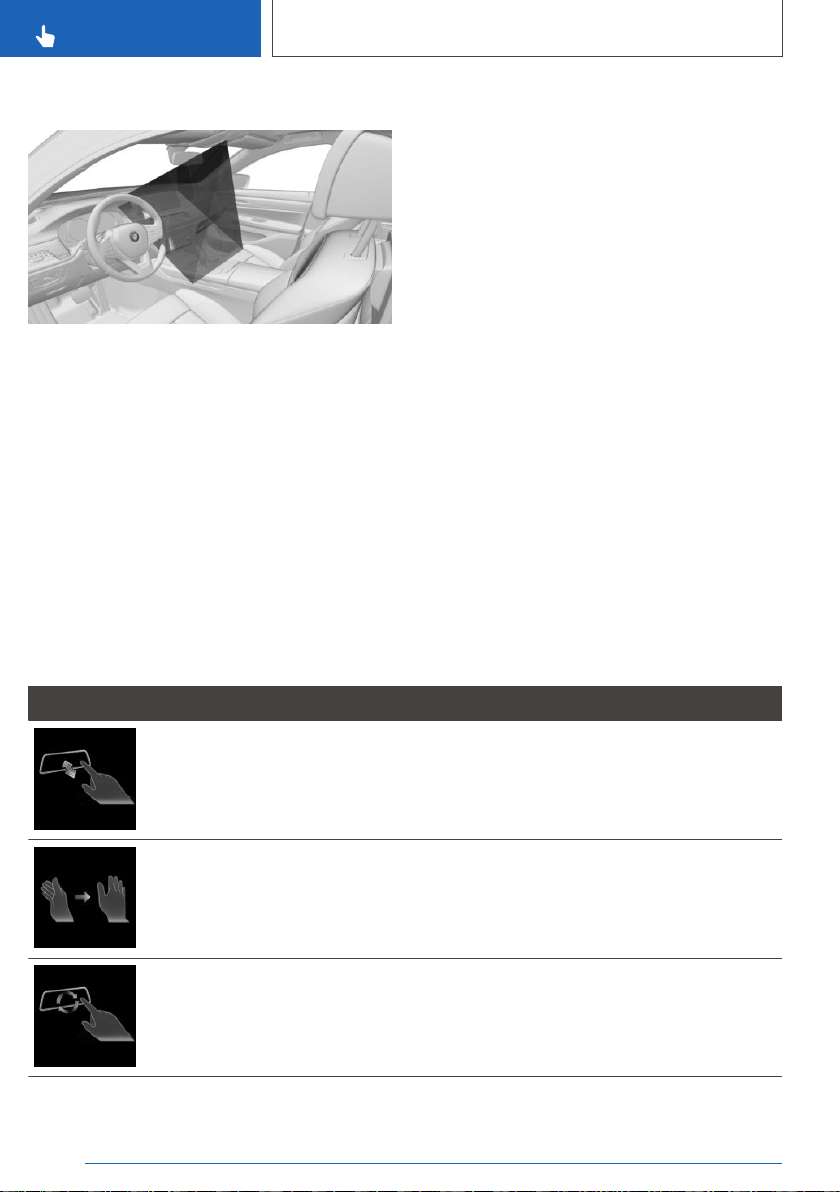
Overview
The gestures that are performed underneath the
interior mirror are captured by a camera in the
roofliner.
Activating/deactivating
Via iDrive:
1.
"CAR"
2. "Settings"
3. "General settings"
4. "Gesture control"
5. "Gesture control"
Adjusting
Via iDrive:
1. "CAR"
2. "Settings"
3. "General settings"
4. "Gesture control"
5. Select the desired setting:
▷ "User help display": the possible gesture
is shown on the Control Display.
▷ "Audio confirmation": an acoustic signal is
emitted once the gesture is recognized.
Carrying out gestures
Perform gestures underneath the interior mirror
and next to the steering wheel.
Execute gestures clearly.
The gestures can also be executed from the
front-passenger side.
Possible gestures
Gesture Operation Function
Move index finger forward and backward in the di‐
rection of the screen.
Accept call.
Select a highlighted entry in a list
during voice activation.
Confirm pop-up.
Move hand across the width of the Control Dis‐
play in the direction of the front-passenger side.
Reject call.
Close pop-up.
Terminate voice activation.
Slowly move hand clockwise in a circular pattern
with the index finger stretched out forward.
Gesture is detected after one circular motion.
The volume is increased.
Seite 58
CONTROLS
iDrive
58
Online Edition for Part no. 01402720932 - II/19
Loading ...
Loading ...
Loading ...