Loading ...
Loading ...
Loading ...
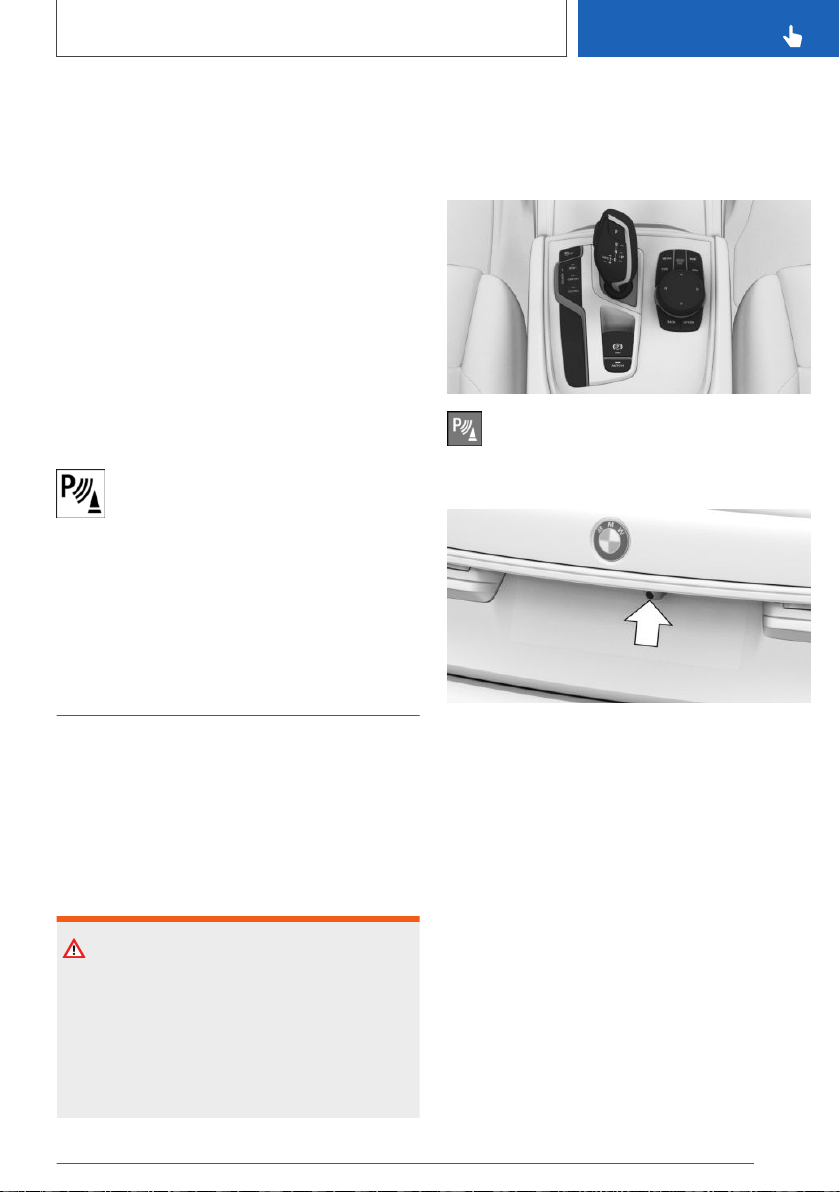
▷ In large buildings with right angles and
smooth walls, for instance in underground ga‐
rages.
▷ In automatic vehicle washes.
▷ Due to heavy exhaust.
▷ Due to other ultrasound sources, for instance
sweeping machines, high pressure steam
cleaners or neon lights.
To prevent false alarms, switch off automatic
PDC activation on obstacle detection, refer to
page 237, for instance in automatic vehicle
washes.
Malfunction
A Check Control message is displayed.
White symbol is displayed, and the range
of the sensors is dimmed on the Control
Display.
PDC has failed. Have the system checked by a
dealer's service center or another qualified serv‐
ice center or repair shop.
Without Surround View:
rearview camera
Concept
The rearview camera provides assistance in
parking and maneuvering backwards. The area
behind the vehicle is shown on the Control Dis‐
play.
Safety information
Warning
The system cannot serve as a substitute for the
driver’s personal judgment in assessing the
traffic conditions. There is a risk of accident.
Adjust driving style to traffic conditions. Watch
traffic and vehicle surroundings closely and ac‐
tively intervene where appropriate.
Overview
Depending on the vehicle
equipment: button in the vehicle
Park assistance button
Camera
The camera lens is located in the handle of the
trunk lid.
The image quality may be impaired by dirt. If
necessary, clean the camera lens.
Switching on/off
Switching on automatically
The system is switched on automatically if selec‐
tor lever position R is engaged when the engine
is running.
Automatic deactivation during
forward travel
The system switches off when a certain driving
distance or speed is exceeded.
Seite 241
Driver assistance systems
CONTROLS
241
Online Edition for Part no. 01402720932 - II/19
Loading ...
Loading ...
Loading ...