Loading ...
Loading ...
Loading ...
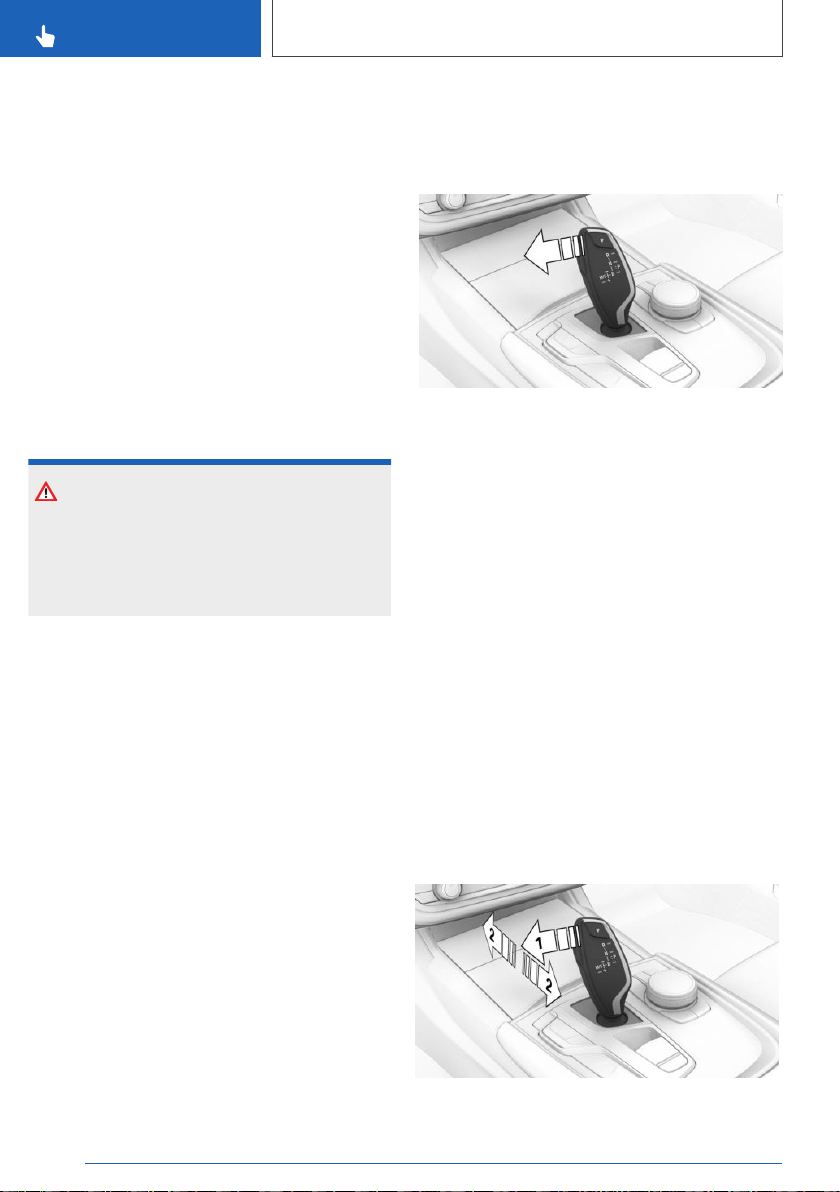
Engaging selector lever position N
1. Switch on drive-ready state while pressing on
the brake pedal.
2. If necessary, release the parking brake.
3. If necessary, switch off Automatic Hold, refer
to page 138.
4. Depress the brake pedal.
5. Touch the selector lever lock and engage se‐
lector lever position N.
6. Switch off drive-ready state.
In this way, standby state remains switched
on, and a Check Control message is dis‐
played.
The vehicle can roll.
NOTICE
Selector lever position P is automatically en‐
gaged when standby state is switched off.
There is a risk of damage to property. Do not
switch standby state off in vehicle washes.
Irrespective of standby state, the selector lever
position P is automatically engaged after approx.
35 minutes.
If there is a malfunction, you may not be able to
change the selector lever position.
Electronically unlock the transmission lock, if
needed, refer to page 148.
Kickdown
Kickdown is used to achieve maximum driving
performance.
Step on the accelerator pedal beyond the resist‐
ance point at the full throttle position.
Sport program M/S
Concept
The shifting points and shifting times in the
Sport program are designed for a sportier driving
style. The transmission, for instance shifts up
later and the shifting times are shorter.
Activating the Sport program
Press the selector lever to the left from selector
lever position D.
The engaged gear is displayed in the instrument
cluster, for instance S1.
The sport program of the transmission is acti‐
vated.
Ending the Sport program
Push the selector lever to the right.
D is displayed in the instrument cluster.
Manual mode M/S
Concept
Manual gear-shifting is possible in manual mode.
Activating manual mode
1.
Press the selector lever to the left from selec‐
tor lever position D, arrow 1.
Seite 146
CONTROLS
Driving
146
Online Edition for Part no. 01402720932 - II/19
Loading ...
Loading ...
Loading ...