Loading ...
Loading ...
Loading ...
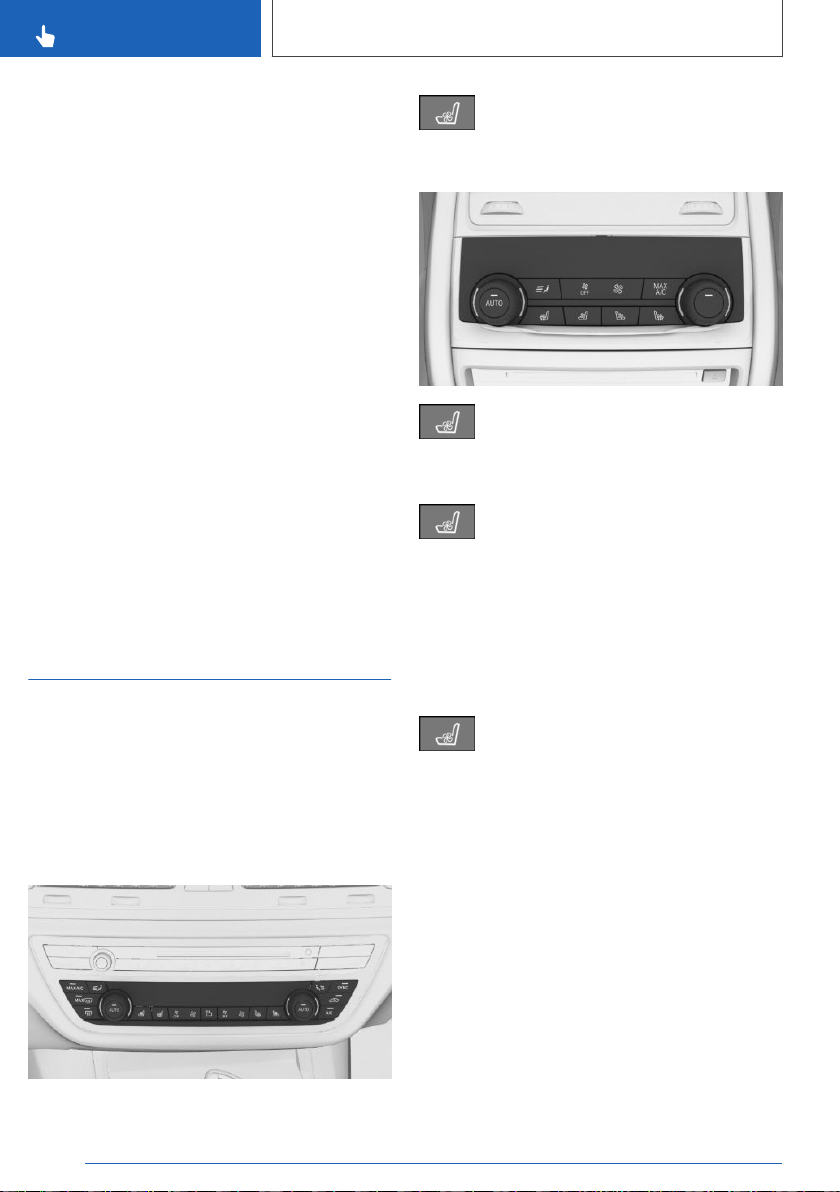
▷ "Seat heating"
▷ "Seat and armrest heating"
▷ "Seat and surface heating"
▷ "Seat/steering wheel heating"
▷ "Seat climate control"
▷ "Seat and surfaces climate control"
▷ "Seat climate/steer. wheel heating"
5. Select desired seat.
6. Press the Controller and turn it to set the seat
heating distribution.
Switching armrest heating on/off
Via iDrive:
1.
"CAR"
2. "Settings"
3. "Climate control"
4. "Seat and armrest heating"
5. Select desired seat.
6. "Heat armrests together with seat"
Active seat ventilation
Concept
Integrated fans in the seat and armrest areas
provide a comfortable seat temperature.
Overview
Front
Active seat ventilation
Rear
Active seat ventilation
Switching on
Press the button once for each ventila‐
tion level.
The maximum temperature is reached when
three LEDs are lit.
The ventilation switches back by one level after a
short time.
Switching off
Press and hold the button until the bar
display on the climate control display
goes out.
Seite 126
CONTROLS
Seats, mirrors, and steering wheel
126
Online Edition for Part no. 01402720932 - II/19
Loading ...
Loading ...
Loading ...