Loading ...
Loading ...
Loading ...
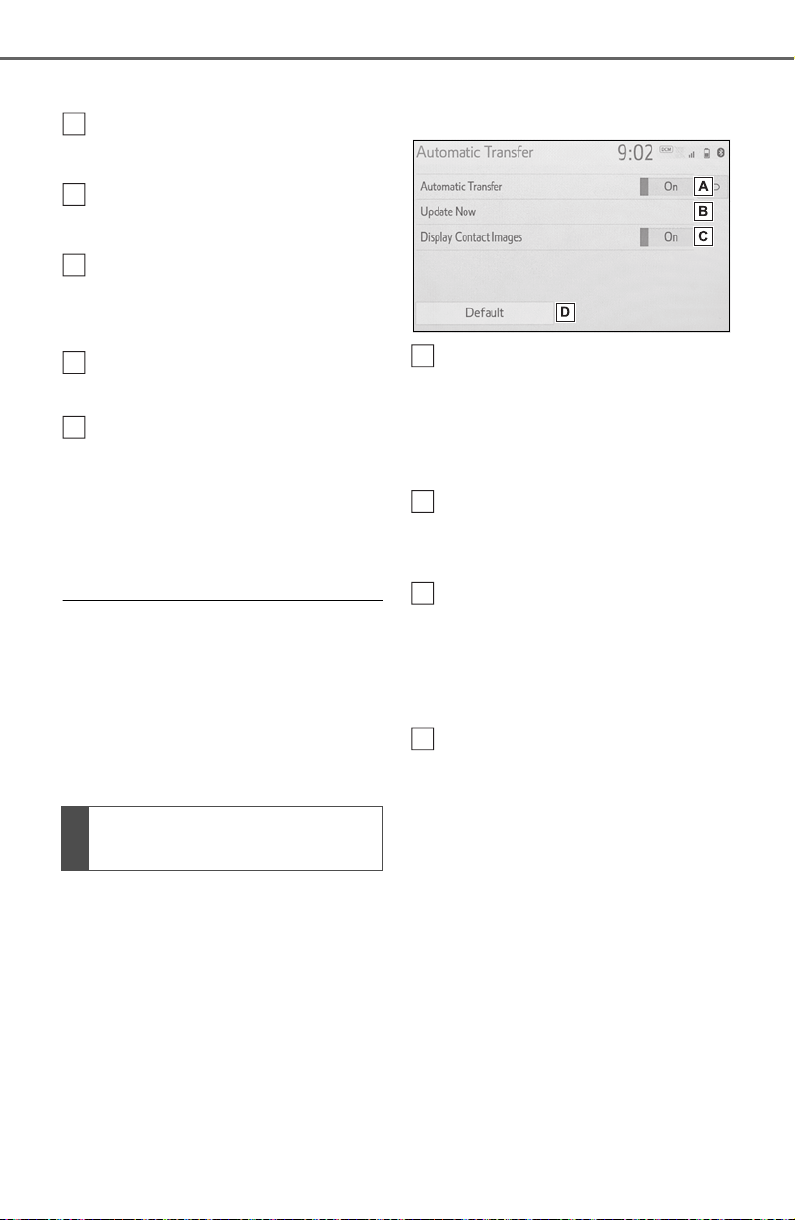
484
5-14. Phone settings
tory.
*
Select to add new contacts to
the contact list.
*
(P.486)
Select to edit contacts in the
contact list.
*
(P.487)
Select to delete contacts
from the contact list.
*
(P.487)
Select to set the voice tags.
(P.488)
Select to reset all setup
items.
*
: For PBAP compatible Bluetooth
®
phones, this function is available
when “Automatic Transfer” is set
to off. (P.484)
● Depending on the type of
Bluetooth
®
phone, certain func-
tions may not be available.
● Contact data is managed inde-
pendently for every registered
phone. When one phone is con-
nected, another phone’s regis-
tered data cannot be read.
The automatic contact/history
function is available for PBAP
compatible Bluetooth
®
phones
only.
1 Select “Automatic Transfer”.
2 Select the desired item to be
set.
Select to set automatic con-
tact/history transfer on/off.
When set to on, the phone’s
contact data and history are
automatically transferred.
Select to update contacts
from the connected phone.
(P.484)
Select to set the transferred
contact image display on/off.
Only when the vehicle is not
moving, the contact image
can be displayed.
Select to reset all setup
items.
■ Updating contacts from
phone
1 Select “Update Now”.
Contacts are transferred auto-
matically.
2 Check that a confirmation
screen is displayed when the
operation is complete.
This operation may be unnec-
essary depending on the type
of Bluetooth
®
phone.
If another Bluetooth
®
device
Setting automatic con-
tact/history transfer
G
H
I
J
K
A
B
C
D
Loading ...
Loading ...
Loading ...