Loading ...
Loading ...
Loading ...
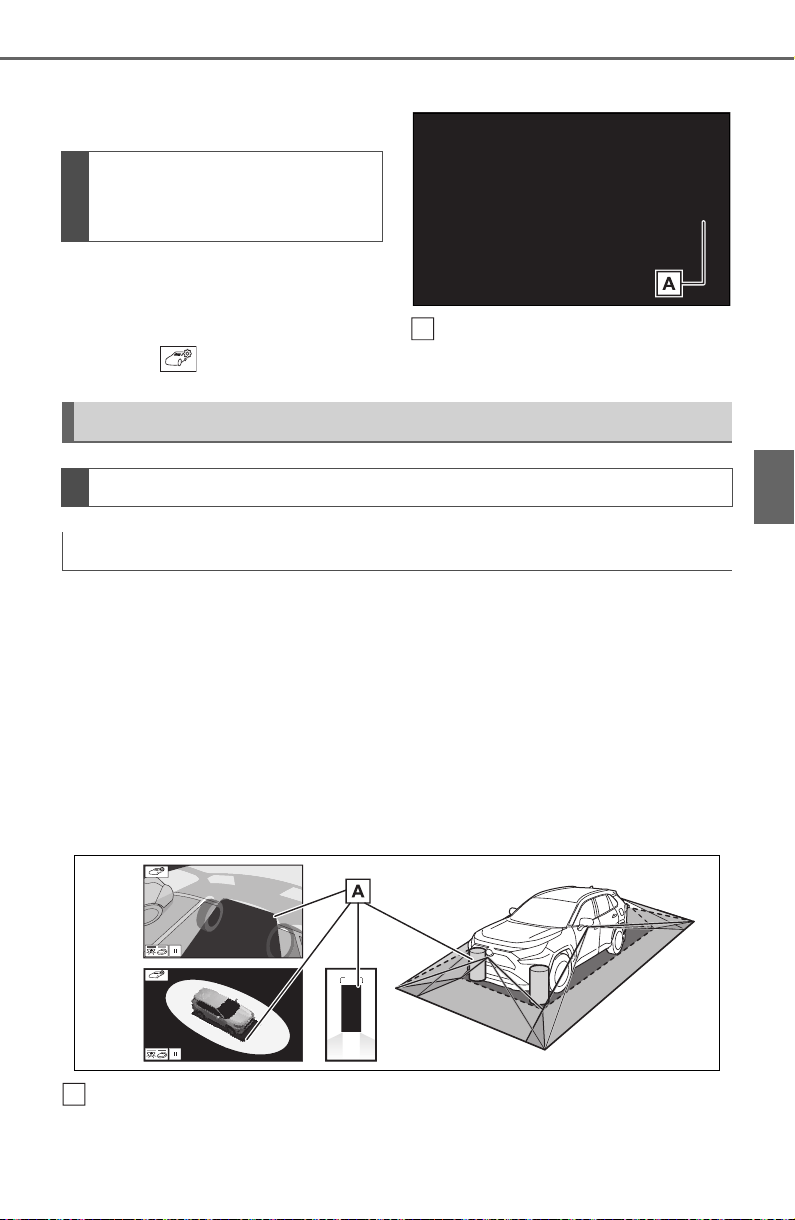
333
4-5. Using the driving support systems
4
Driving
played on the panoramic view
monitor can be changed.
1 Display the moving view/see-
through view screen.
(P.318)
2 Select .
3 Select the desired color.
Displays the next page
The panoramic view monitor displays an image of the surrounding
view of the vehicle.
Since the panoramic view processes and displays images based on
flat road surfaces, it cannot depict the position of three-dimension
objects (such as vehicle bumpers, etc.) that are in positions higher
than the surface of the road. Even if there is room between the bum-
pers of the vehicles and it seems not likely to collide in the image, in
reality, the both vehicles are on a collision course.
Check the safety of the surroundings directly.
Objects located in the shaded areas will not be displayed on the
screen.
Changing the body color
displayed in the pan-
oramic view monitor
A
Panoramic view monitor precautions
Area displayed on screen
Area of image of panoramic view
A
Loading ...
Loading ...
Loading ...