Loading ...
Loading ...
Loading ...
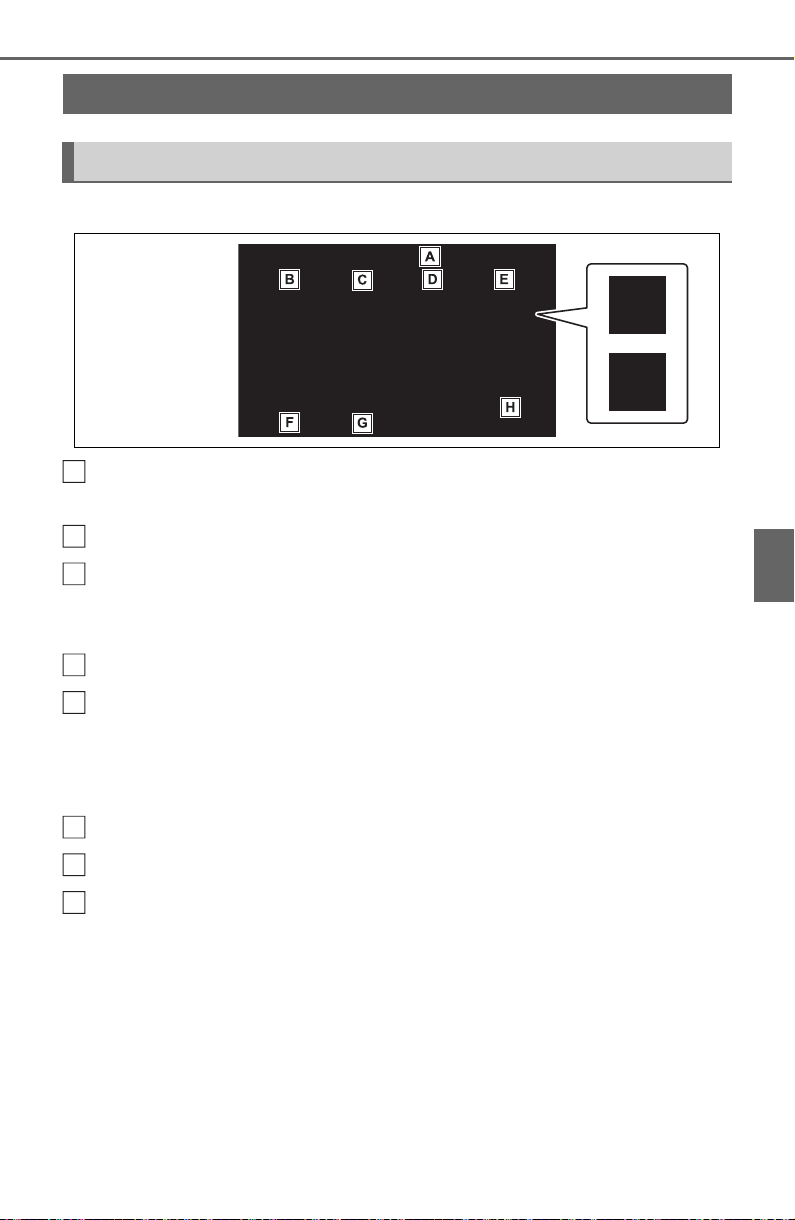
377
5-1. Basic function
5
Audio
Press the “MENU” button to display the “Menu” screen.
Displays the clock. Select to display the clock settings screen.
(P.415)
Select to display the audio control screen. (P.420)
Select to display the hands-free operation screen. (P.465)
• When an Apple CarPlay connection is established, select to display the
Phone application screen.
*1
Select to display the Toyota Apps screen.
*1, 2
(P.504)
When an Apple CarPlay/Android Auto connection is established
and this button displays “Apple CarPlay”/“Android Auto”, select to
display the home screen of Apple CarPlay/Android Auto.
*1
(P.407)
Select to display the fuel consumption screen. (P.9 9 )
Select to display the “Setup” screen. (P.380)
Select to adjust the contrast, brightness, etc. of the display.
(P.388)
*1
:This function is not made available in some countries or areas.
*2
:When an Apple CarPlay/Android Auto connection is established, this
function will be unavailable.
Menu screen
Menu screen operation
A
B
C
D
E
F
G
H
Loading ...
Loading ...
Loading ...