Loading ...
Loading ...
Loading ...
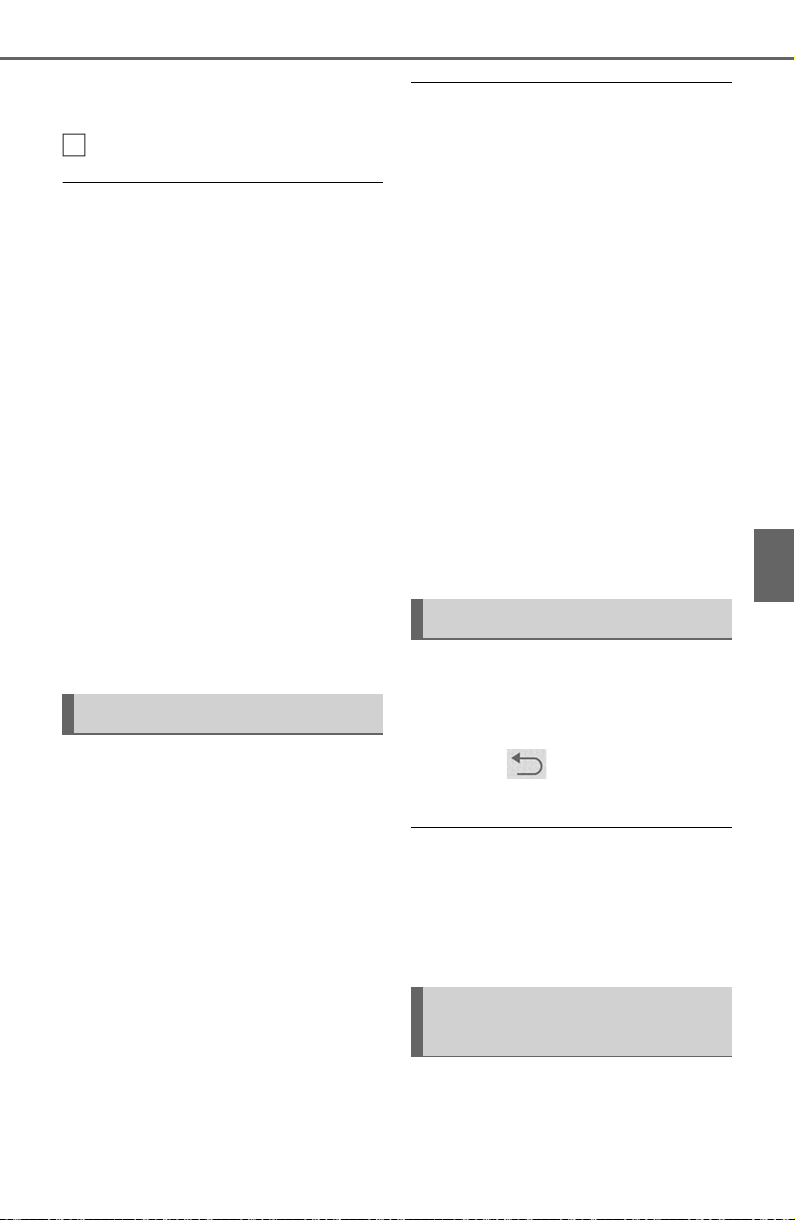
475
5-13. Phone operation (Hands-free system for cellular phones)
5
Audio
To cancel this function, select
“Activate”.
Select to hang up the phone.
● Changing from hands-free call to
cellular phone call is not possible
while driving.
● Only when the vehicle is not mov-
ing, the contact image can be dis-
played.
● When cellular phone call is
changed to hands-free call, the
hands-free screen will be dis-
played and its functions can be
operated on the screen.
● Changing between cellular phone
call and hands-free call can be
performed by operating the cellu-
lar phone directly.
● Transferring methods and opera-
tions will be different depending
on the type of cellular phone you
have.
● For the operation of the cellular
phone, see the manual that
comes with it.
■ By keypad
This operation cannot be per-
formed while driving.
1 Select “0-9”.
2 Enter the desired number.
■ By selecting “Release
Tones”
“Release Tones” appear when a
continuous tone signal(s) con-
taining a (w) is registered in the
contact list.
This operation can be per-
formed while driving.
1 Select “Release Tones”.
● A continuous tone signal is a char-
acter string that consists of num-
bers and the characters “p” or “w”.
(e.g. 056133w0123p#1)
● When the “p” pause tone is used,
the tone data up until the next
pause tone will be automatically
sent after 2 seconds have
elapsed. When the “w” pause tone
is used, the tone data up until the
next pause tone will be automati-
cally sent after a user operation is
performed.
● Release tones can be used when
automated operation of a phone
based service such as an answer-
ing machine or bank phone ser-
vice is desired. A phone number
with continuous tone signals can
be registered in the contact list.
● Tone data after a “w” pause tone
can be operated by voice com-
mand during a call.
1 Select “Transmit Volume”.
2 Select the desired level for
the transmit volume.
3 Select to display previ-
ous screen.
● The sound quality of the voice
heard from the other party’s
speaker may be negatively
impacted.
● “Transmit Volume” is dimmed
when mute is on.
When there are no calls on
hold during a call: “Hold” is
displayed. When selected, the
Sending tones
G
Transmit volume setting
Switching calls while a
call is in progress
Loading ...
Loading ...
Loading ...