Loading ...
Loading ...
Loading ...
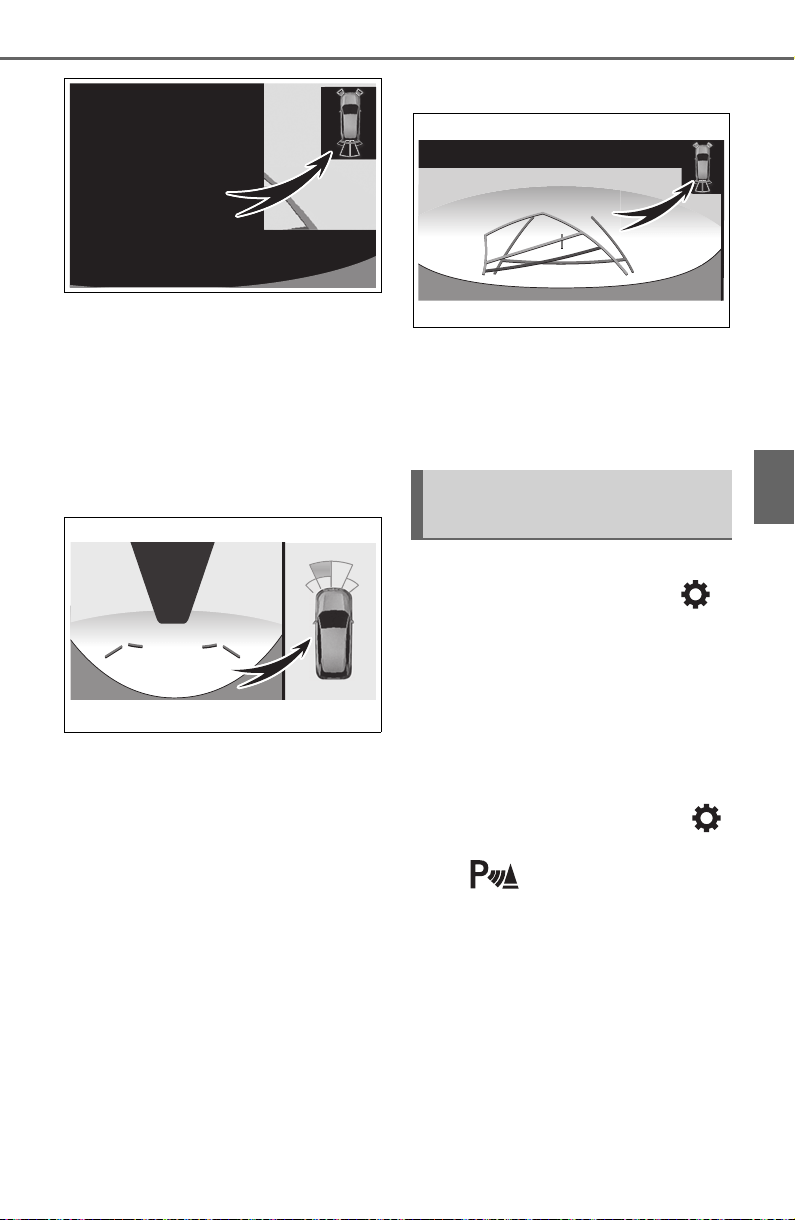
271
4-5. Using the driving support systems
4
Driving
A simplified image is displayed on
the upper corner of the screen
when an obstacle is detected.
When the panoramic view
monitor (if equipped) is dis-
played
Panoramic view
*
A graphic is shown when the
panoramic view monitor is dis-
played.
*
: A simplified image is displayed on
the upper corner of the screen
when an obstacle is detected
while magnified display is shown.
Except panoramic view
A simplified image is displayed
on the upper corner of the
screen when an obstacle is
detected.
The Intuitive parking assist can
be enabled/disabled on the
screen of the multi-information
display. (P.9 4)
When the intuitive parking assist
function is disabled, the intuitive
parking assist OFF indicator
(P.79) illuminates on the multi-
information display.
To re-enable the system, select
on the multi-information display,
select and turn it on.
If the system is disabled, it will
remain off even if the engine switch
is turned to ON after the engine
switch has been turned off.
Turning intuitive parking
assist on/off
Loading ...
Loading ...
Loading ...