Loading ...
Loading ...
Loading ...
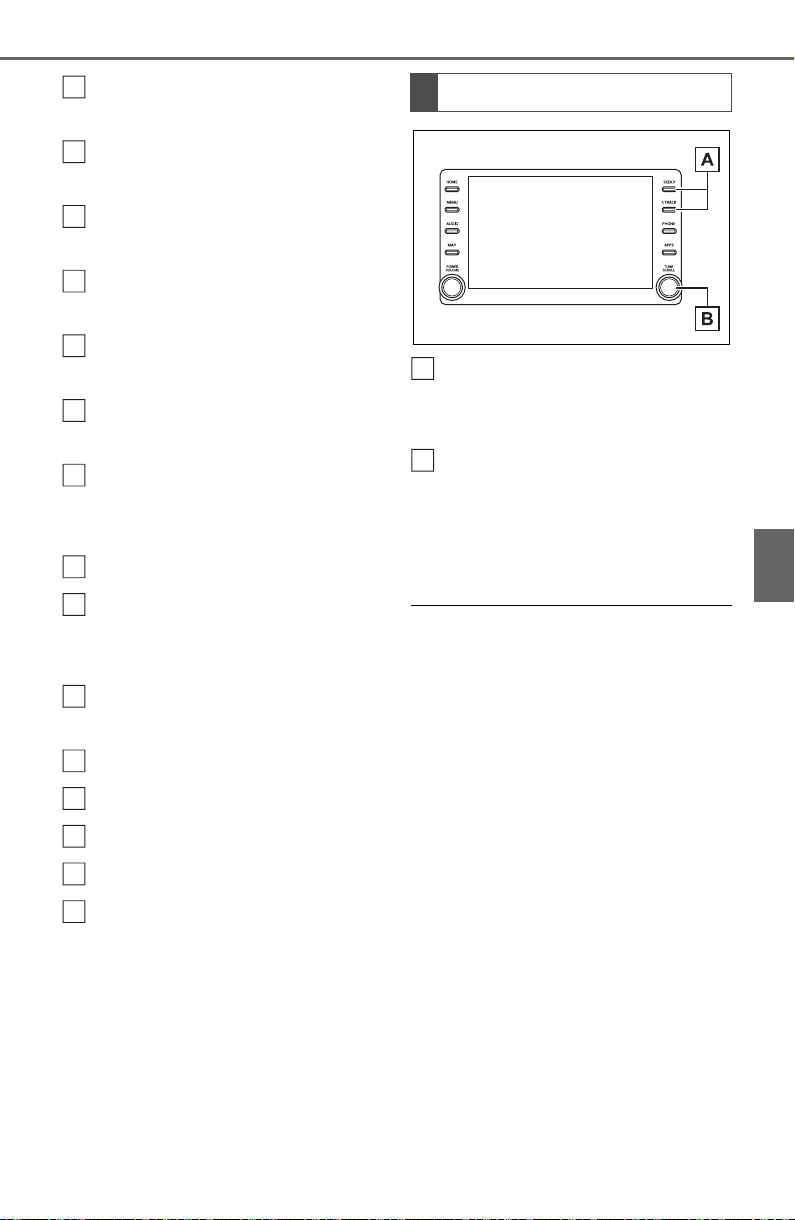
435
5-8. Media operation
5
Audio
Select to display the audio
source selection screen.
Select to return to the top
screen.
Select to display a song list
screen.
Select to display the play
mode selection screen.
Select to display the sound
setting screen. (P.422)
Select to set repeat playback.
(P.436)
Select to change the track.
Select and hold to fast
rewind.
Select to play/pause.
Select to change the track.
Select and hold to fast for-
ward.
Select to set random play-
back. (P. 43 6 )
Displays cover art
Select to change the album.
Select to change the artist.
Select to change the playlist.
Select to display the Apple
CarPlay screen.
Press to change the track.
Press and hold to fast for-
ward/rewind.
Turn to change the track.
Turn to move up/down the
list. Also, the knob can be
used to enter selections on
the list screens by pressing it.
● Some functions may not be avail-
able depending on the type of
model.
● When an iPod/iPhone is con-
nected using a genuine
iPod/iPhone cable, the
iPod/iPhone starts charging its
battery.
● Depending on the iPod/iPhone,
the video sound may not be able
to be heard.
● Depending on the iPod/iPhone
and the songs in the iPod/iPhone,
a cover art may be displayed. This
function can be changed to “On”
or “Off”. (P.444) It may take time
to display the cover art, and the
iPod/iPhone may not be operated
while the cover art display is in
process.
● When an iPod/iPhone is con-
nected and the audio source is
changed to iPod/iPhone mode,
the iPod/iPhone will resume play-
ing from the same point it was last
A
B
C
D
E
F
G
H
I
J
K
L
M
N
O
Control panel
A
B
Loading ...
Loading ...
Loading ...