Loading ...
Loading ...
Loading ...
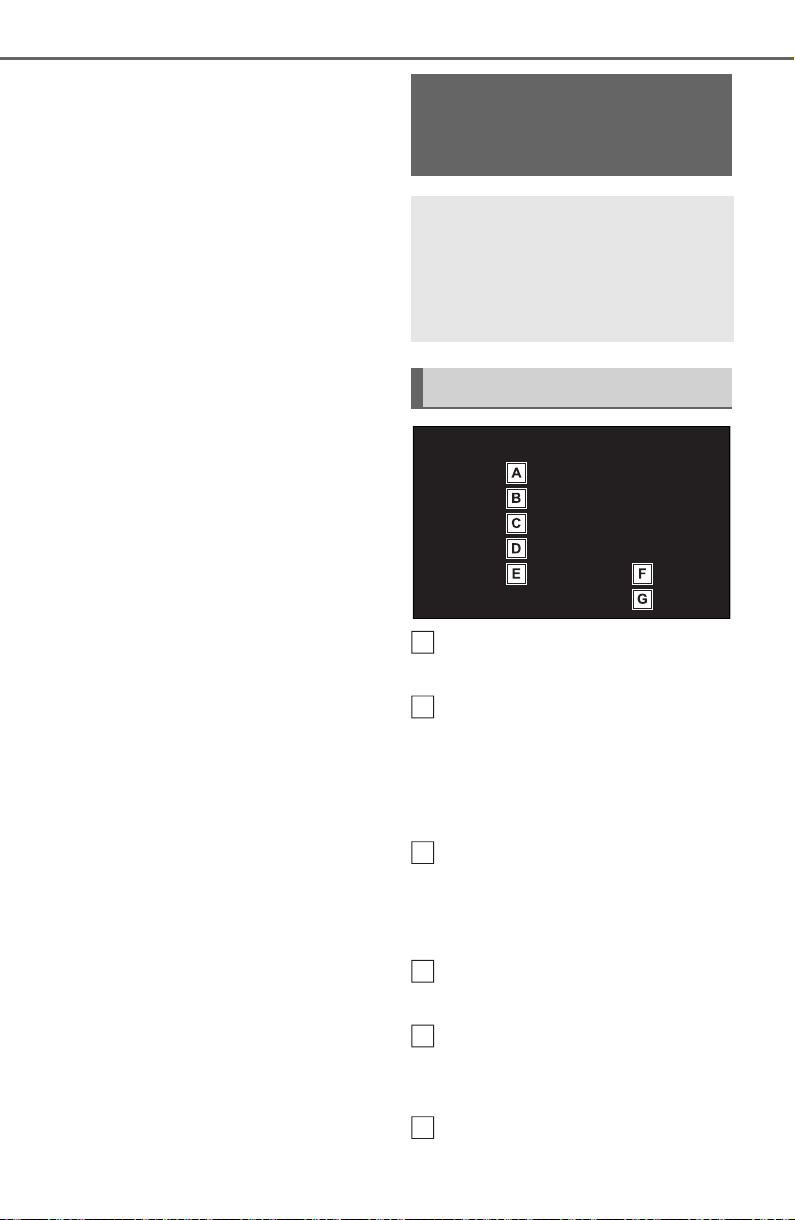
474
5-13. Phone operation (Hands-free system for cellular phones)
Bluetooth
®
phone, both the sys-
tem and Bluetooth
®
phone may
ring simultaneously when there is
an incoming call. (P.481)
Select to display the keypad
to send tones. (P.475)
Select to send tones. This
button only appears when a
number that contains a (w) is
dialed in hands-free mode.
(P.475)
Select to adjust your voice
volume that the other party
hears from their speaker.
(P.475)
Select to mute your voice to
the other party.
Select to change handset
modes between hands-free
and cellular phone.
Select to put a call on hold.
Talking on the
Bluetooth
®
hands-free
system
While talking on the phone,
the following screen is dis-
played. The operations out-
lined below can be
performed on this screen.
Call screen operation
A
B
C
D
E
F
Loading ...
Loading ...
Loading ...