Loading ...
Loading ...
Loading ...
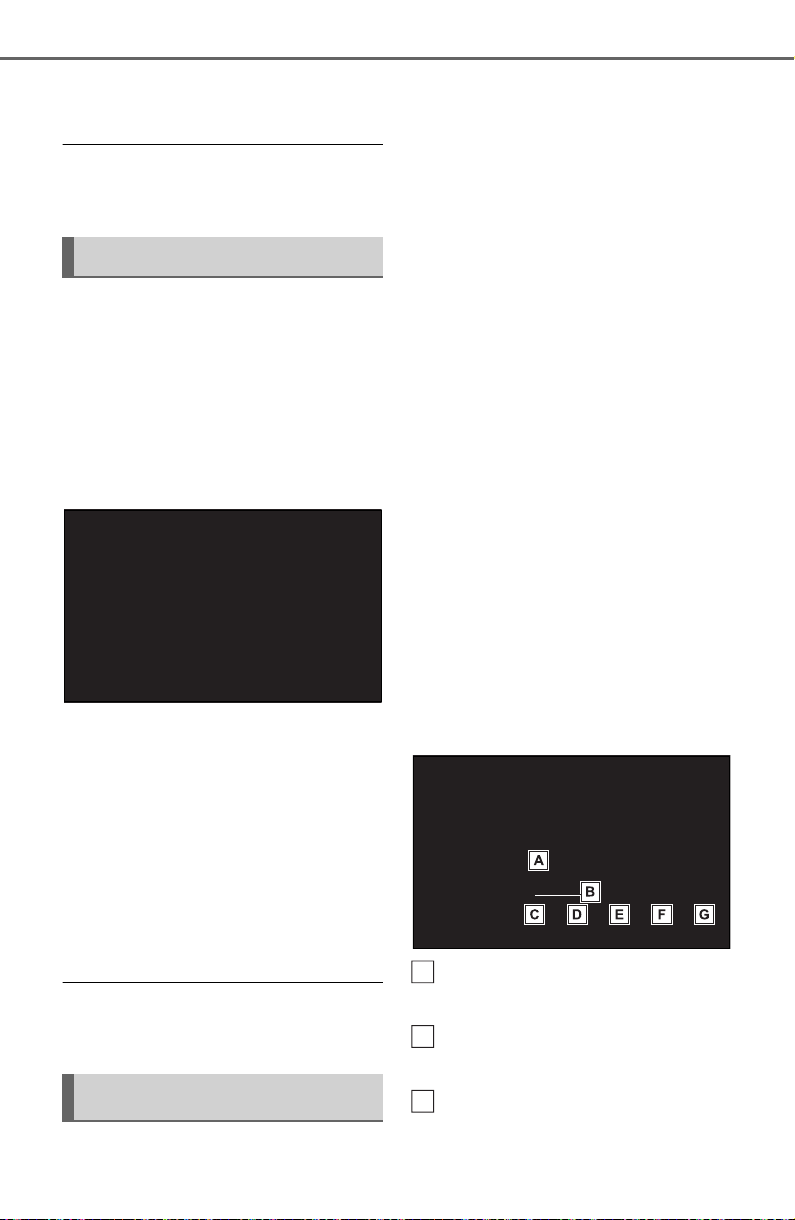
426
5-7. Radio operation
tions on the list screens by
pressing it.
● The radio automatically changes
to stereo reception when a stereo
broadcast is received.
Radio mode has a mix preset
function, which can store up to
36 stations (6 stations per page
x 6 pages) from any of the AM,
FM or SXM
*
bands.
1 Tune in the desired station.
2 Select and hold “(Hold Edit)”.
When “(Hold Edit)” is
selected, a confirmation mes-
sage appears. Select “Yes”
and select “OK”.
To change the preset station
to a different one, select and
hold the preset station.
*
: This function is not made avail-
able in some countries or areas.
● The number of preset radio sta-
tions displayed on the screen can
be changed. (P.444)
*
: This function is not made avail-
able in some countries or areas.
AM/FM and SXM radio program
can be cached and played back
in a time-shifted manner.
■ Automatic playback of the
cache
If the radio broadcast is inter-
rupted by another audio output,
such as an incoming phone call,
the system will automatically
cache the interrupted portion
and perform time-shift playback
when the interruption ends. This
function is available when “Auto
Pause” is set to on. (P.427)
■ Playing back the cache
manually
The broadcast cached in the
program cache can be played
back manually.
1 Select “SXM Replay”.
2 Select the desired cache
radio operation button.
Returns to the live radio
broadcast
Displays the replay offset
from the current time
Skips backward 2 minutes
(AM/FM)
Presetting a station
Caching a radio program
*
A
B
C
Loading ...
Loading ...
Loading ...