Loading ...
Loading ...
Loading ...
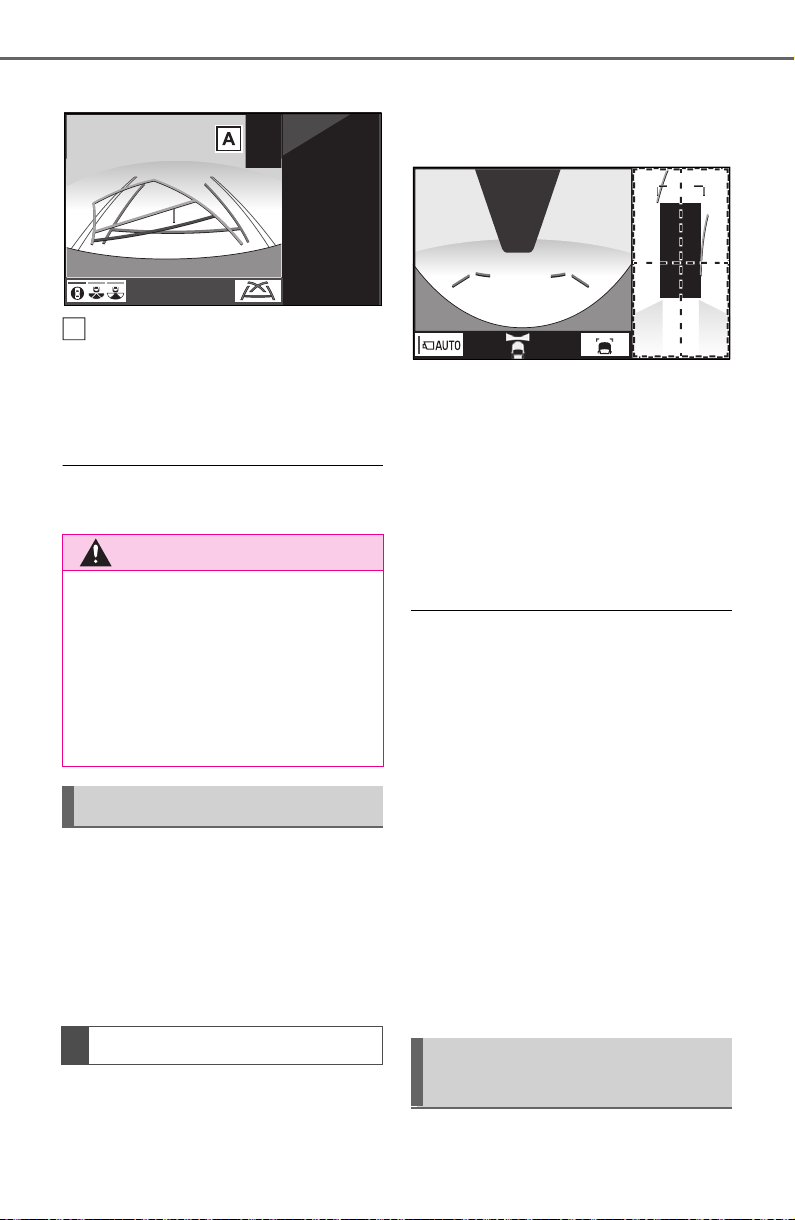
332
4-5. Using the driving support systems
Rear view & side views
Intuitive parking assist
When a sensor detects an obstacle,
the direction of and the approxi-
mate distance to the obstacle are
displayed and the buzzer sounds.
● For details about the front view
and the rear view: P.319, 324
If displayed objects are too
small to see clearly when the
panoramic view is displayed, the
area around any of the 4 cor-
ners of the vehicle can be mag-
nified.
1 Turn the intuitive parking
assist on.
2 Select the area on the pan-
oramic view display you wish
to magnify.
Touching one of the 4 areas
within the dotted lines will
magnify that area. (Dotted
lines are not displayed on the
actual display.)
To return to the normal view,
touch the panoramic view dis-
play again.
● The magnifying function is
enabled when all of the following
conditions are met:
• The wide front view & panoramic
view or the rear view & panoramic
view is displayed.
• The vehicle speed is below
approximately 7 mph (12 km/h).
• The intuitive parking assist is
available.
● In the following situations, the
magnified display will be can-
celed automatically:
• The vehicle speed is approxi-
mately 7 mph (12 km/h) or higher.
• The intuitive parking assist is
unavailable.
● When the display is magnified, the
guide lines will not be displayed.
The color of the vehicle dis-
WARNING
● When a sensor indicator on the
intuitive parking assist display
illuminates in red or a buzzer
sounds continuously, be sure to
check the area around the vehi-
cle immediately and do not pro-
ceed any further until safety has
been ensured, otherwise an
unexpected accident may occur.
Magnifying function
Magnifying the display
A
Customizing the pan-
oramic view monitor
Loading ...
Loading ...
Loading ...