Loading ...
Loading ...
Loading ...
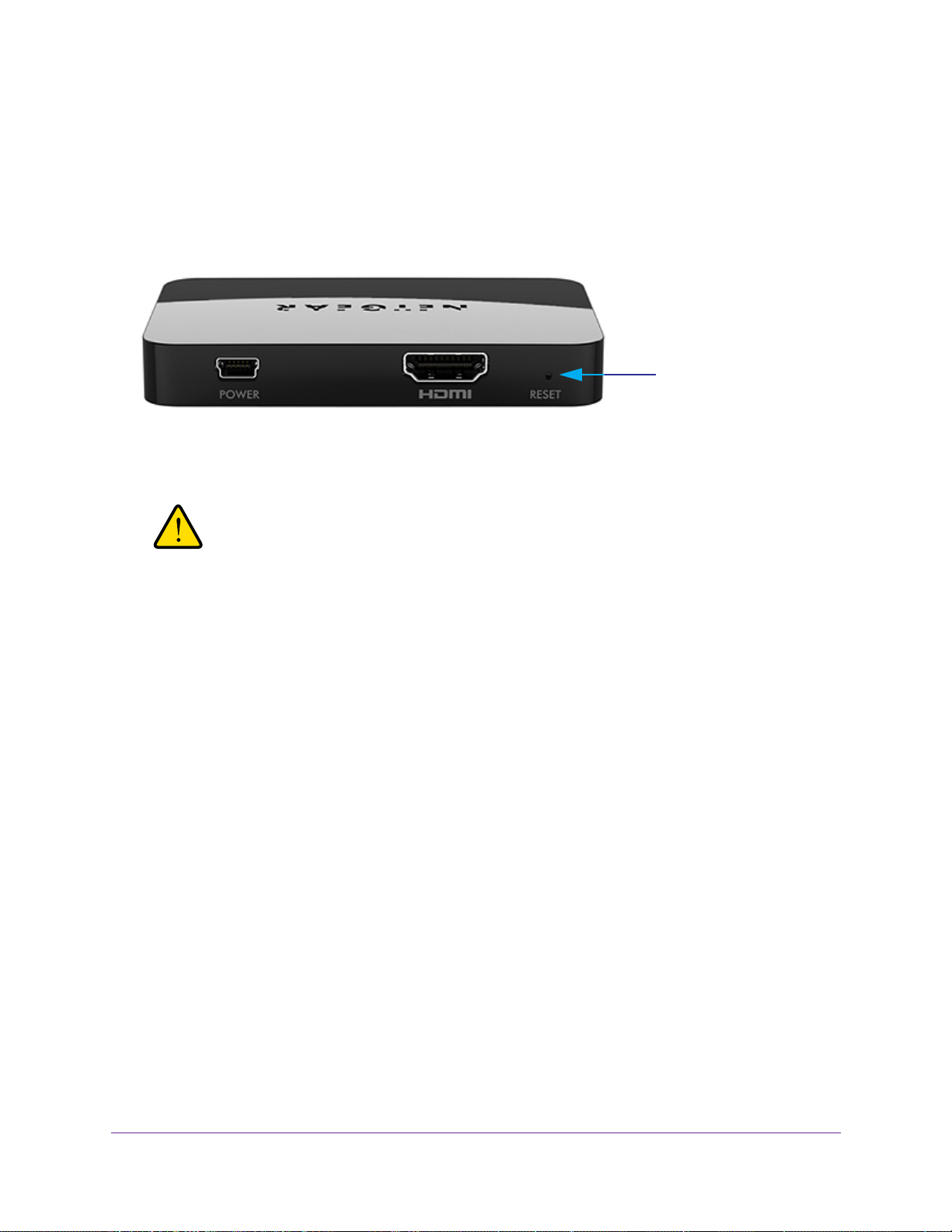
Factory Settings and Technical Specifications
45
Push2TV Wireless Display Adapter PTV3000
Return the Push2TV Adapter to Factory Default
Settings
You can use the Reset button to restore factory default settings or to change the language
(see Change the Display Language on page 34).
Reset button
Figure 4. Reset button
To return the Push2TV adapter to factory default settings:
WARNING:
This procedure erases the security code for your Push2TV
adapter. After you do this, you need to set up the Push2TV adapter
again to function with your TV and your laptop as described in the
previous chapters.
1. T
urn on the Push2TV adapter.
2. Wait until the LED turns solid and the TV screen shows Ready for connection.
3. Using a paperclip, press and hold the Reset
button for more than 5 seconds.
The LED turns off and then starts blinking.
4. Release the Reset button when the LED starts blinking.
The Push2TV adapter returns to its factory default settings.
Loading ...
Loading ...
Loading ...