Loading ...
Loading ...
Loading ...
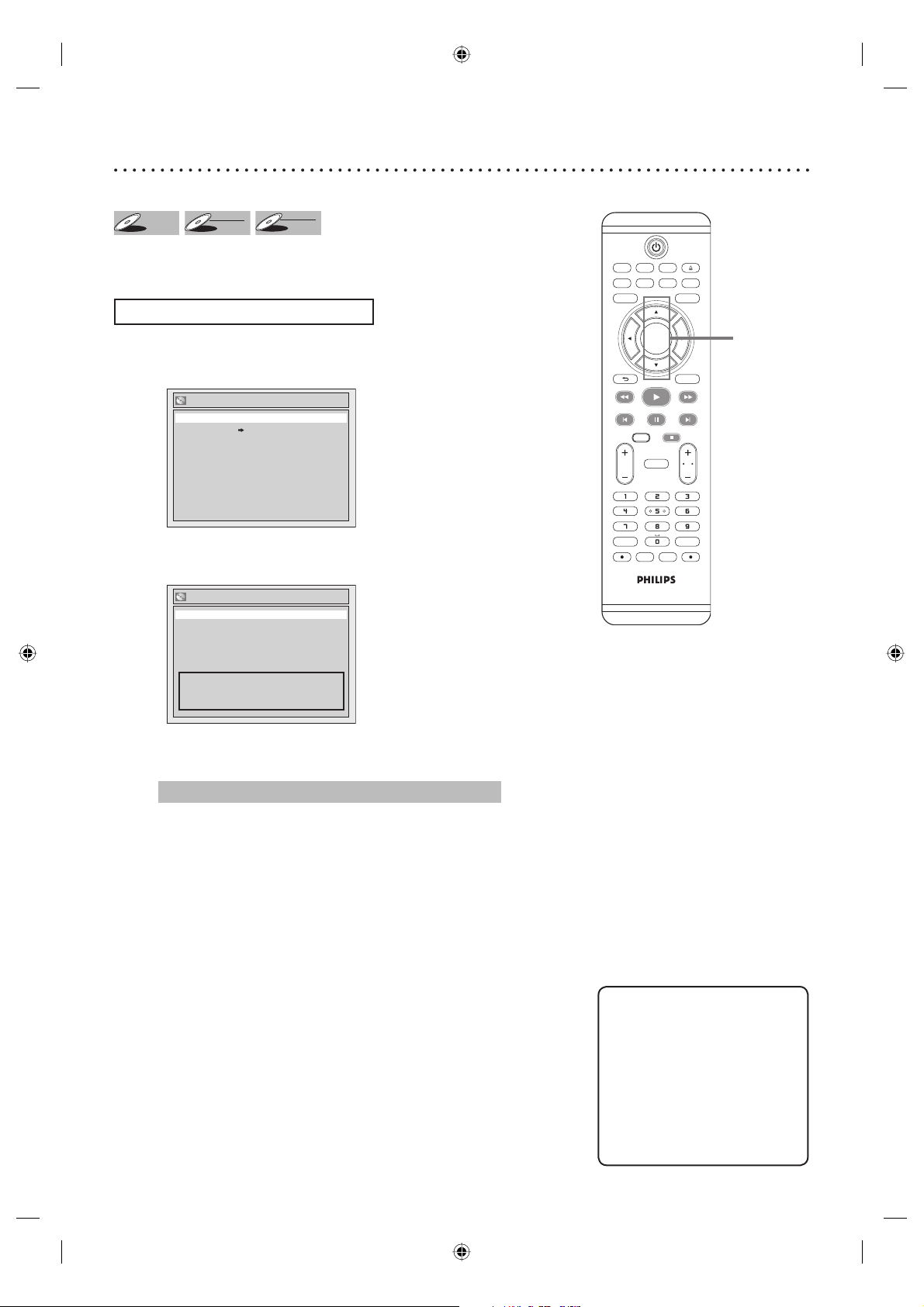
83
TV/VIDEO VCR DVD
SEARCH AUDIO TITLE RAPID PLAY
OPEN/CLOSE
SETUPDISC MENU
DISPLAY
BACK
OK
REW FFW
PLAY
PREV PAUSE NEXT
COMMERCIAL
SKIP
CH
TV
VOL
CLEAR REC MODE
.@/: DEFABC
GHI MNOJKL
PQRS WXYZTUV
VCR Plus
+
TIMER
TIMER
SET
VCR REC DVD REC
DVD RECORDER
DIRECT
DUBBING
STOP
Helpful Hints
• When you press “Yes”, all
contents of the disc will be
erased.
• When you erase the disc, the
contents of the disc will be
erased. (Its format is changed
to DVD+VR mode.)
• If you want to cancel erasing
the disc at step 2, select “No”.
Erasing disc
DVD+
DVD+
RW
DVD+
RW
DVD-
DVD-
RWDVD- RW
+VR
DVD-
DVD-
RWDVD- RW
Video
You can erase all titles on a disc.
If you want to record on DVD-RW formatted with other than DVD+VR
mode, erase all contents on the disc and format it.
Press [STOP C] if you are playing a disc.
Press [DVD] first.
1
Follow steps 1 to 2 on page 81 to display the Disc Edit menu.
Disc Edit
Disc Protect OFF ON
Erase Disc
Make Edits Compatible
Edit Disc Name
2
Using [K / L], select “Erase Disc”. Press [OK].
Confirmation window will appear.
Erase Disc
Yes
No
When you press “Yes”, all the
contents in the disc will be erased.
Are you sure to erase the disc?
3
Using [K / L], select “Yes”. Press [OK].
Data will be written onto the disc momentarily.
This operation may take a while to be completed.
Editing discs (Setup menu) (cont’d)
2-3
E9A90UD_EN.indb 83E9A90UD_EN.indb 83 6/12/2006 4:23:18 PM6/12/2006 4:23:18 PM
Loading ...
Loading ...
Loading ...