Loading ...
Loading ...
Loading ...
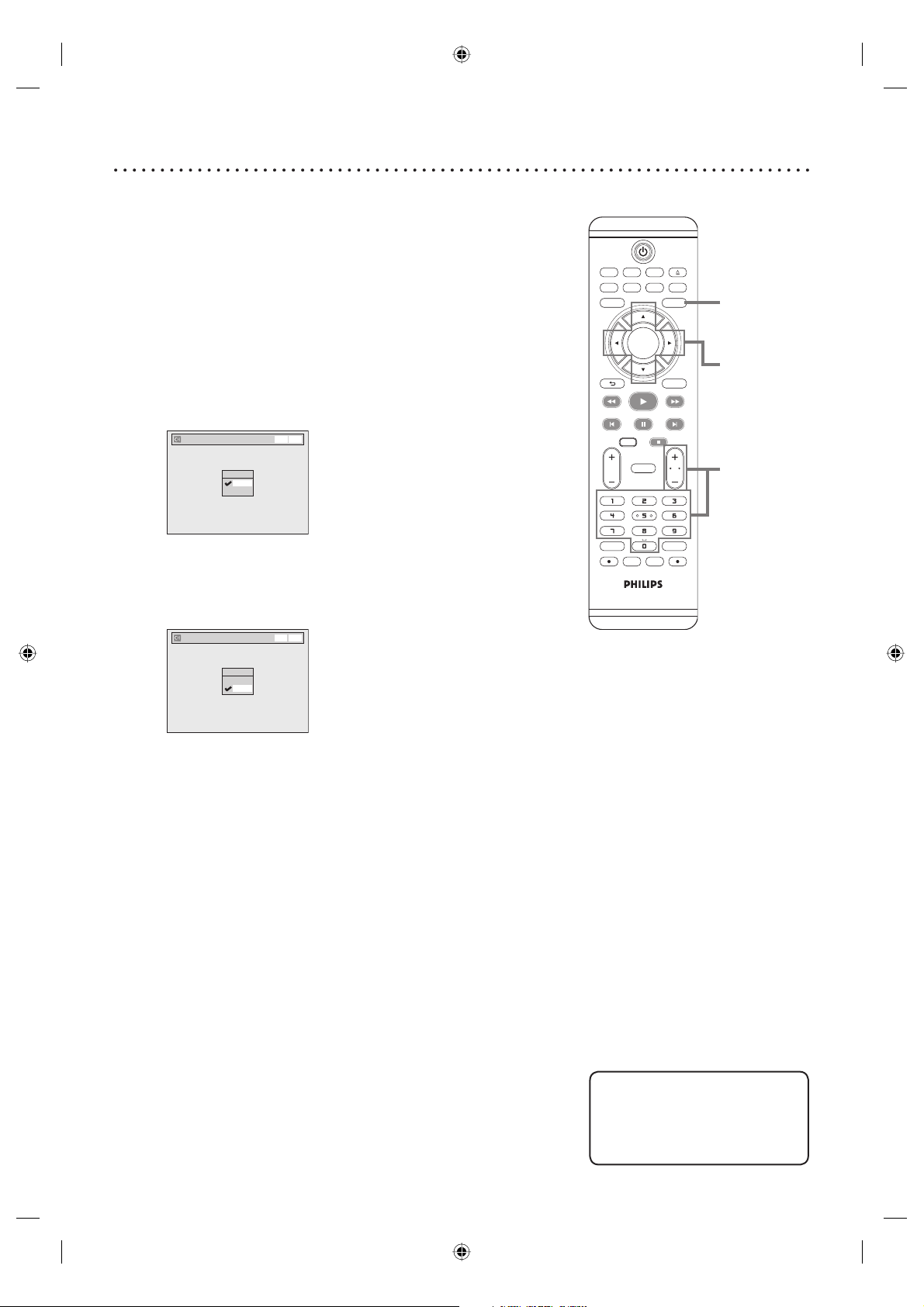
21
TV/VIDEO VCR DVD
SEARCH AUDIO TITLE RAPID PLAY
OPEN/CLOSE
SETUPDISC MENU
DISPLAY
BACK
OK
REW FFW
PLAY
PREV PAUSE NEXT
COMMERCIAL
SKIP
CH
TV
VOL
CLEAR REC MODE
.@/: DEFABC
GHI MNOJKL
PQRS WXYZTUV
VCR Plus
+
TIMER
TIMER
SET
VCR REC DVD REC
DVD RECORDER
DIRECT
DUBBING
STOP
Channel setting (cont’d)
Adding/deleting channels
The channels you no longer receive or seldom watch can be deleted from
the memory. You also may add channels into memory.
1
Press [SETUP].
2
Using [K / L], select “Channel”. Press [OK].
Channel menu will appear.
3
Using [K / L], select “Manual Channel Preset”. Press [OK].
Manual Channel Preset menu will appear.
Manual Channel Preset
CH 2
Add
Delete
VCR DVD
4
Select the channel number to add or delete.
Press [{] or [CH
-
] to move to a lower channel number.
Press [B] or [CH
+] to move to a higher channel number.
Press the Number buttons to select a channel number directly.
Manual Channel Preset
CH 7
Add
Delete
VCR DVD
5
Using [K / L], select “Add” or “Delete”. Press [OK].
The channel number will be added or deleted from the channel
memory. Then the next channel number will appear so that you can
continue adding or deleting channels.
6
Press [SETUP] to exit.
1,6
Helpful Hints
• [CH
+
/
-
] works on the
memorized channel in this unit.
• [{ / B] works on all of
channel numbers.
4
2-5
E9A90UD_EN.indb 21E9A90UD_EN.indb 21 6/12/2006 4:21:16 PM6/12/2006 4:21:16 PM
Loading ...
Loading ...
Loading ...