Loading ...
Loading ...
Loading ...
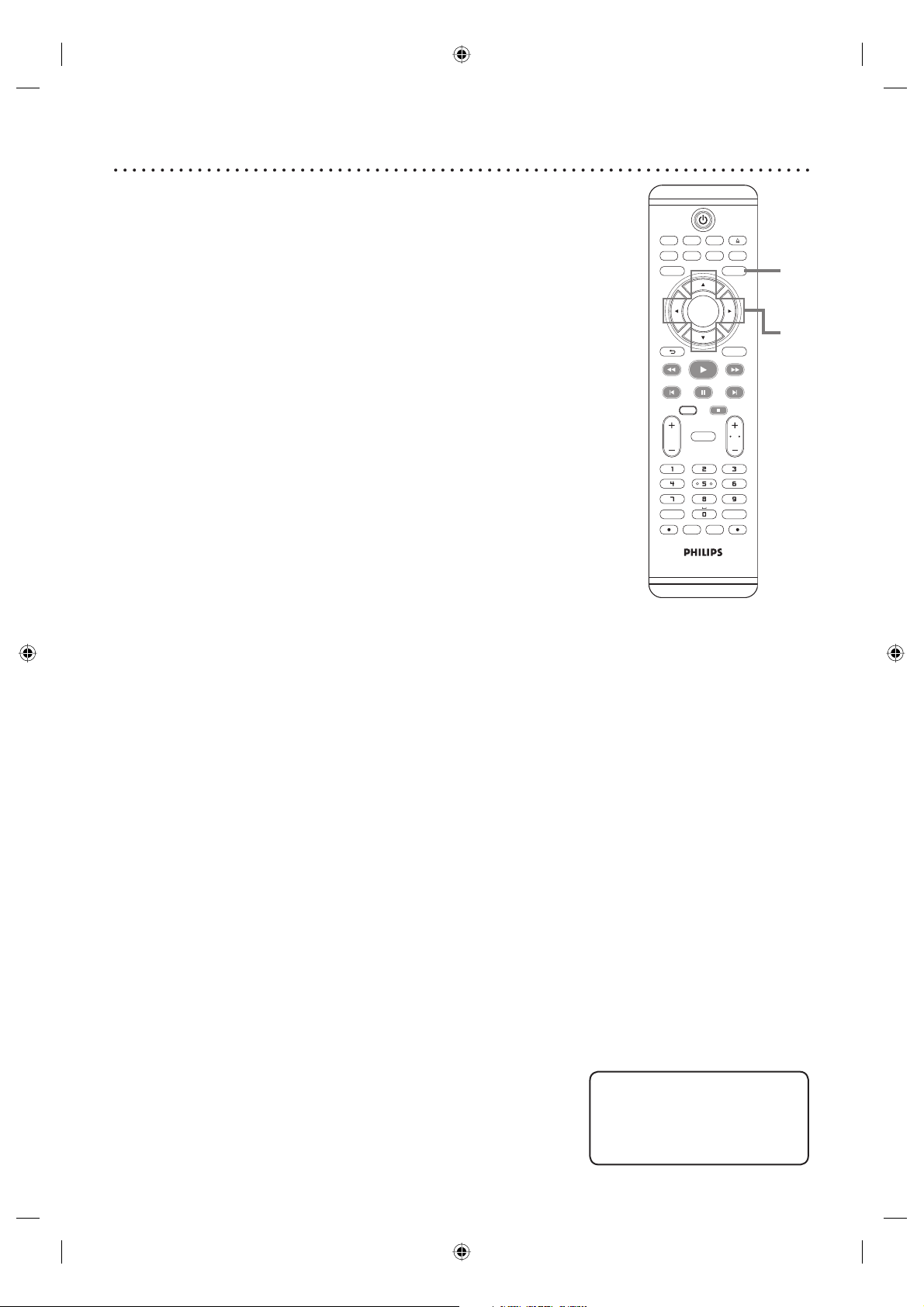
23
Helpful Hint
• To erase a TV channel, select
the Guide Channel number you
want to erase using [K / L] at
step 4-1, then press [CLEAR].
4
Assign TV channel numbers to the guide channels as neces-
sary.
Look in your TV guide to see which channel numbers should be
assigned to which guide channels.
1.
Using [K / L], select a channel number. Press [OK].
A cursor will move to a TV channel column. If the channel you wish
to set is not on the screen, press [{ / B] to change the displayed
page until you reach the correct page.
2.
Using [{ / B], select an external input (E) or CATV/TV
channel (CH).
3.
Using the Number buttons or [K / L], enter a TV channel
number, then press [OK].
The channel number is assigned.
Repeat 1-3 above to assign more channels.
5
Press [SETUP] to exit.
Channel setting (cont’d)
TV/VIDEO VCR DVD
SEARCH AUDIO TITLE RAPID PLAY
OPEN/CLOSE
SETUPDISC MENU
DISPLAY
BACK
OK
REW FFW
PLAY
PREV PAUSE NEXT
COMMERCIAL
SKIP
CH
TV
VOL
CLEAR REC MODE
.@/: DEFABC
GHI MNOJKL
PQRS WXYZTUV
VCR Plus
+
TIMER
TIMER
SET
VCR REC DVD REC
DVD RECORDER
DIRECT
DUBBING
STOP
5
4
E9A90UD_EN.indb 23E9A90UD_EN.indb 23 6/12/2006 4:21:18 PM6/12/2006 4:21:18 PM
Loading ...
Loading ...
Loading ...