Loading ...
Loading ...
Loading ...
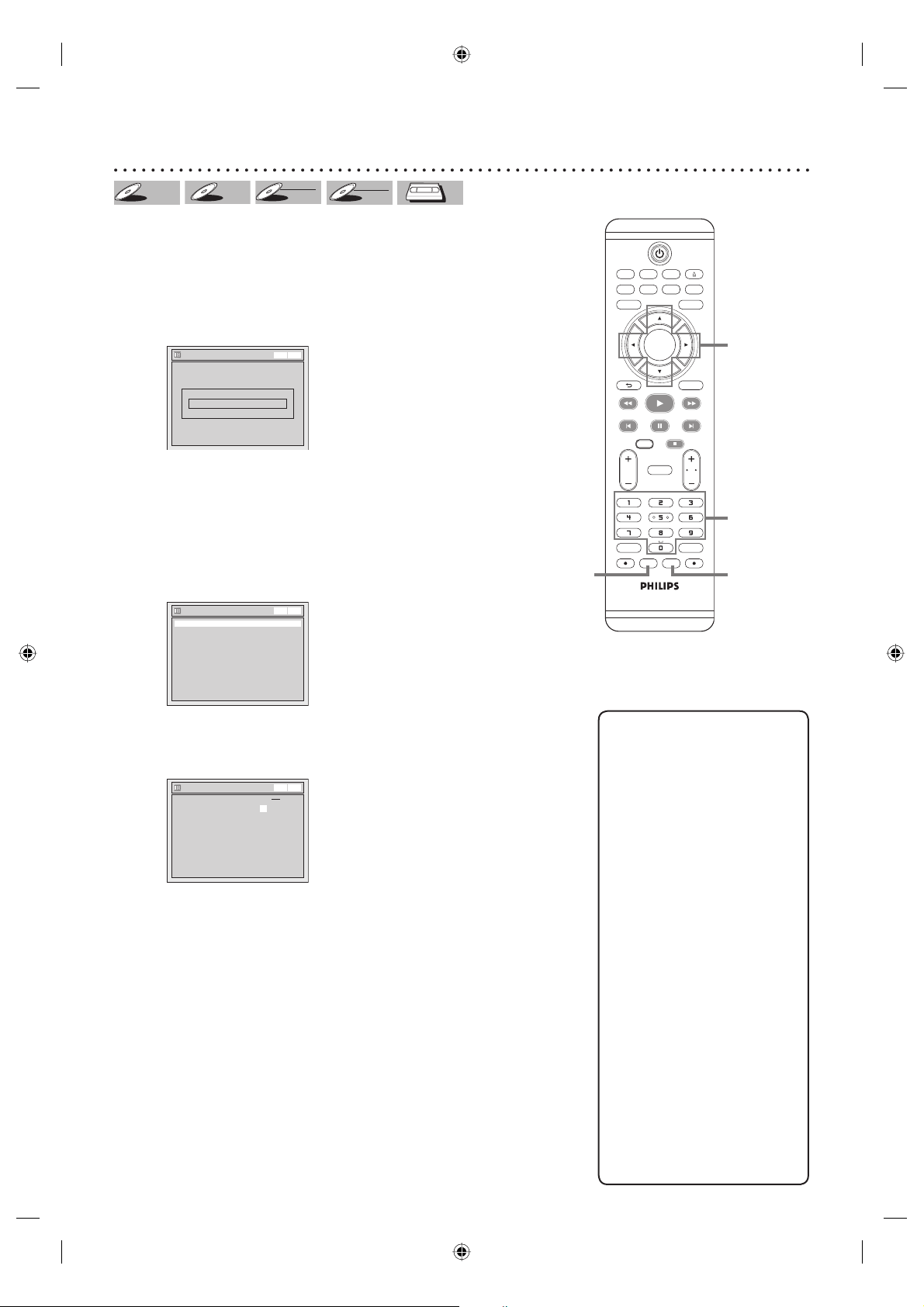
37Timer recording using VCR Plus+
®
system
DVD+
DVD+
RW
DVD+
RW
DVD+R
DVD+R
DVD+R
DVD-
VD-
RW
DVD-RW
+VR
DVD-R
DVD-R
DVD-R
+VR
VCR
VCR
VCR
The VCR Plus+ system let you set timer recordings very simply. Just
enter the PlusCode number listed in the TV program guide.The date,
time and channel for the TV program to record will set automatically.
Before setting timer recording using VCR Plus+ system, read “Guide
channel setting” on page 22.
1
In stop mode, press [VCR Plus+ TIMER].
VCR Plus+ setting menu will appear.
Please enter a PlusCode No.
- - - - - - - - -
VCR Plus+
VCR DVD
Note:
When eight timer recordings have been scheduled, the Timer
Programming list will appear instead.
2
Using the Number buttons, enter the PlusCode
number correctly. Press [OK].
Recording type list will appear.
VCR Plus+
MON-FRI
MON-SAT
Weekly
Daily
VCR DVD
Once
3
Using [K / L], select the recording type.
Press [OK].
The Timer Programming list will appear.
Timer Programming
2. ---
3. ---
4. ---
5. ---
6. ---
7. ---
8. ---
1. JAN/01 12:57AM 1:57AM 8 DVD HQ
Date Start End CH Mode
DVD
VCR
VCR DVD
4
Check the highlighted program. You can change the
setting by using [K / L / { / B].
If the Guide channel has not been assigned, the CH column in
the highlighted program will be selected.
Using [K / L / { / B], enter the channel number to record.
5
Press [OK] to confirm the Timer Programming.
Your VCR Plus+ program setting will be stored.
6
Press [
VCR Plus+ TIMER
] to exit.
7
Press [TIMER SET].
The unit will be set in the timer standby mode.
Helpful Hints
• Press [{] to erase the latest
number entered incorrectly at
step 2.
• Press [CLEAR] to erase all
numbers entered incorrectly
at step 2.
• If you enter an incorrect
PlusCode number at step 2
or the programming is not
available, the error message
“Code Error!” will appear.
Enter the correct PlusCode
number.
Remember:
If your cable box or satellite box
is connected as in “Connection
to a cable box or satellite box”
on page 15, TV Channel number
must be channel 3 or 4 for every
guide channel number. Then
set your cable box or satellite
box to the channel you want to
record; leave your cable box or
satellite box on for the timer
recording.
TV/VIDEO VCR DVD
SEARCH AUDIO TITLE RAPID PLAY
OPEN/CLOSE
SETUPDISC MENU
DISPLAY
BACK
OK
REW FFW
PLAY
PREV PAUSE NEXT
COMMERCIAL
SKIP
CH
TV
VOL
CLEAR REC MODE
.@/: DEFABC
GHI MNOJKL
PQRS WXYZTUV
VCR Plus
+
TIMER
TIMER
SET
VCR REC DVD REC
DVD RECORDER
DIRECT
DUBBING
STOP
1,5
2-4
2
6
E9A90UD_EN.indb 37E9A90UD_EN.indb 37 6/12/2006 4:21:36 PM6/12/2006 4:21:36 PM
Loading ...
Loading ...
Loading ...