Loading ...
Loading ...
Loading ...
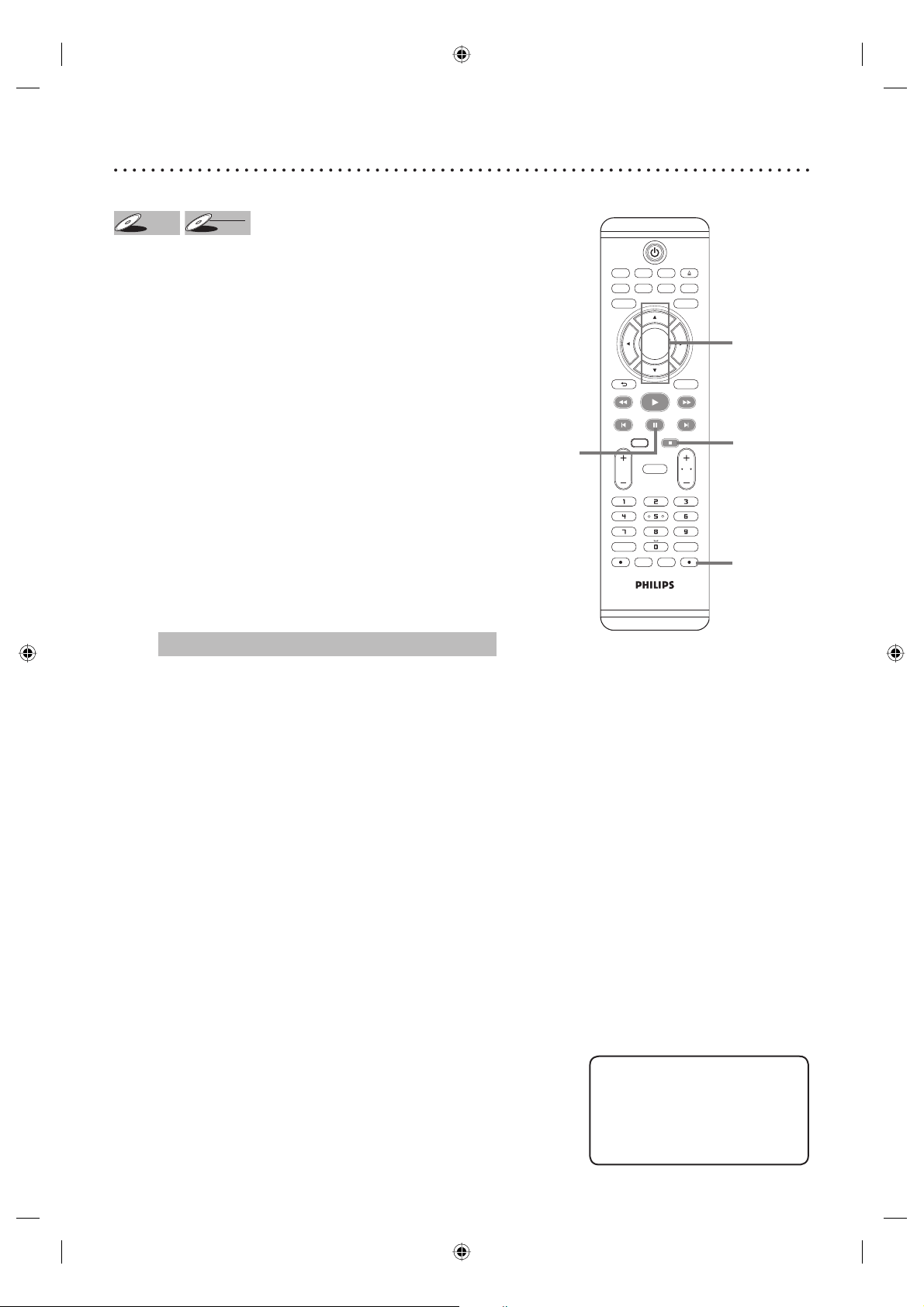
39
TV/VIDEO VCR DVD
SEARCH AUDIO TITLE RAPID PLAY
OPEN/CLOSE
SETUPDISC MENU
DISPLAY
BACK
OK
REW FFW
PLAY
PREV PAUSE NEXT
COMMERCIAL
SKIP
CH
TV
VOL
CLEAR REC MODE
.@/: DEFABC
GHI MNOJKL
PQRS WXYZTUV
VCR Plus
+
TIMER
TIMER
SET
VCR REC DVD REC
DVD RECORDER
DIRECT
DUBBING
STOP
Overwriting in the middle of the title
DVD+
DVD+
RW
DVD+
RW
DVD-
DVD-
RWDVD- RW
+VR
You can overwrite the existing title from the selected position.
1
Proceed to steps 1 to 2 in “Overwriting from the beginning
of the title” on page 38.
2
Using [K / L], select a title to be overwritten. Press [OK].
3
Using [K / L], select “Play”. Press [OK].
Playback will start.
4
Press [PAUSE F] at the point from which you want to start
overwriting.
5
Press [DVD REC I].
“FI” mark, Display menu, CH and the time lapse will be displayed
as stated above.
Channel can be changed.
6
Press [DVD REC I] again.
Overwriting recording starts.
7
Press [STOP C] to stop recording.
Title name is not overwritten.
This operation may take a while to be recognized.
2-3
4
5-6
7
Helpful Hint
• Recording mode of the
overwriting title is the same as
that of the original (overwritten)
title when overwrititng in the
middle of the title.
Overwriting an existing title (cont’d)
E9A90UD_EN.indb 39E9A90UD_EN.indb 39 6/12/2006 4:21:39 PM6/12/2006 4:21:39 PM
Loading ...
Loading ...
Loading ...