Loading ...
Loading ...
Loading ...
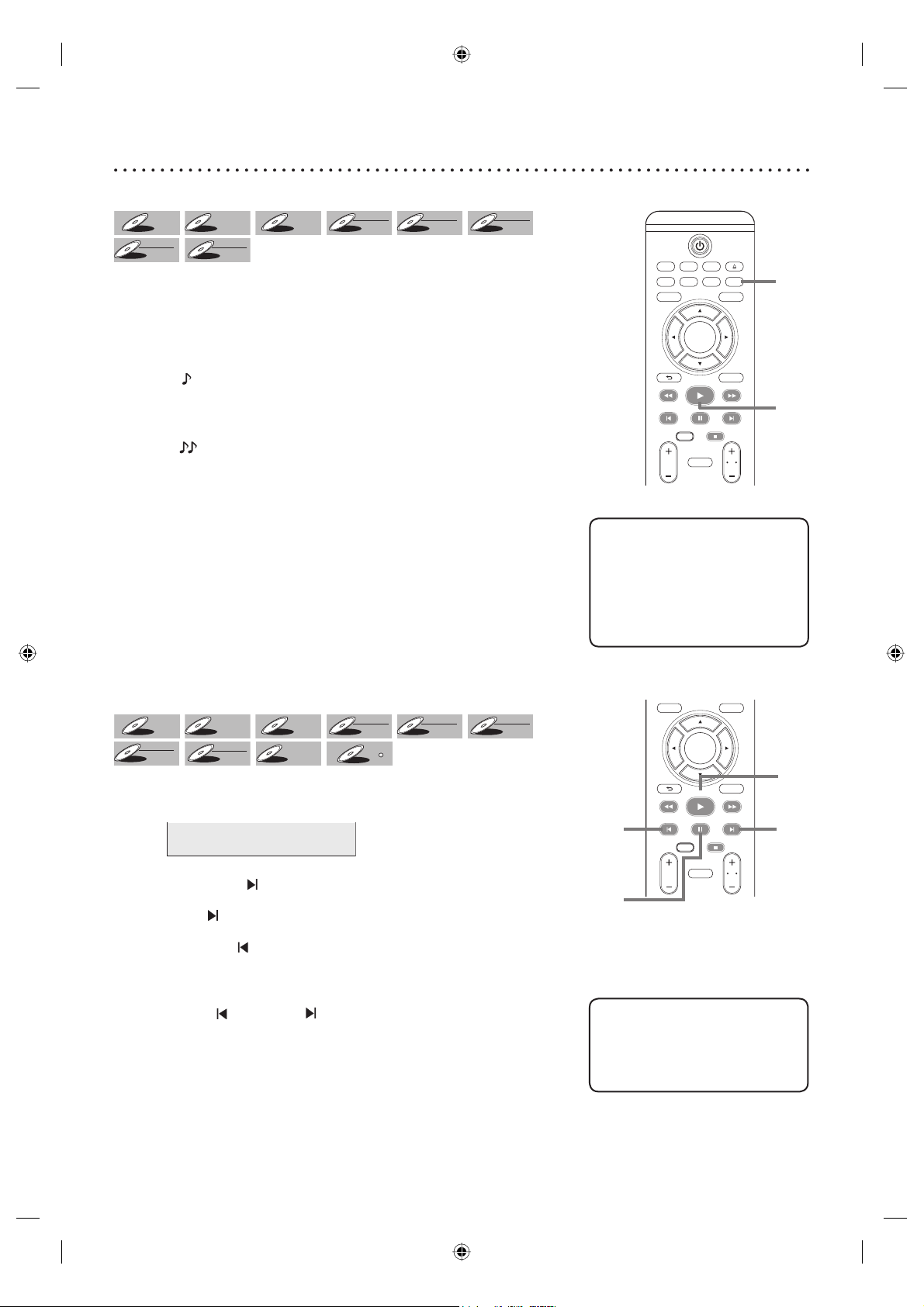
61
SETUPDISC MENU
DISPLAY
BACK
OK
REW FFW
PLAY
PREV PAUSE NEXT
COMMERCIAL
SKIP
CH
TV
VOL
DIRECT
DUBBING
STOP
TV/VIDEO VCR DVD
SEARCH AUDIO TITLE RAPID PLAY
OPEN/CLOSE
SETUPDISC MENU
DISPLAY
BACK
OK
REW FFW
PLAY
PREV PAUSE NEXT
COMMERCIAL
SKIP
CH
TV
VOL
DIRECT
DUBBING
STOP
1
2
Rapid play
DVD-V
DVD-V
DVD-VDVD-V
DVD-V
DVD-V
DVD+
DVD+
RW
DVD+
RW
DVD+R
DVD+R
DVD+R
DVD+R
DVD+R
DVD+R
DL
DVD-
DVD-
RWDVD- RW
+VR
DVD-R
DVD-R
DVD-R
+VR
DVD-
DVD-
RWDVD- RW
Video
DVD-R
DVD-R
DVD-R
Video
Rapid Play function is available only during playback.
Available only on discs recorded in the Dolby Digital format, Rapid Play
plays back in a slightly faster/slower speed while keeping the sound quality
just as normal playback.
1
During playback, press [RAPID PLAY].
B :
Press [RAPID PLAY] once
during playback.
Plays back approximately at
0.8 times of normal playback.
B :
Press [RAPID PLAY]
twice during playback.
Plays back approximately at
1.3 times of normal playback.
B :
Press [RAPID PLAY]
three times to play back in
normal speed.
No effects.
2
Press [PLAY B] to continue the normal playback.
Step by step playback
DVD-V
DVD-V
DVD-VDVD-V
DVD-V
DVD-V
DVD+
DVD+
RW
DVD+
RW
DVD+R
DVD+R
DVD+R
DVD+R
DVD+R
DVD+R
DL
DVD-
DVD-
RWDVD- RW
+VR
DVD-R
DVD-R
DVD-R
+VR
DVD-
DVD-
RWDVD- RW
Video
DVD-R
DVD-R
DVD-R
Video
Video CD
Video CD
Video CD
DivX
DivX
DivX
1
During playback, press [PAUSE F].
Play will pause and sound will be muted.
F
2
Press [NEXT ] repeatedly.
The play will advance one frame (or step) at a time when you press
[
NEXT ] with the sound muted.
To play step by step backward:
Press [
PREV ] repeatedly.
Every time you press the button, the play will go backward by one
frame.
• Press and hold
[
PREV ] or [NEXT ] to reverse/ advance continuously.
3
Press [PLAY B] to continue the normal playback.
Helpful Hints
• Audio (language) setting cannot
be changed while using this mode.
• This feature may not work at
some point in a disc.
• Audio is PCM during Rapid play
mode.
2
1
Special playback (cont’d)
Helpful Hint
• Only step by step forward
playback is available for playing
back Video CDs and discs with
DivX
®
files.
2
3
E9A90UD_EN.indb 61E9A90UD_EN.indb 61 6/12/2006 4:22:20 PM6/12/2006 4:22:20 PM
Loading ...
Loading ...
Loading ...