Loading ...
Loading ...
Loading ...
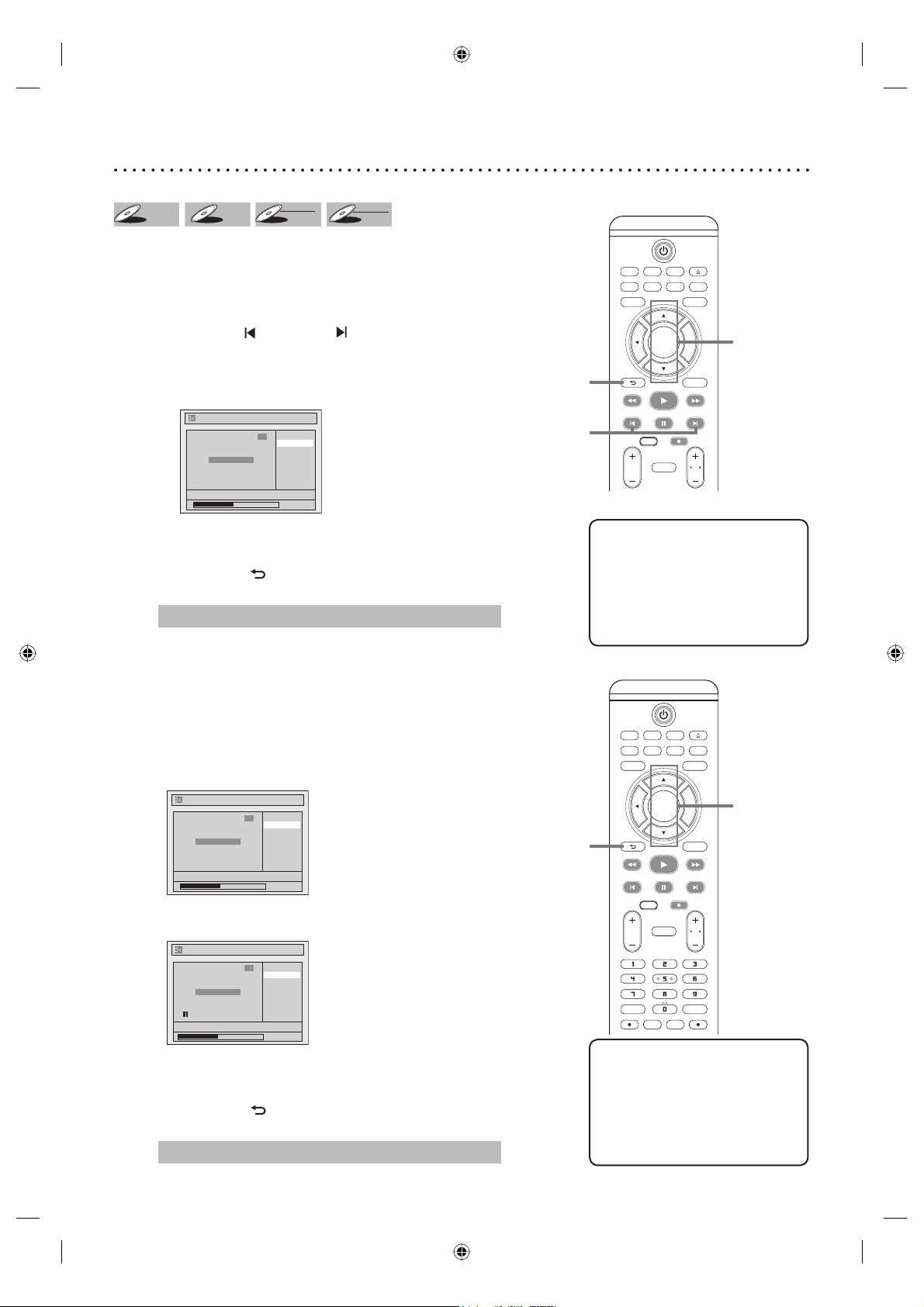
77
TV/VIDEO VCR DVD
SEARCH AUDIO TITLE RAPID PLAY
OPEN/CLOSE
SETUPDISC MENU
DISPLAY
BACK
OK
REW FFW
PLAY
PREV PAUSE NEXT
COMMERCIAL
SKIP
CH
TV
VOL
DIRECT
DUBBING
STOP
Editing discs (cont’d)
Clearing chapter marks
DVD+
DVD+
RW
DVD+
RW
DVD+R
DVD+R
DVD+R
DVD-
DVD-
RWDVD- RW
+VR
DVD-R
DVD-R
DVD-R
+VR
1
Follow steps 1 to 3 on page 73 to display the Edit menu.
2
Using [K / L], select “Chapter Mark”. Press [OK].
Option window will appear as illustrated on page 76.
3
Using [PREV ] or [NEXT ], select a chapter mark to be
deleted.
4
Using [K / L], select “Delete”. Press [OK].
Confirmation window will appear.
Chapter Mark - Delete
No
Yes
NOV/22/05 11:00AM CH12 EP
0:00:59
3
Chapter 2/ 2
F
5
Using [K / L], select “Yes”. Press [OK].
The selected chapter mark will be deleted.
6
Press [BACK ] twice to exit.
Data will be written onto the disc momentarily.
This operation may take a while to be completed.
To delete all chapter marks:
1
Follow steps 1 to 3 on page 73 to display the Edit menu.
2
Using [K / L], select “Chapter Mark”. Press [OK].
Option window will appear as illustrated step 2 on page 76.
3
Using [K / L], select “Delete All”. Press [OK].
Confirmation window will appear.
Chapter Mark - Delete All
No
Yes
NOV/22/05 11:00AM CH12 EP
0:00:59
3
Chapter 2/ 2
F
4
Using [K / L], select “Yes”. Press [OK].
Final confirmation window will appear.
Chapter 2/ 2
Chapter Mark - Delete All
No
Yes
Are you sure?
NOV/22/05 11:00AM CH12 EP
3
0:00:59
5
Using [K / L], select “Yes”. Press [OK].
All chapter marks will be deleted.
6
Press [BACK ] twice to exit.
Data will be written onto the disc momentarily.
This operation may take a while to be completed.
2,
4-5
6
3
Helpful Hint
• Remaining time of the disc may
decrease when adding chapter
marks or increase when clearing
chapter marks depending on
the recording time or edited
contents.
Helpful Hint
• Remaining time of the disc may
decrease when adding chapter
marks or increase when clearing
chapter marks depending on
the recording time or edited
contents.
TV/VIDEO VCR DVD
SEARCH AUDIO TITLE RAPID PLAY
OPEN/CLOSE
SETUPDISC MENU
DISPLAY
BACK
OK
REW FFW
PLAY
PREV PAUSE NEXT
COMMERCIAL
SKIP
CH
TV
VOL
CLEAR REC MODE
.@/: DEFABC
GHI MNOJKL
PQRS WXYZTUV
VCR Plus
+
TIMER
TIMER
SET
VCR REC DVD REC
DIRECT
DUBBING
STOP
2-5
6
E9A90UD_EN.indb 77E9A90UD_EN.indb 77 6/12/2006 4:23:07 PM6/12/2006 4:23:07 PM
Loading ...
Loading ...
Loading ...