Loading ...
Loading ...
Loading ...
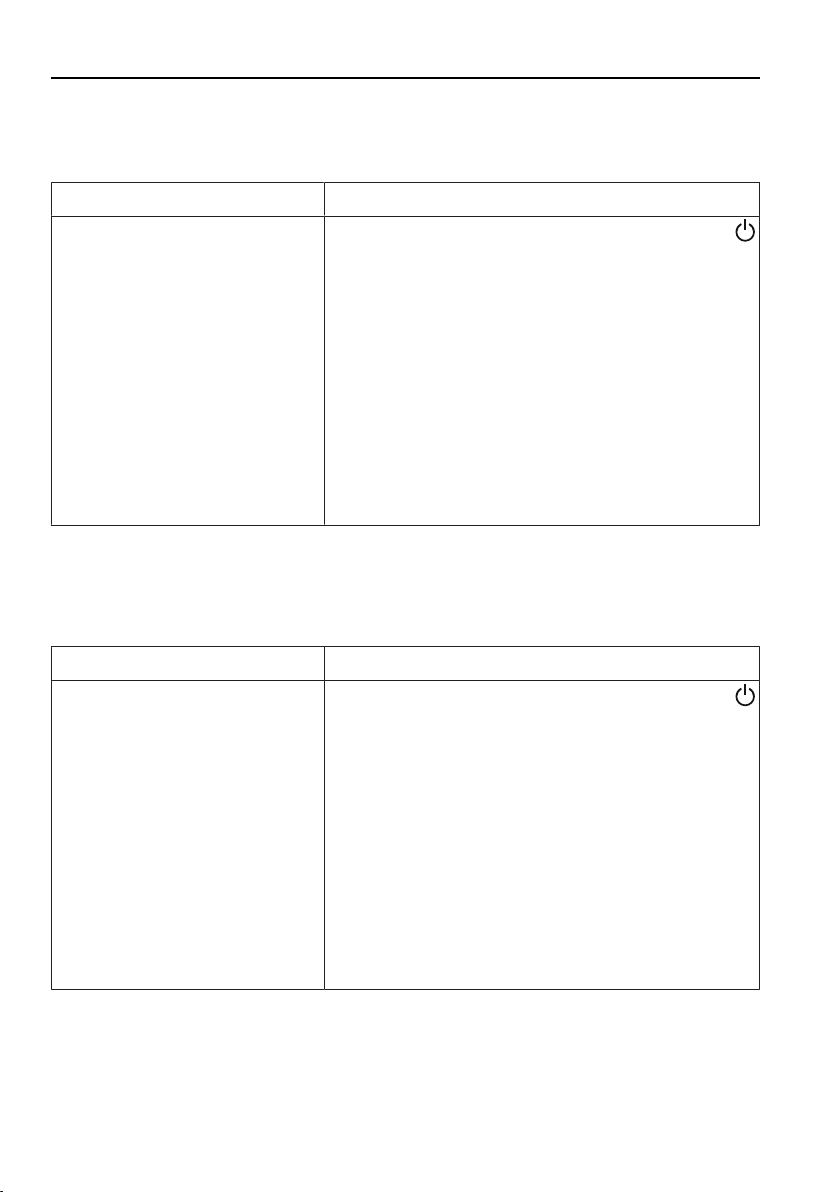
14 Trouble-shooting
...the following appears in the display
FX/EXX see operating instructions
FN XXX XXXXXX
Possible cause Solution
▪ Various situations can lead
to an error message.
▸ Cancel the error message by pressing the
touch button.
▸ Disconnect from the power supply for
about1minute.
▸ Reconnect the power supply.
▸ If the error appears again, note down the er-
ror message in full along with the serial num-
ber (FN; see identification plate).
▸ Disconnect from the power supply.
▸ Call Customer Services.
… the following appears in the display
UX/EXX see operating instructions
FN XXX XXXXXX
Possible cause Solution
▪ An interruption in the
power supply.
▸ Cancel the error message by pressing the
button.
▸ Disconnect from the power supply for
about1minute.
▸ Reconnect the power supply.
▸ If the error appears again, note down the er-
ror message in full along with the serial num-
ber (FN; see identification plate).
▸ Disconnect from the power supply.
▸ Call Customer Services.
96
Loading ...
Loading ...
Loading ...