Loading ...
Loading ...
Loading ...
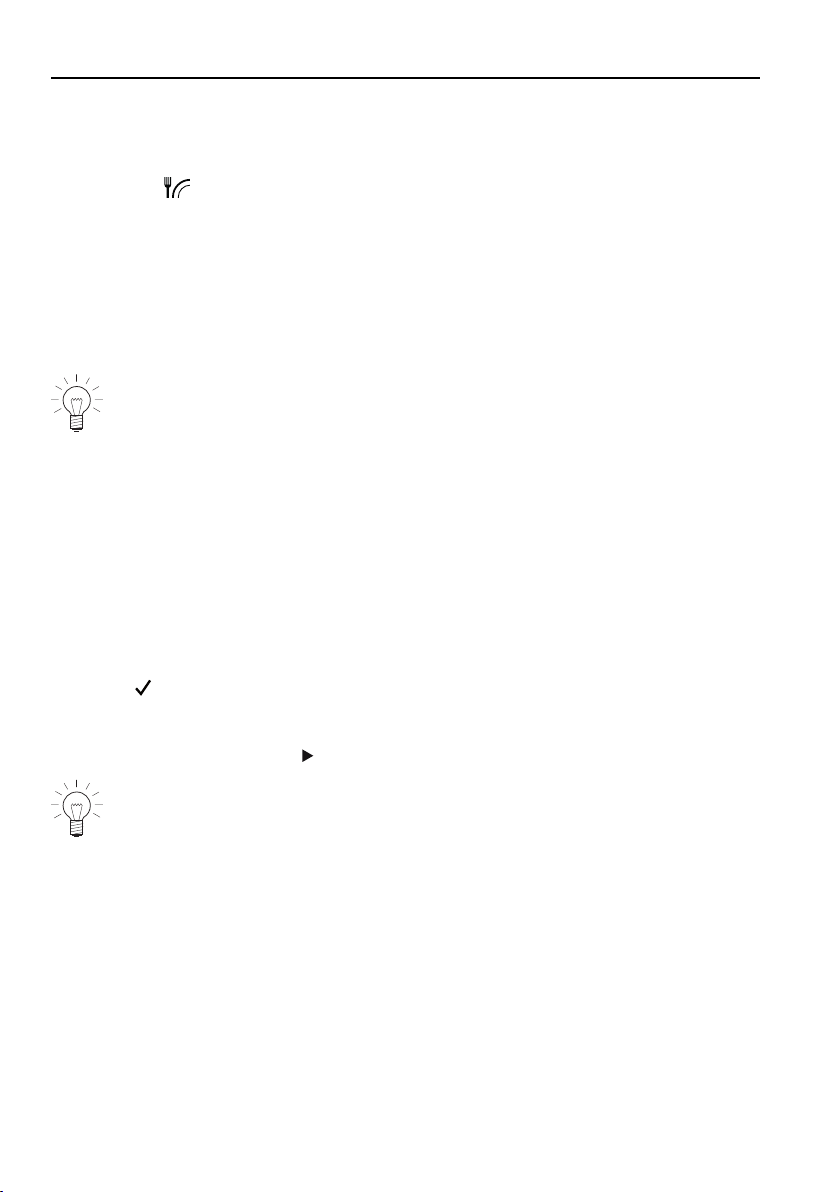
9 EasyCook
9.2 Selecting foods and starting
▸ If the appliance is switched off, first press the adjusting knob.
▸ Press the touch button.
– The overview of food groups is displayed.
▸ Select the food group.
▸ Select the desired type of food.
▸ If necessary, select the shape (whole, in pieces, etc.) of the food.
▸ If necessary, select the preparation method (cooking, baking, etc.).
PowerCooking also uses microwaves in the cooking process.
▪ The display contains information about:
– Temperature
– Duration
– Preheating necessary/not necessary
– Accessories required
– Level
– Possible tips
▸ Select .
▸ The operating mode summary is displayed.
▸ To start operation, select .
You can change the set values to a limited extend frame.
72
Loading ...
Loading ...
Loading ...