Loading ...
Loading ...
Loading ...
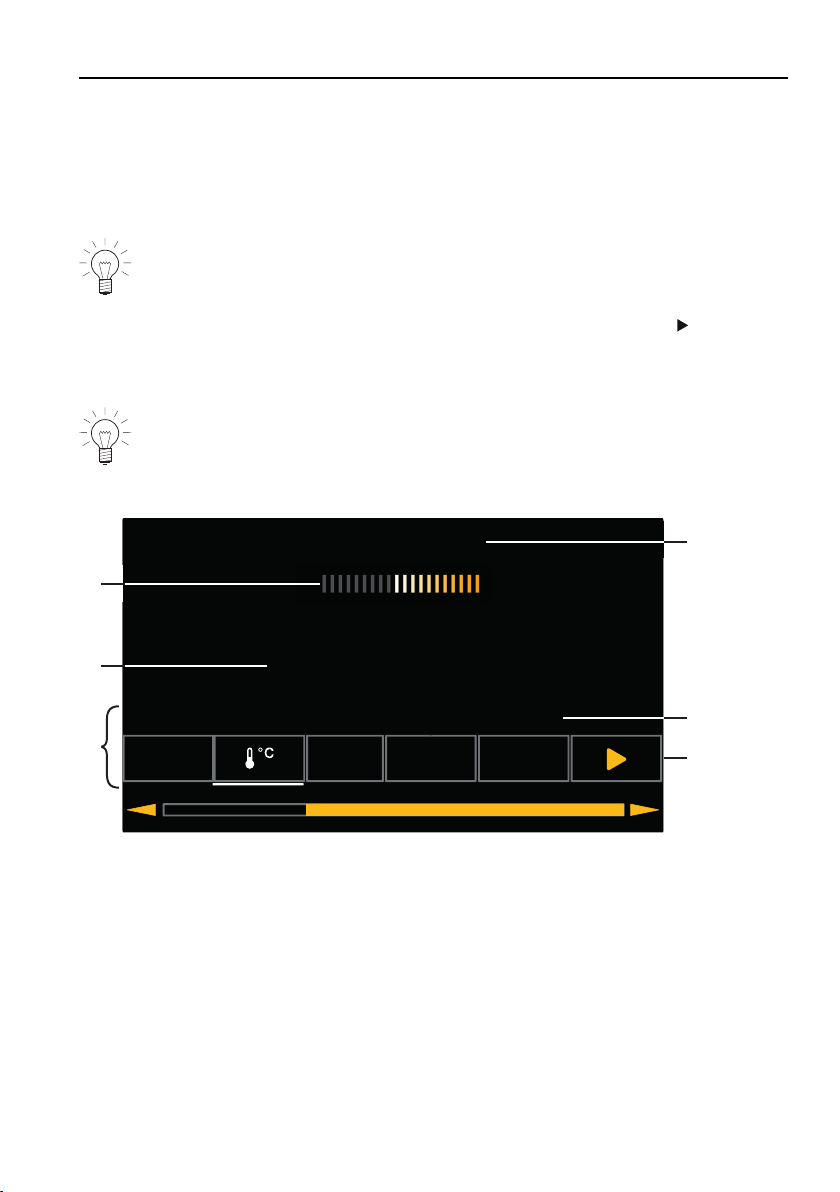
6 Using the appliance
Press and go
Once all the necessary settings for the operating mode have been made, a
bar appears in the display and counts down 20seconds. If no further settings
are made during this time, operation starts automatically. If a setting is
changed, Press and go starts again.
The duration of Press and go can be adjusted (see page 82) or it
can be deactivated altogether in the user settings.
▸ To start operation immediately, i.e. without Press and go, select .
– If it is set, the remaining time appears on the display and in the digital
display.
The operating mode selected cannot be changed after operation has
started.
Display overview
6HWWHPSHUDWXUH
곚+RWDLU
굺
굙굚
K
굛
5
6
1
2
4
3
1
Operating mode settings
4
Operating mode with symbol
2
Current position of the
adjusting knob / selected
setting
5
Set values / recommended
values
3
Press and go
6
Symbols for settings
39
Loading ...
Loading ...
Loading ...