Loading ...
Loading ...
Loading ...
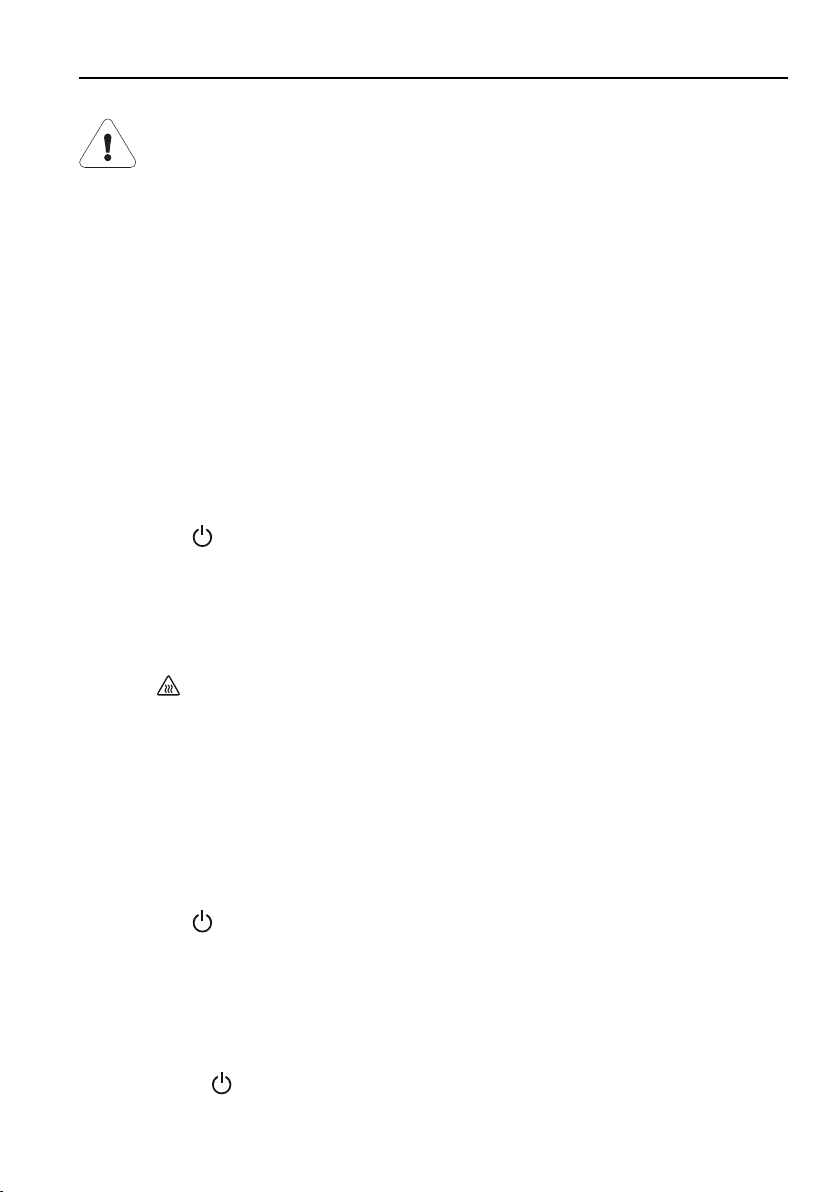
6 Using the appliance
Removing food from cooking space
Risk of scalding!
Hot steam or hot air may escape from the cooking space when the
appliance door is opened.
The accessories get hot. Use protective gloves or oven cloths.
▸ Take the food out of the cooking space when done.
▸ Any condensate or food particles in the cooking space must be completely
removed after each cooking session with steam.
▸ Wipe away traces of water or soiling with a soft cloth to prevent corrosion
and unpleasant odours.
▸ Leave the appliance door open in the at-rest position until the cooking
space has cooled down and dried out.
6.11 Switching the appliance off
▸ Press the touch button.
– An acoustic signal is emitted.
– Any running operating mode or application is ended; if switched on,
the timer, cooking space illumination, heatable appliance drawer or
plate warmer will remain active.
– « Residual heat» appears in the display.
– If the food probe is inserted, the food probe temperature
is displayed. *
* * applies only to appliances which were produced after February 2016 or
have received a software update.
– The following message appears in the display after all operating
modes with steam: «Draining appliance. Please do not remove the wa-
ter tank.»
▸ Press the touch button again.
– All touch buttons go out.
– All functions are ended and switched off.
Or, at the end of operation:
▸ Choose the option in the display.
47
Loading ...
Loading ...
Loading ...