Loading ...
Loading ...
Loading ...
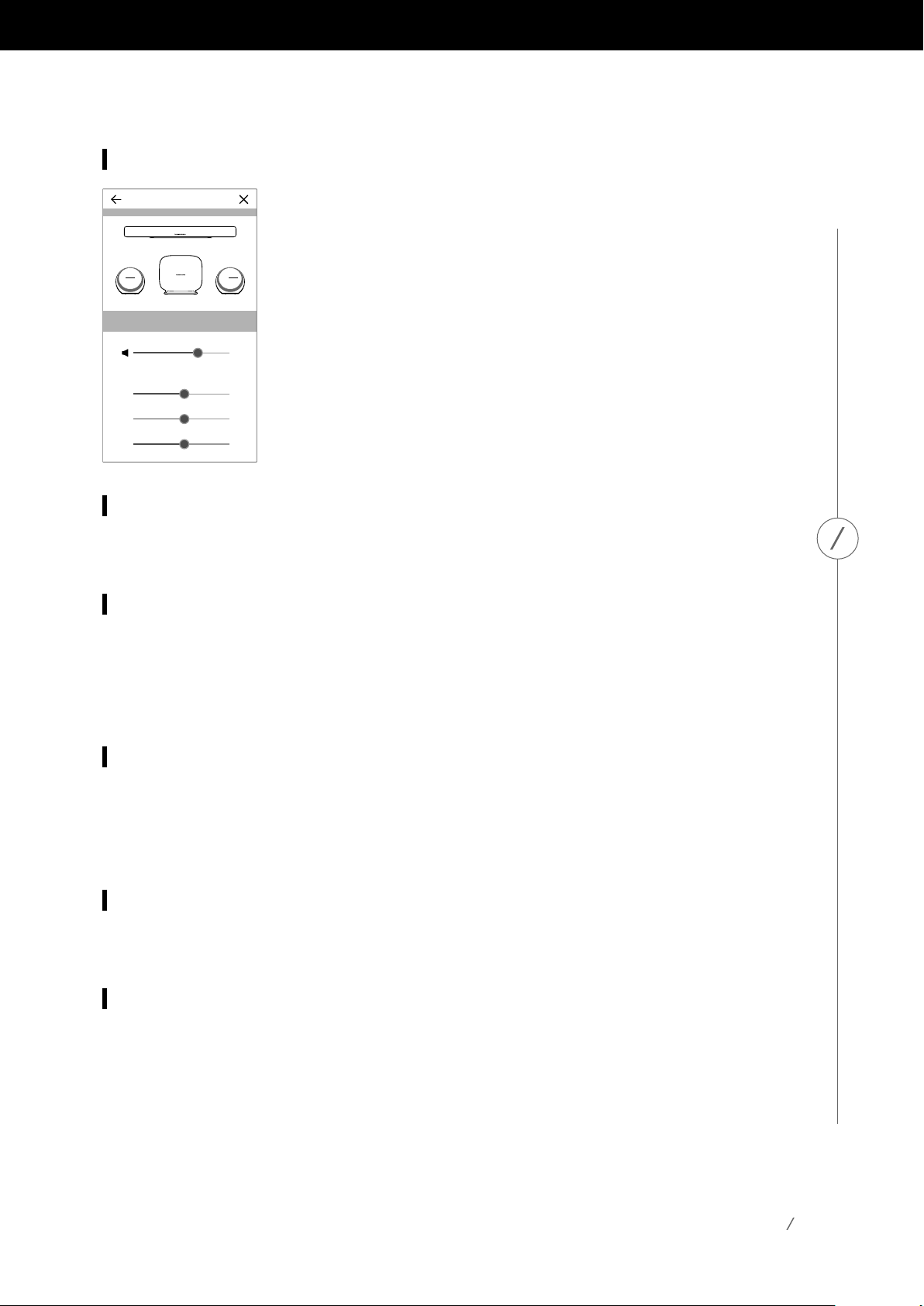
30
UPGRADING
Manage rooms
Here you can find advanced options for customizing each room in your
system. You can edit the room name and change the room icon or associated
color.IfyourroomcontainsasingleOmnispeaker,youcanaddadditional
speakers to make a wireless 5.1 system, change the source setup configuration,
oradjustthelevelofthewirelesssurroundspeakers.Toincreasethelevel
of your surround speakers in a wireless 5.1 system, select Room Settings.
DragtheLsbartotherighttoincreasetheLeftSurround,ortheRsbar
totherighttoincreasetheRightSurround.Dragthesebarstotheleft
todecreasethesurroundlevels.AdjustingtheSbarsliderwillmadethe
soundbar itself relatively louder or quieter. You may also delete the room
entirely,butnotethatifyoudothisyouwillneedtosetupthespeaker
againinordertouseit.
Tutorial
Selectthisoptiontoviewallthein-apptutorialsagainforvisualguidanceonhowtouseeachpart
of the Harman Kardon Controller app.
Product info
InthismenuyouwillseethecurrentversionoftheHarmanKardonControllerappthatyouhave
installed, as well as the firmware versions of each speaker on the network. You may need this
information for contacting customer service for additional help.
You will also find information about each one of our software partners and the terms of service.
Advanced control
SometimesactivityinotherappsonyourphonecanaffectthevolumelevelofyourOmniBar+
orOmniAdapt+.Ifyounoticethisproblem,entertheAdvancedcontrolmenuandturnonthe
“Disable hardware volume” option. You will no longer be able to use the physical volume buttons
on your phone to adjust the speaker volume, but it will solve this issue should you encounter it.
FAQ
Selectingthiswillopenyourphoneortablet’sInternetbrowserandtakeyoutotheFAQsection
of the Harman Kardon website for additional support and information.
Send us feedback
If you have any comments or additional questions, you can contact customer support directly
through via selecting this option. After contacting us, you will receive a prompt reply.
Room Settings
Volume
Levels
Sbar
Soundbar
0
Omni MK II Ls Subwoofer Omni MK II Rs
0
Ls
0
Rs
0
Loading ...
Loading ...
Loading ...