Loading ...
Loading ...
Loading ...
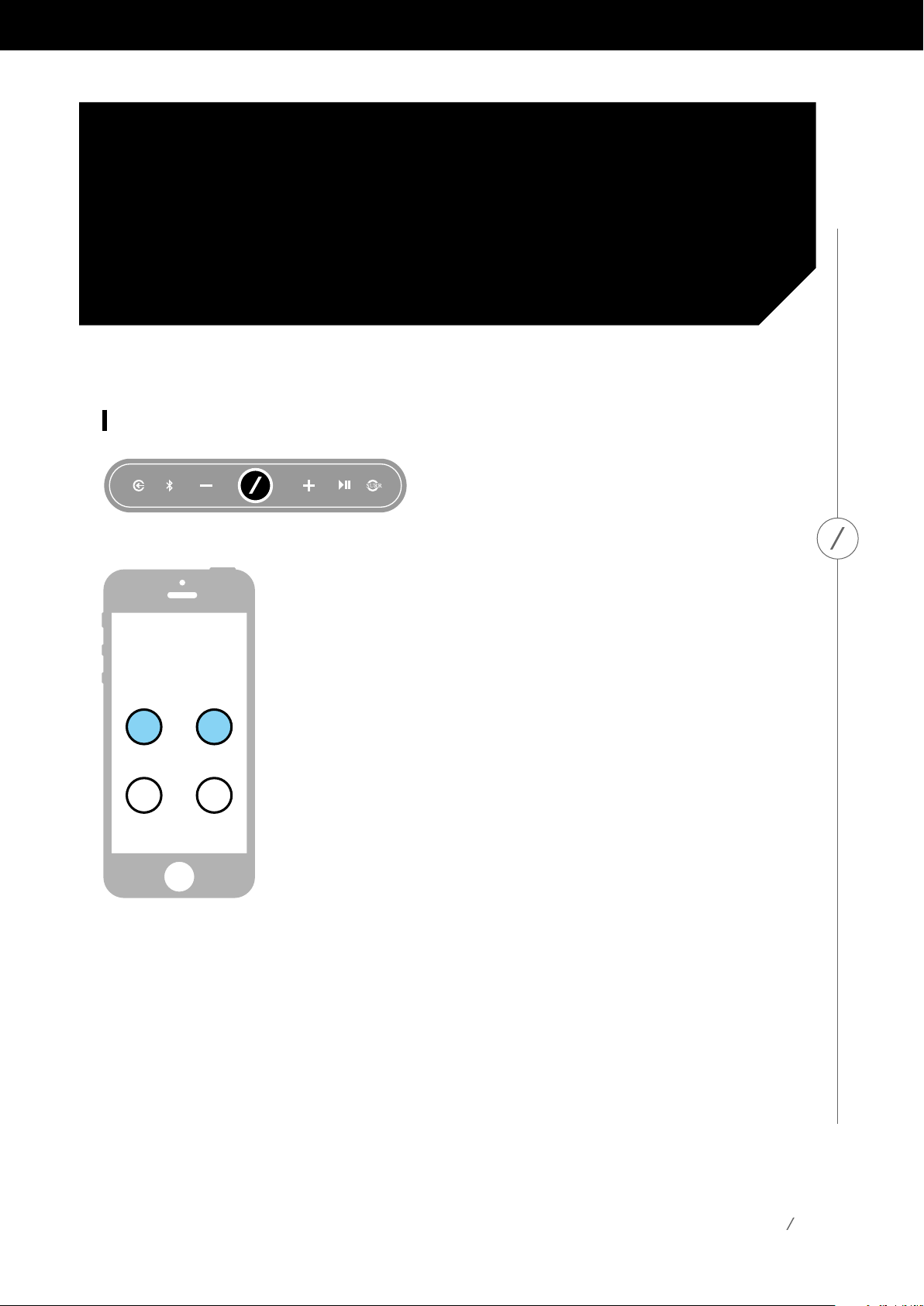
24
CONTROLLING YOUR SPEAKER
CONTROLLING
YOUR SPEAKER
Speakers,Rooms,andGroups
A primary feature of the Harman Kardon Wireless HD
MusicSystemistheabilitytosendaudioaroundthe
housetoanynumberofdifferentrooms.Thewaythis
is organized is through rooms and groups.
Aroomcontainsoneormorespeakersthatalwaysplayaudiotogether.Ithas
a specific name, like Living Room or Bedroom, a specific color, and a specific
icon. Rooms show up in the Harman Kardon Controller app as destinations
tostreammusicto,andyoucaneditthem,includingthenumberofspeakers,
bygoingtoSettings > Room management intheControllerapp.Theycan
beconsideredaspermanentgroupsofspeakerswhichalwaysplaythesame
audiocontent.RoomswithmorethanonespeakerhaveasingleMaster
speaker which is the speaker you use for physical button controls and to
connect external sources.
Agroupcontainstwoormoreroomswhichplaythesameaudiocontent.
Theirnamesareformedfromtheroomsinsidethem,forexampleifyouadd
the Kitchen to the Lounge to play the same music in both rooms, it would
benamed Lounge+1.Adding theLivingRoomwould changethenameto
Lounge +2, and so on. Groups are created through the physical Link button
onthetopofeachspeaker,orbypressingtheLinkRoomsbuttononthemusicplayerpageinthe
app.Groupscan be consideredastemporarygroupsofspeakerswhich are playingthe same audio
content,butareeasytochangeasyouwalkfromroomtoroomorsimplydesireplayingdifferent
musicindifferentareas.Groupsdon’thaveaMasterroom,andifyoubeginplayingsomethingnew
in any room, it will take priority and all other rooms in the group will begin to play the same audio.
LINK ROOMS
Bedroom Kitchen
Living Room Bathroom
Loading ...
Loading ...
Loading ...