Loading ...
Loading ...
Loading ...
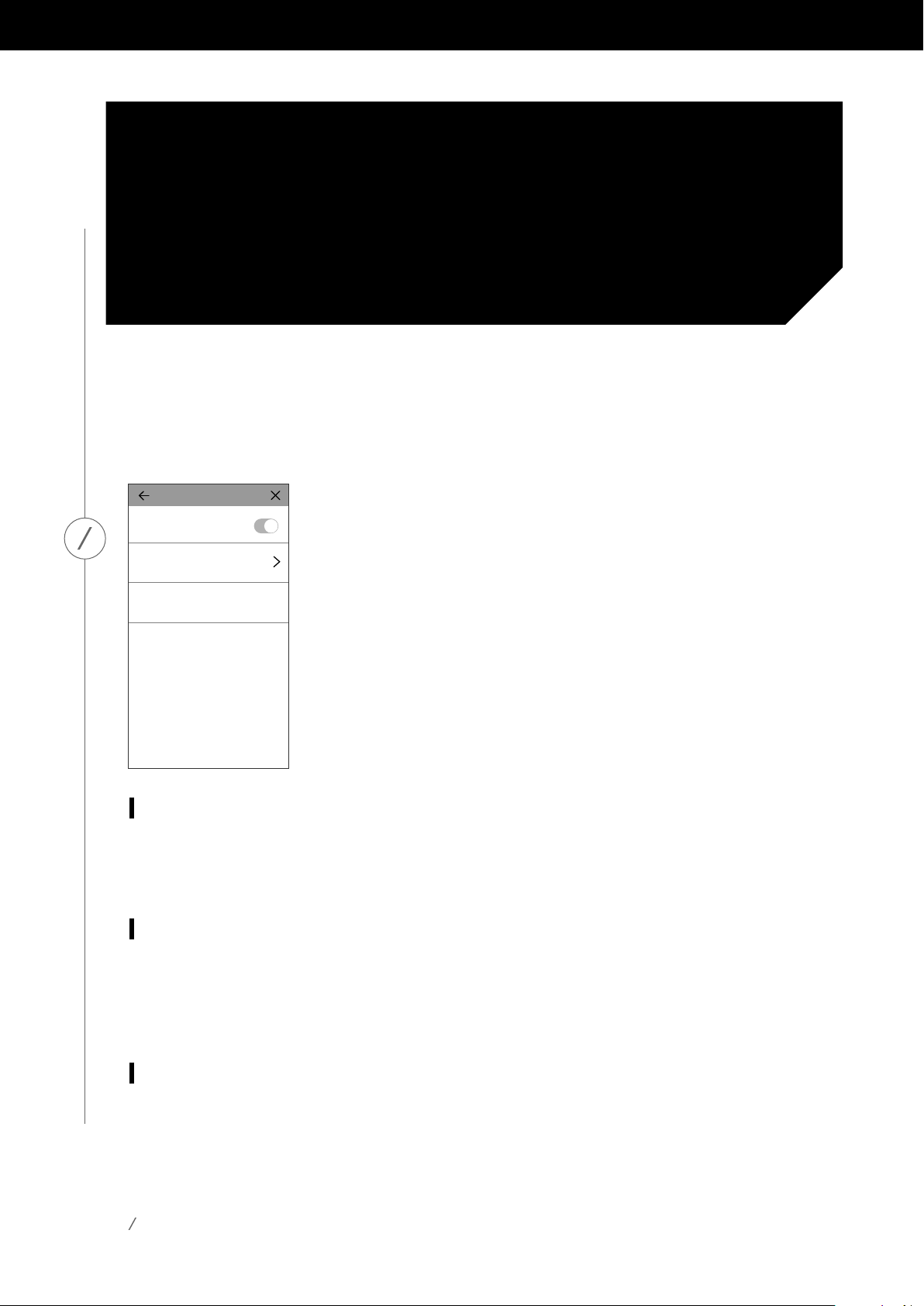
29
UPGRADING
UPGRADING
Harman Kardon will periodically release firmware and Controller app upgrades for your Harman Kardon
WirelessHDMusicSystemtoaddadditionalfeaturesandimproveperformance.Inmostcases,these
upgrades will be automatic.
Speaker firmware updates are scheduled for the middle of the night, when
mostusersareasleep,andwillnormallybeautomaticallydelayedifyouare
currently using the speaker. Your speaker will automatically download these
firmware upgrades and install them without requiring user input.
AppupdateswillappearontheiOSAppStoreandtheGooglePlayStore.
YoucanupdatetheHarmanKardonControllerappasyouwouldanyother
app on your tablet or phone. If you don’t have automatic app updates
turnedon,pleasechecktheAppStoreorGooglePlayStorefromtimeto
time to see if there are any updates available.
Settings
Inside the Harman Kardon Controller app, you can find the Settings menu at the bottom of the side
bar on the left hand side of the screen. There is additional information and options for optimizing
your system.
Music services
Inhereyoucanoptimizethelayoutofthebuilt-inmusicservices.Dragyourmostcommonly
used music services to the top, or remove unused services entirely. Any changes made here will
be reflected in the music services menu on the main screen of the app, for quick and easy access
to the services you use.
Setupnewspeaker
Select this option if you have purchased a new Omni speaker and wish to add it to your home,
orifyouneedtoresetanyofyourexistingOmnispeakers.Youwillbetakentotheinitialroom
setup process again.
Software upgrade setting
Auto update speakers
Auto update time
Timezone GMT+8
3:00 AM
Loading ...
Loading ...
Loading ...