Loading ...
Loading ...
Loading ...
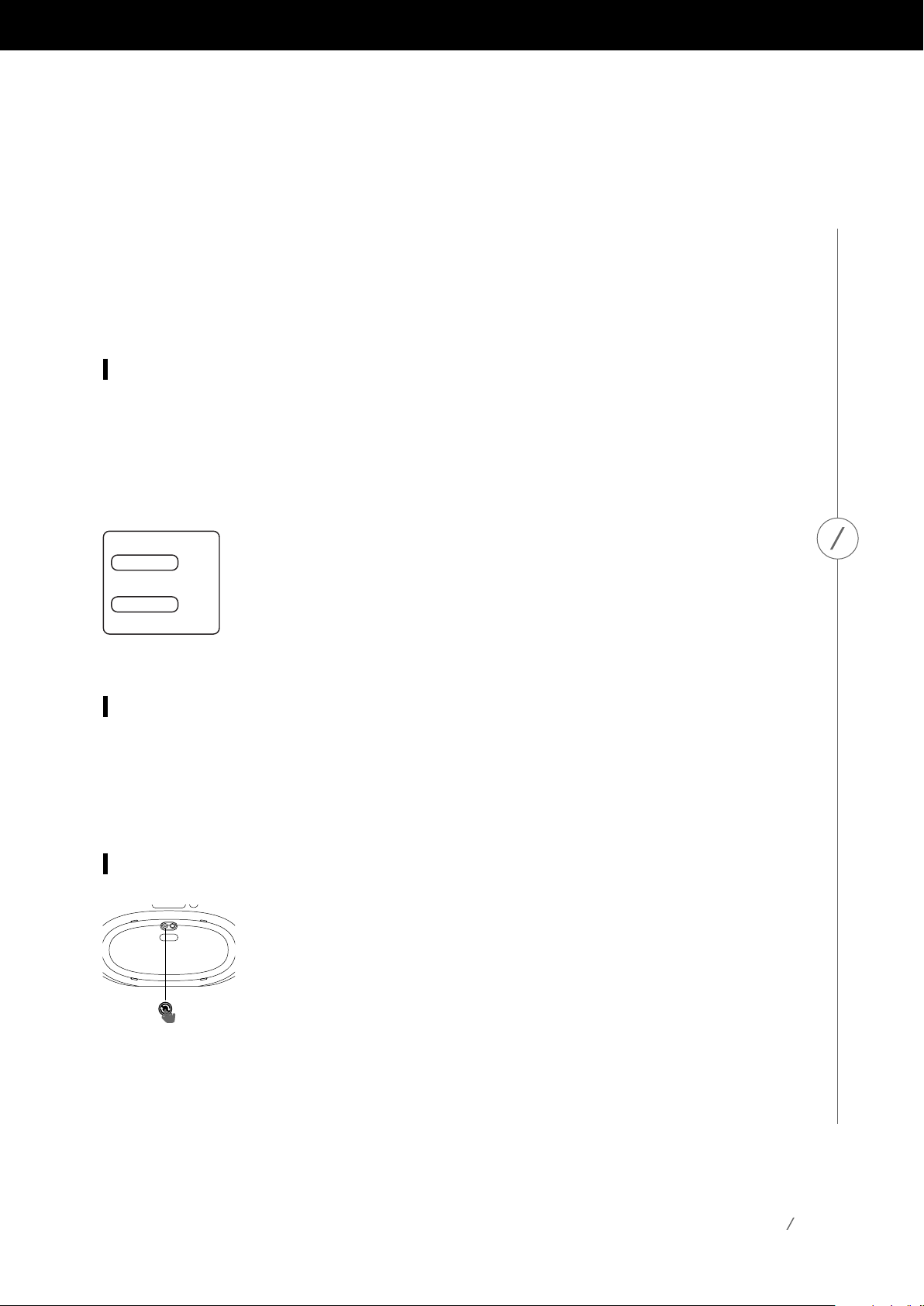
20
IfyouriPhoneoriPadhasneverconnectedtothisWi-Finetworkbefore,youwillneedtoenterthe
Wi-Fi password at this time. Most users will not need to enter this password.
ThespeakerwillautomaticallyrebootandconnecttotheWi-Finetwork.PressDoneinthetopright
corner of the popup to continue.
IfyouareonlyusingoneOmniBar+orOmniAdapt+inthisroom,continuetoSourceSetupon
page 22. If you’re setting up a wireless 5.1 surround system, the Controller app will guide you through
this process again, then proceed to Wireless 5.1 Surround Setup on page 21.
Android
YouwillnowseeeachspeakeryouhaveconnectedtoACpoweronthescreen.Selectanyoneofthe
speakerstoseealistofavailableWi-Finetworks.ChoosetheWi-Finetworkyouwishtoconnectyour
Omni+ speakers to, then enter the Wi-Fi password. Every Omni+ speaker will reboot and connect
to this Wi-Fi network.
Note: Ifyoudon’tseethecorrectWi-Finetwork,makesurethatthespeakerisin
rangeoftheWi-Firouteroraccesspoint.
If you are only using one speaker in this room, continue to Source Setup on
page22.Ifyou’resettingupawireless5.1surroundsystem,proceedtoWireless
5.1 Surround Setup on page 21.
WPS
WPS is a simple way to connect your system to your home Wi-Fi network. To confirm whether your
router supports WPS, look for the WPS logo or the letters WPS on your router. The Omni Bar+ and
Omni Adapt+ support both WPS-PBC and WPS-PIN modes.
WPS-PBC
To connect your speaker via WPS-PBC mode:
1. PresstheWPSbuttononyourWi-Firouteroraccesspoint.
2. Withinoneminute,presstheWPSbuttononyourOmniBar+orOmniAdapt+.
3. TheLinkbuttononthetopofthespeakerwillbegintoquicklyflashforupto
oneminute.WhentheLEDstopsflashingandturnssolidwhite,yourspeaker
is connected.
Note: Thiswillconnectyourspeakertothenetwork.Afterthisiscomplete,youmustopenthe
Harman Kardon Controller app and set up a new room for this speaker.
SPEAKER SETUP
SSID
PASSWORD
Loading ...
Loading ...
Loading ...