Loading ...
Loading ...
Loading ...
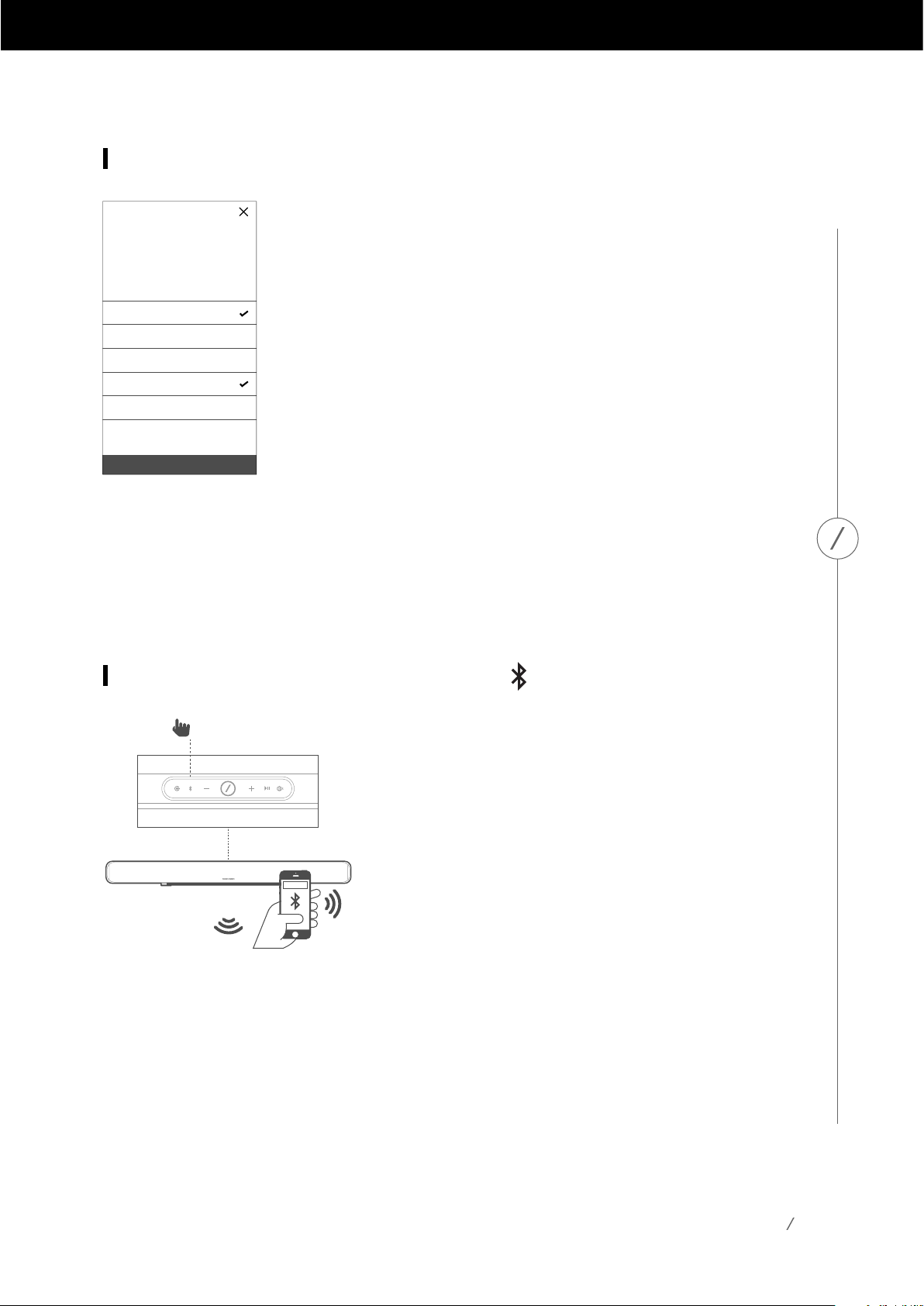
22
>3s
HK OMNI BAR+
Source setup
HDMI input is for:
Watching movies and TV shows
Not used
Optical input is for:
Watching movies and TV shows
Listening to music
Not used
What does it mean?
To optimize your listening
experience, please select how
you will use each input source
on your Omni Bar+
OK
Source Setup
ThefinalsteptosetupyourOmniBar+orOmniAdapt+istoconfigurethe
externalsources.Foreachsource,HDMITV,Optical,orAUX-in,youwillselect
how you plan to use this source.
If you are not using this source, select “Not used.”
Ifyouselect“WatchingmoviesandTVshows,”thenthisinputwillhavevery
little delay and good lip sync with the TV for video applications. But you won’t
beabletorestreamthisinputsourcetootherOmnispeakersinyourhouse.
Ifyouselect“Listeningtomusic,”thenyouwillbeabletorestreamthisinput
tootherOmnispeakersinyourhouse.Busanadditionaldelaywillbeadded
for stability, which will be unsuitable for video applications.
YoucanchangethesesettingslaterbygoingtoSettings>ManageRooms.Findtheroomyouwish
tochange,selectit,andthenselectSourcesetup.Youwillbetakenthroughthisstepagainandhave
the chance to reconfigure the inputs.
Afterthisstep,roomsetupiscomplete.Youmaynowsetupadditionalroomsthroughthesame
process, or start streaming music.
Connecting Your Speaker to Bluetooth
The Omni Bar+ and Omni Adapt+ are is equipped with Bluetooth,
whichallowsaudiostreamingfromanyapponyourphone
ortablet.Topairyourphoneortabletmakesurethespeaker
isfullypoweredon,thenpresstheBluetoothbuttononthe
topoftheOmniBar+orremotecontrolortheSourcebutton
on the top of the Omni Adapt+ for 3 seconds. The Link button
onthetopofthespeakerwillbegintoflashblue.Findthe
speakerinyourphoneortablet’sBluetoothsettingsmenu,
and select it to pair.
Oncepaired,alltheaudiofromyourphoneortabletwillbe
wirelesslystreamedtoyourspeakerandalltheotherspeakers
inthesamegroup.Stereoaudiowillautomaticallybesenttothefrontleft,frontright,surroundleft,
andsurroundrightspeakersinawireless5.1system,andyoucansendtheaudioaroundthehouse
by grouping rooms in the Controller app or by pressing the Link button.
YouonlyneedtopaironcewitheachspeakeryouwishtostreamtoviaBluetooth.Afterinitialpairingis
done,youonlyneedtoselectthespeakerinyourphoneortablet’sBluetoothsettingsmenutoreconnect.
When streaming Bluetooth audio, the Link button LED will turn blue.
SPEAKER SETUP
Loading ...
Loading ...
Loading ...