Loading ...
Loading ...
Loading ...
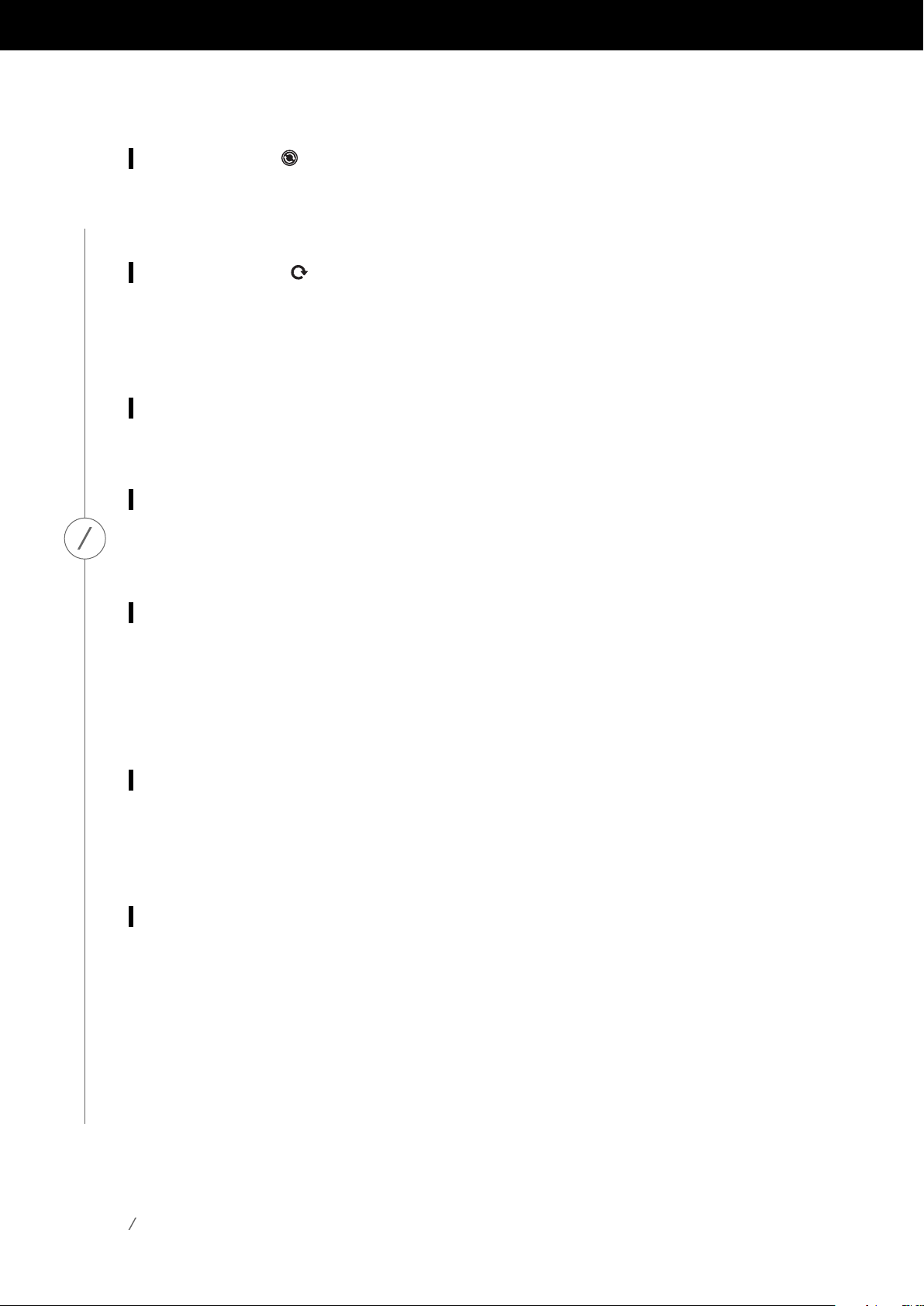
15
WPS Button
ThisbuttonisusedtoconnectthespeakertoyourhomeWi-Finetwork.PressittoenterWPSPBCmode.
Pressitfor5secondstoenterWPSPINmode.SeetheWPSsectiononpage20formoreinformation.
Reset Button
Press the Reset button for 5 seconds to perform a factory reset. This will erase all user settings,
disconnectfromtheWi-Finetwork,andthespeakerwillenterWi-Fisetupmode,allowingyouto
connect it to a different Wi-Fi network.
Power Connector
Use the supplied power supply or power cord to connect the speaker to AC power.
Audio In Connector
Connectananalogaudiosourceviaa3.5mmor1/8”stereoAUXcabletothisconnectortoenjoy
audio from an analog audio device.
Optical In Connector
Use an optical audio cable to connect your Omni Bar+ or Omni Adapt+ to your TV or external audio
source. This connector supports 2.0 channel PCM up to 96KHz, 24-bit or Dolby Digital signals.
Note: If you use an optical connection to your TV, change your TV audio settings to support “external
speakers” and disable the built-in TV speakers.
HDMI TV Connector
Ifyour TVsupportsHDMIARC,youcan hear the TVaudiothrough your Omni Bar+ usingasingle
HDMIcableconnectedtotheHDMITV input connector.Thisconnectorsupports2.0 channelPCM
up to 96KHz, 24-bit or Dolby Digital signals.
IR Transmitter Connector
IfyourOmniBar+blockstheIRremotecontrolforyourTV,youcanconnectedtheincludedIR
transmittertothisconnector.PlacetheotherendoftheIRtransmitterclosetoyourTV,andyouwill
againbeabletouseyourTVremotecontrol.
BUTTONS AND CONNECTORS
Loading ...
Loading ...
Loading ...