Loading ...
Loading ...
Loading ...
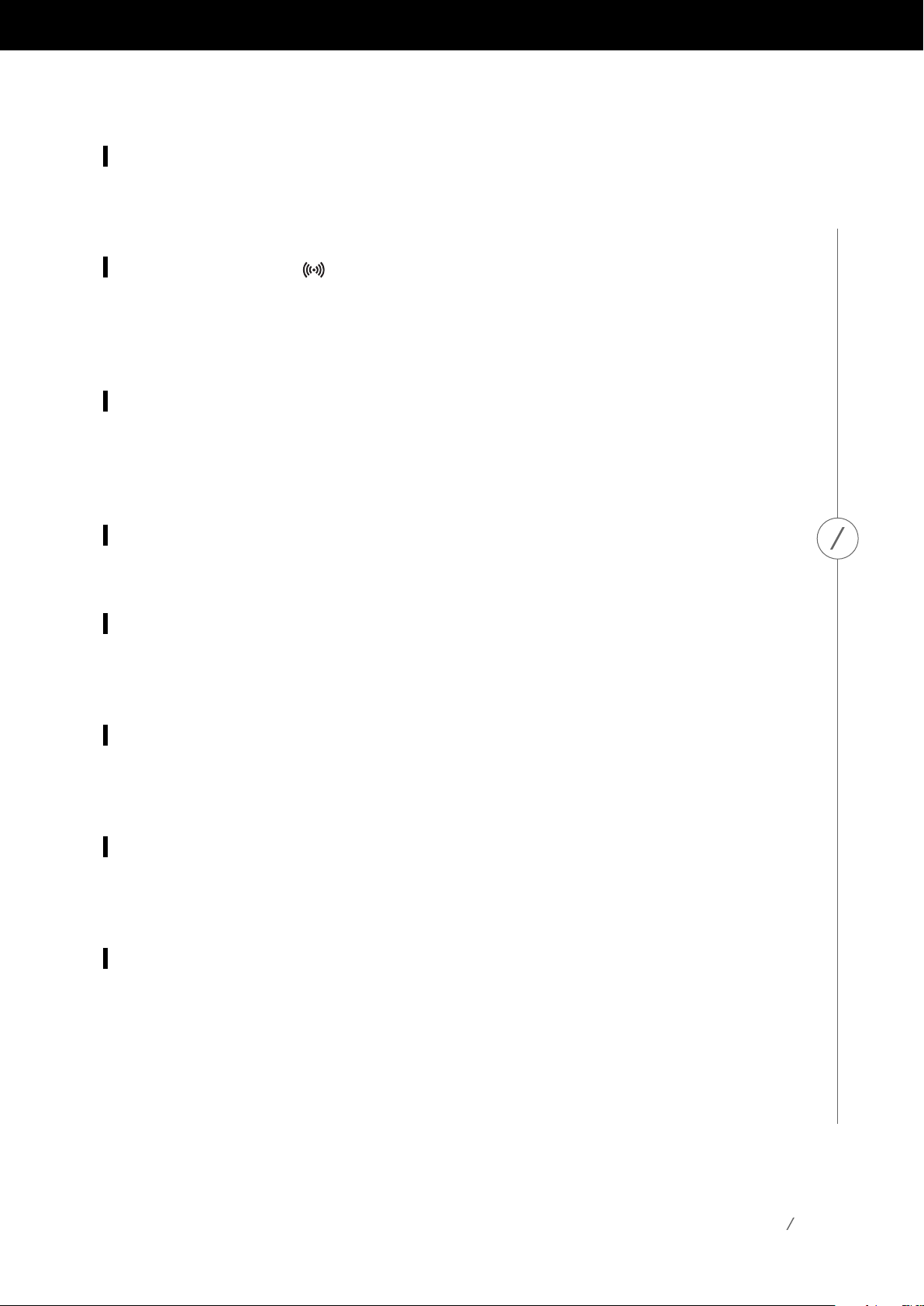
14
BUTTONS AND CONNECTORS
Volume +/- Buttons
PresstheVolume+buttontoincreasevolume,orpresstheVolume–buttontodecreasevolume.
Pressingbothatthesametimewillmutethespeaker.
Surround Button
TheSurroundbuttonontheOmniBar+willturnonVirtualSurround.IfVirtualSurroundisalreadyon,
itwillinsteadturnitoff.WhenVirtualSurroundison,thisbuttonwilllightupamber.Whenturned
off, it will light up white.
Power Button
This button will put the Omni Bar+ into Standby mode. If it’s already in Standby mode, then the Omni
Bar+willturnoninstead.NotethatboththeOmniBar+andOmniAdapt+willautomaticallyenter
Standby mode after 10 minutes of inactivity.
HDMITV,AUX-in,andOpticalButtons
Pressing these buttons will switch the Omni Bar+ to the corresponding input source.
Mute Button
Press this button to mute the Omni Bar+. Pressing again will unmute and return to the previous
volume level.
Subwoofer Volume Control
PresstheBass+ButtontoadjusttheleveloftheOmniBar+subwooferup,orpresstheBass-Button
to decrease the level of the subwoofer.
Stereo and Virtual Buttons
Press the Stereo button to turn off Virtual Surround on the Omni Bar+. Press the Virtual Button to
turn Virtual Surround on.
Battery Door Unlock Button
ThisbuttonontheOmniBar+remotecontrolisusedtoremovethebatterydooronthebackofthe
remotecontrol.WhenyouwishtoreplacetheOmniBar+remotecontrolbattery,pressandhold
thisbuttondownwhileslidingthebatterycoveroff.TheremotecontrolusesasstandardCR2025
3V battery.
Loading ...
Loading ...
Loading ...