Loading ...
Loading ...
Loading ...
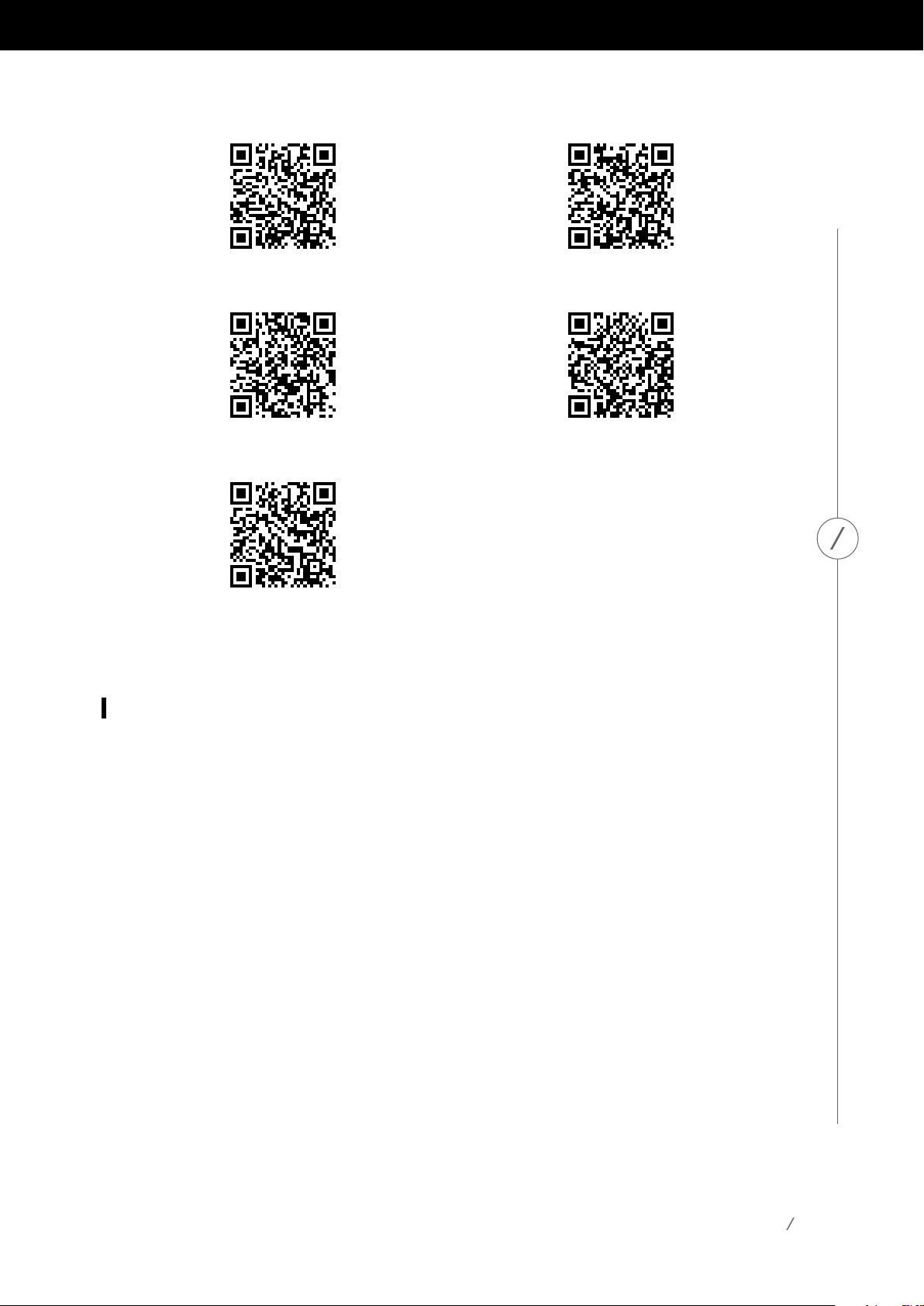
18
ConnectingYourSpeakerto Wi-Fi
ThefirsttimeyouopentheHarmanKardonControllerapp,youwillbegreetedbyatutorialwalking
youthroughthebasicoperations,followedbytheSetUpNewSpeakerbutton.Pressingthisbutton
will begin the setup process, which the Controller app will guide you through. It will also be described
in this manual.
1.Beforecontinuing,choosearoomtosetup.DecideifyouwillbesettinguptheOmniBar+orOmni
Adapt+alone,orifyouwillbesettingupawireless5.1surroundsystem.Notethatifyouaresetting
up a wireless 5.1 surround system, you will need additional Omni 10+, 20+, or 50+ speakers. With the
OmniBar+,youcanuseapairofOmni10+,apairofOmni20+,orapairofOmni50+speakersas
yoursurrounds.WiththeOmniAdapt+,youwillneed5additionalOmni10+,20+,or50+speakers.
YouwillnotbeabletomixdifferenttypesofOmni+speakerstogether,sotheyallmustbethesame
model of speaker. Place the speaker(s) within Wi-Fi range of your home router or access point, and
inthedesiredlisteninglocation.ConsulttheWireless5.1SurroundSetupsectiononpage21for
moreinformationonproperplacementforstereospeakers.Pluginonlythespeakersyouwishto
set up in this room to AC power, then proceed.
SPEAKER SETUP
https://www.youtube.com/watch?v=34k46uA4vhs
https://www.youtube.com/watch?v=ztfVLWjNFTU
https://www.youtube.com/watch?v=Cfp26N8PXvc
https://www.youtube.com/watch?v=FKtRTyZw8NU
https://www.youtube.com/watch?v=dtYTx4O9GYA
https://www.youtube.com/watch?v=DsBavth019w
https://www.youtube.com/watch?v=2-Um9WH1zX0
https://www.youtube.com/watch?v=In_7bxCtALM
https://www.youtube.com/watch?v=JvQlg0Zxt84
https://www.youtube.com/watch?v=GUZdhK_ucXs
https://www.youtube.com/watch?v=uMpNXTir9tM
English: Spanish:
Italian:
French:
German:
Polish:
Norwegian:
Dutch:
Swedish:
Danish:
Finnish:
Loading ...
Loading ...
Loading ...