Loading ...
Loading ...
Loading ...
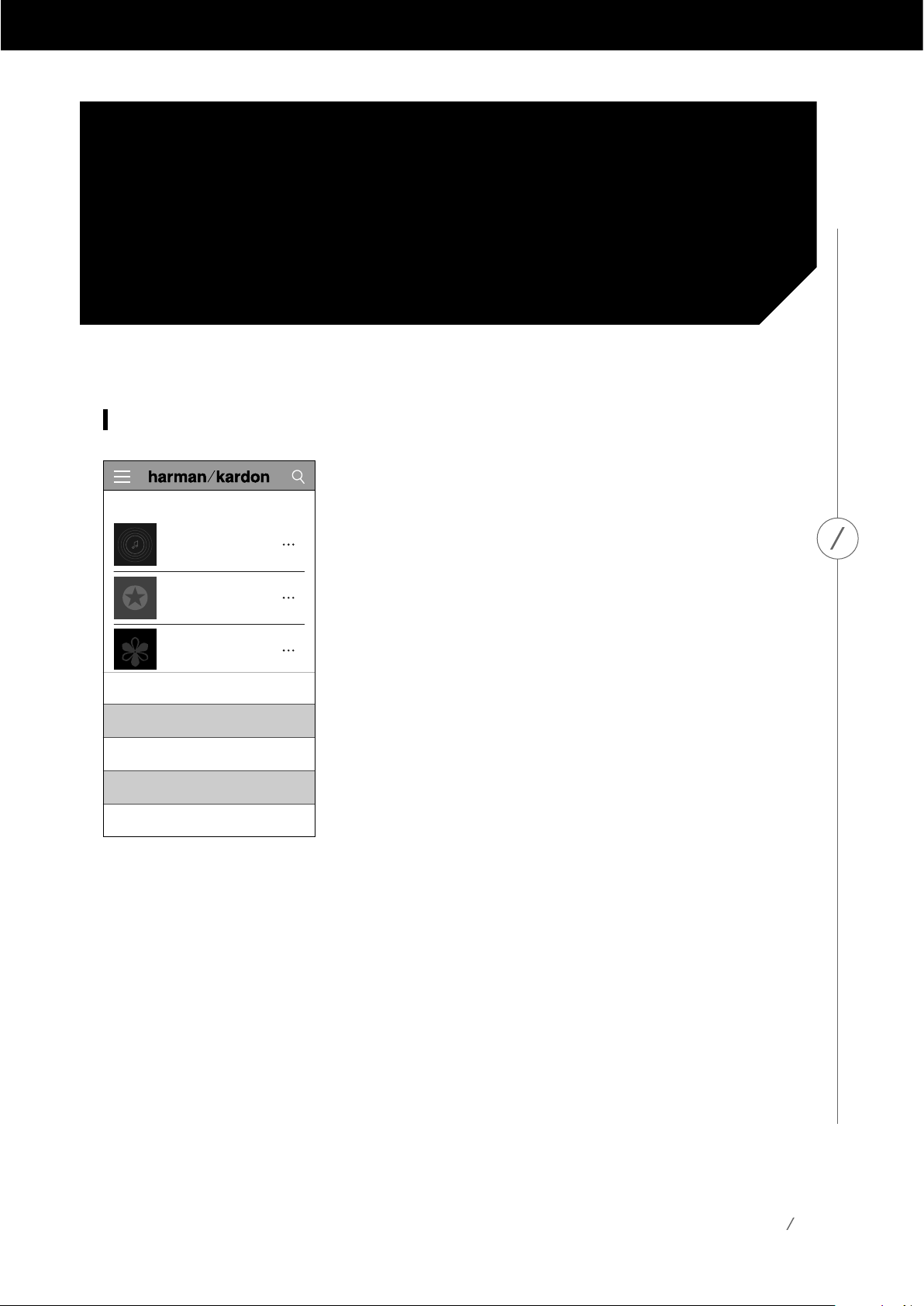
26
PLAYING MUSIC FROM WIFI
PLAYING MUSIC
FROM WIFI
Harman Kardon Controller App
The Controller app is the easiest way to start wirelessly playing music
to your speakers. Immediately after speaker setup you will be taken
tothelocalmusicplayerscreen.Youcanseeallthemusiconyour
phone or tablet, sorted by Playlists, Songs, Artists, Albums, or Genres.
Pressanyitemonthisscreenandstartdraggingit.Youcandropit
on any room or group to immediately begin streaming.
Tappingonasongnamewilldirectlyplaythatsongintheactiveroom
or group, and additional playback options are available if you select
the•••icontotherightofthesong name. Theseoptionsinclude:
• Play now: Stop playback of the current track (if any) and
immediatelyplaythistrack.Theothertracksinthecurrent
album or playlist will also be added, to play after this one.
• Play next: Finish playing the current track (if any) and then switch
tothistrack.Theothertracksinthecurrentalbumorplaylistwill
also be added after this.
• Add song to queue: Add this track and all other tracks in the
current album or playlist to the end of the playback queue.
• Replace the queue: Remove all tracks in the playback queue and play this track. The other
tracks in the current album or playlist will be added to play after this one.
You may manually edit the playback queue by selecting the Queue icon on the music playback page.
Drag tracks up or down to reorder them, or swipe to the side to remove them.
Select the additional playback options button on the music playback page to set the Shuffle and
Repeat modes. Shuffle randomly orders your playback queue, playing each song once in a random
order. Repeat One will repeat the current track over and over, and Repeat All will start at the beginning
of the playback queue automatically when the last track is finished playing.
ARTISTS ALBUMS
Play now
Play next
Add to queue
Replace the queue
Cancel
SONGS PLA
Loading ...
Loading ...
Loading ...