Loading ...
Loading ...
Loading ...
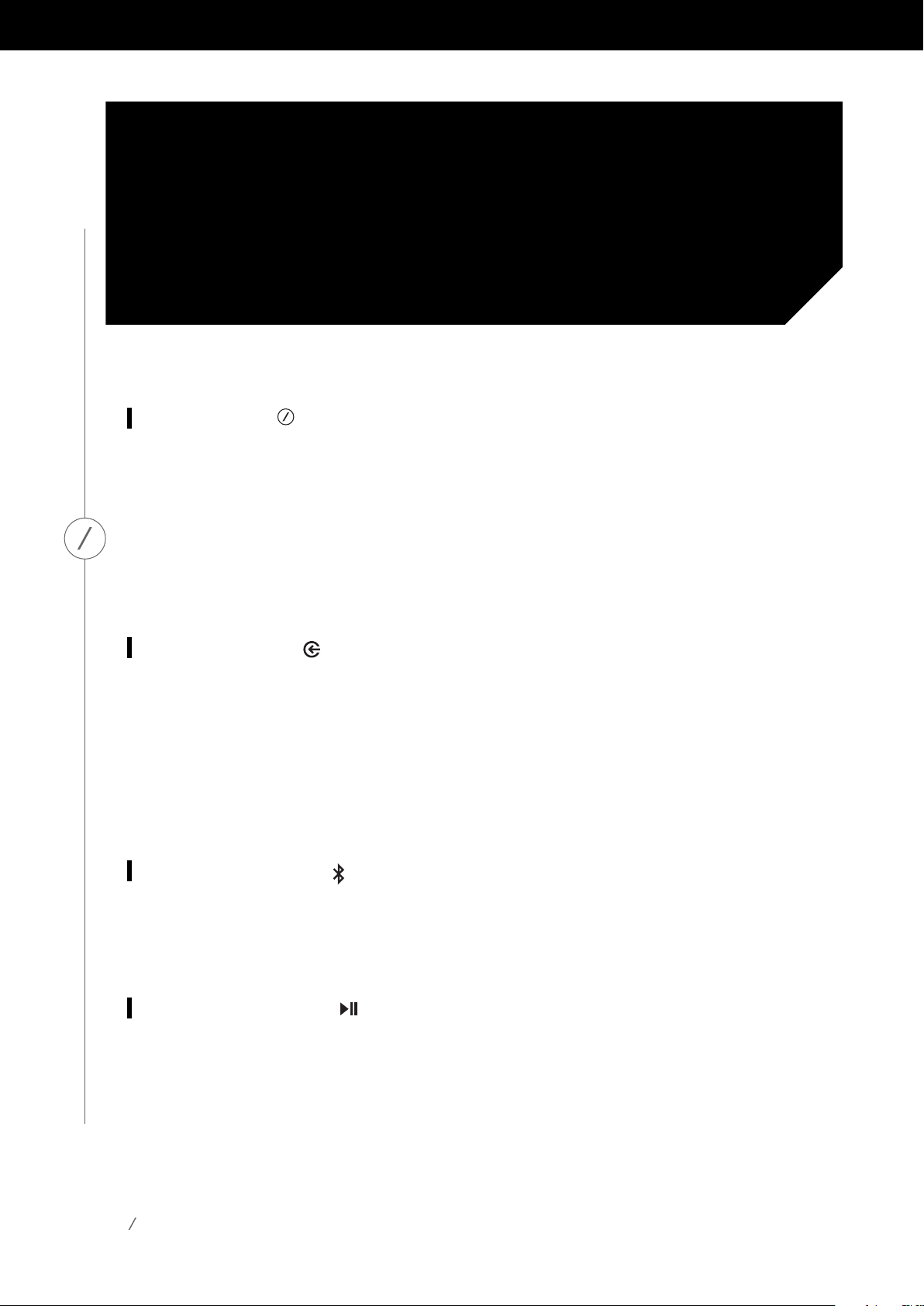
13
Link Button
Pressing the Link button adds this speaker to a different speaker group. Grouped speakers all play
thesamemusic.Forexample,ifyouarelisteningtomusicintheBedroom,youcanwalktothe
Kitchen and press the Link button on the speaker in the Kitchen. The Kitchen will join and begin to
play the same music as the Bedroom. Pressing multiple times will switch between different groups
on the network.
Pressing the Link button for 5 seconds will enable Party Mode, which sends the same music to every
speaker in the house.
Source Button
PressingtheSourcebuttoncyclesthecurrentlyactivemusicsourceinthisroombetweenAUX-in,
Optical, and HDMI TV for the Omni Bar+ or AUX-in, Optical, and Bluetooth for the Omni Adapt+. If
youarecurrentlystreamingaudiooverWi-Fi,itwillswitchawayfromWi-Fitooneoftheseother
sources.Switchingtooneofthesesourceswillsendthesamemusicthatyouhearonthisspeaker
to all the other speakers in the same group. On the Omni Bar+, this button will light up white when
the active source is HDMI TV, green when the active source is AUX-in, or amber when the active
source is Optical.
Bluetooth Button
PresstheBluetoothButtontoenterBluetoothpairingmodeontheOmniBar.Thisbuttonwillalso
switch the currently active source to Bluetooth. Note that on the Omni Adapt+, you must press the
Sourcebuttonfor3secondstoenterBluetoothpairingmodeinstead.
Play/Pause Button
The Play/Pause button pauses or resumes music playback on Bluetooth or any of the Wi-Fi sources,
includingSpotifyConnectandChromecastbuilt-in.AUX-inaudiomustbepausedfromtheexternal
audio source.
BUTTONS AND
CONNECTORS
BUTTONS AND CONNECTORS
Loading ...
Loading ...
Loading ...